Share article:
ConversionAU shares tips on SMS for HubSpot integration

For businesses that want to uplift growth and sales, have you considered SMS automation?
In our ‘3 ways to drastically increase sales with SMS’ webinar, HubSpot messaging specialist AJ Gajelli and ConversionAU’s Head of Growth, Ryan Gazzard, discuss proven examples and actionable insights on how businesses can use HubSpot Workflows and text messaging to create successful sales pipelines.
Why HubSpot SMS Automation accelerates sales conversions
As a Gold HubSpot partner, ConversionAU are experts in creating more conversions through HubSpot. One of the most significant issues when marketing to customers is having to “comb through the noise.” It’s difficult to be heard and seen in today’s competitor landscape, according to ConversionAU’s Ryan Gazzard. Traditional strategies heavily relied on email alone, but that no longer works with email having a 20% open rate.
More importantly, today’s businesses must meet the needs of every customer. Every customer wants to engage differently with your brand, meaning there needs to be diversity in how we communicate. For example, some of our case studies have proved that younger generations prefer SMS texting over phone calls and email.
When you diversify [your communications with SMS], you’re able to establish a better customer journey and deliver a better customer experience based on a particular consumer’s individual needs.
Ryan Gazzard, Head of Growth, ConversionAU
When you automate texts in your customer journey, you can enable your business to cut through the noise. As ConversionAU’s preferred SMS partner, using an application like MessageMedia’s SMS for HubSpot will help you stand out. The SME market’s current lack of adoption means there is a substantial competitive advantage in engaging customers through text conversations.
Enhance your HubSpot workflows with SMS right now!
Download the SMS for HubSpot app today.

How HubSpot and SMS messaging workflows are helping ConversionAU clients
To maximise your HubSpot workflows’ effectiveness, Gajelli suggests you send text messages in concert with other communication channels. In fact, many of Gazzard’s ConversionAU clients are achieving profitable outcomes by adding SMS to existing customer journeys.
One of Gazzard’s clients in the residential building industry believes they can stand out by digitising their customer experience. The industry as a whole is still stuck in outdated marketing practices. For example, a buyer walking into a display home still typically receives a paper brochure, hard-printed floor plans and price lists.
Instead, they capture customer information through their CRM. From there, they use HubSpot to send text messages to potential clients that include links to digital floor plans and other collateral. For both the client and their prospective customers, this has improved the buying experience tenfold.
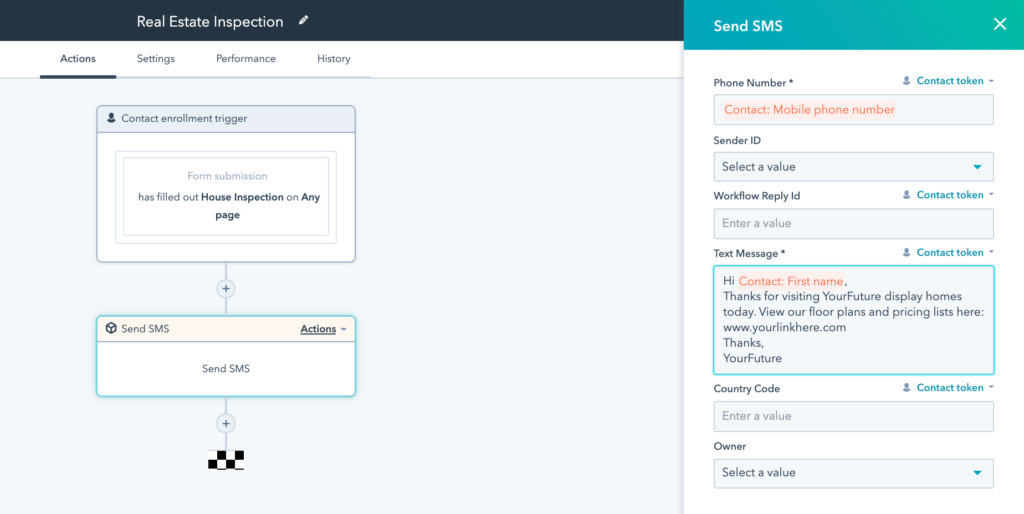
With SMS, we’re able to give them a completely different experience to what they get from every other builder in the industry.
Ryan Gazzard, Head of Growth, ConversionAU
Off the back of that first text, ConversionAU can push other communications through HubSpot Workflows utilising a mixture of email and SMS. This helps to maintain engagement with buyers and further drives eventual conversions. Consumers have responded very positively to the integration of SMS into their day-to-day communications.
3 tips on SMS-based workflows to help convert clients or customers
Test, test and test again
In marketing, according to Gazzard, analytics are king. It’s vital that we continue testing in order to optimise how we send SMS messages. This is easy to do with all the analytics on hand to help us assess whether text messaging is performing for your business.
Bite-size communications
From Gazzard’s experience, SMS works particularly well when we send and receive small communications, such as sale announcements or appointment reminders. If you want to do more complex comms, consider other tools like email. However, if you’re looking for high impact with short comms bursts, that’s where SMS is most powerful.
Ask for reviews
Many businesses struggle to get testimonials – which help convert prospective customers into trusting and buying from your business. A powerful use case for SMS is in requesting reviews. Email, according to Gazzard, is never quite as strong or effective at requesting feedback. Write your SMS, but make sure to include a direct link with a tracker, such as with our Short Trackable Links feature
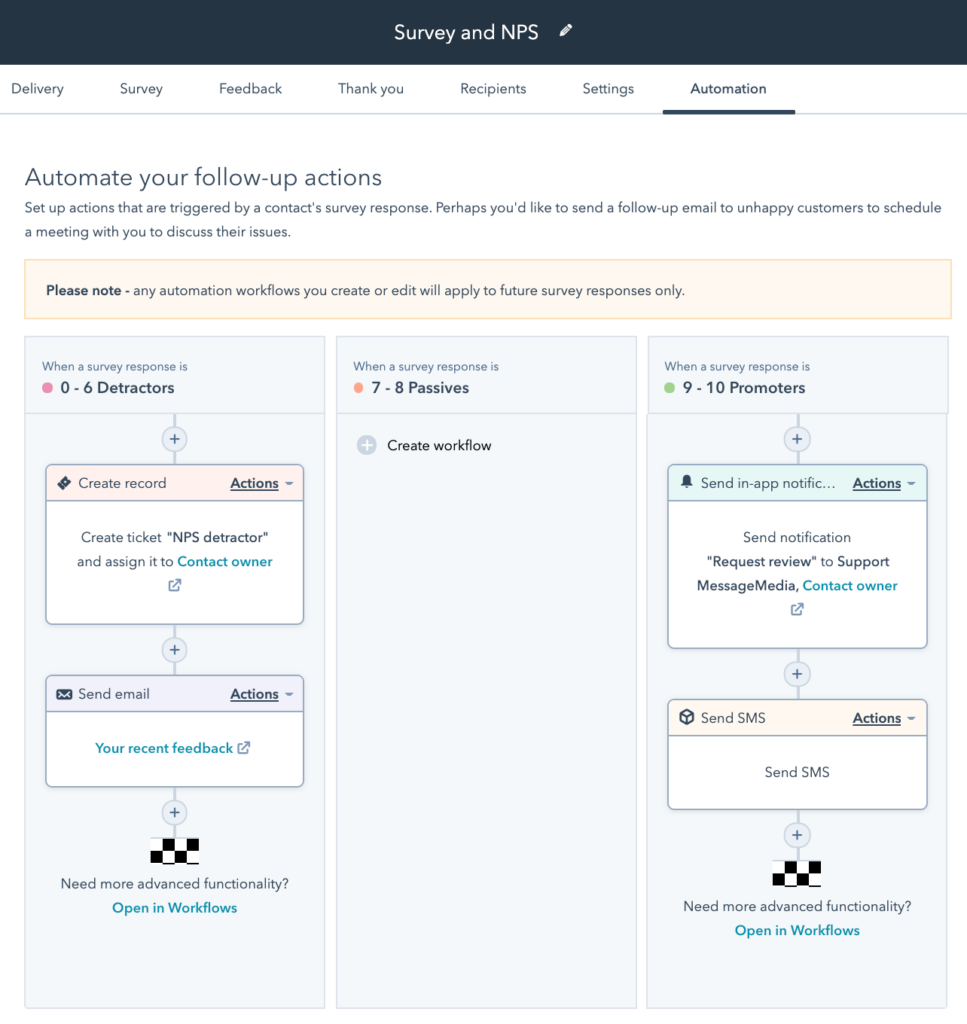

Top 3 use cases for SMS workflows in HubSpot
Emails get deleted these days, and customers are hesitant to answer phone calls. Instead, you can use SMS to nurture leads and follow up those leads to close deals.
Let’s look at some effective workflows you can create in HubSpot.
Confirmations and reminders
One of the most common and critical workflows is confirming and reminding customers about upcoming appointments. According to Gajinelli, many customers have used these to extend and increase sales for their business.
No-shows are a huge issue for many businesses that can easily be resolved by ensuring a time-delayed text communication goes out to remind or confirm their attendance the morning before. Adding text reminders and confirmations can help you increase attendance rates by up to 70-80%.
Here’s an example below:
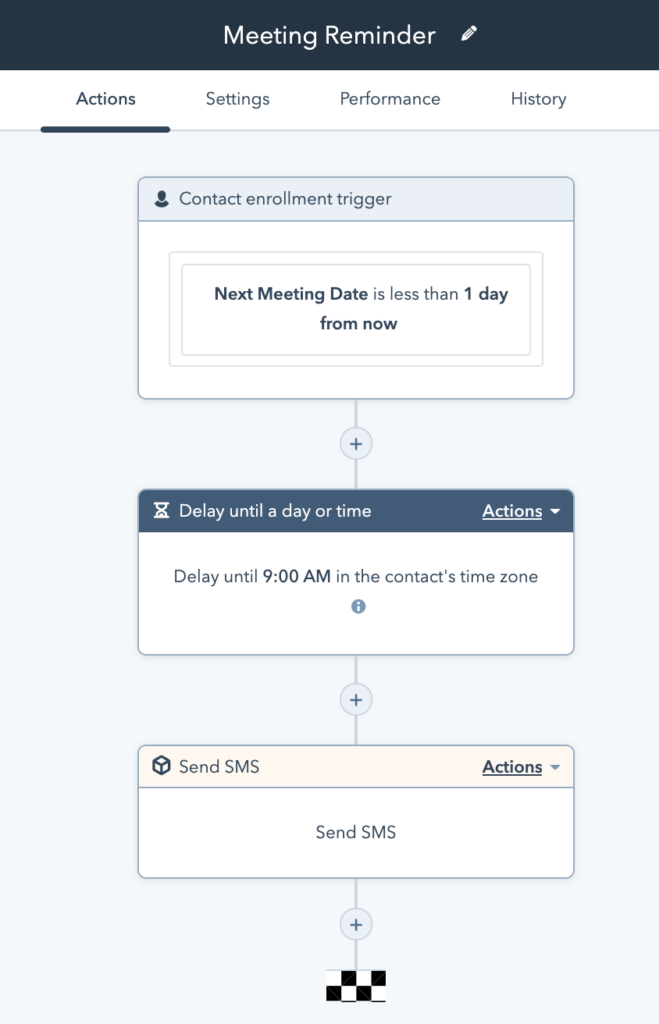
RELATED: Learn how to start setting up SMS-based workflows with our introductory guide to Workflows in HubSpot.
Closing deal incentives
Another common use case Gajinelli provides is an SMS-based workflow to close more deals using incentives. For example, if a client has not responded to a contract or proposal, you can set a time-delay email communication offering 10% off your contract in order to close the deal.
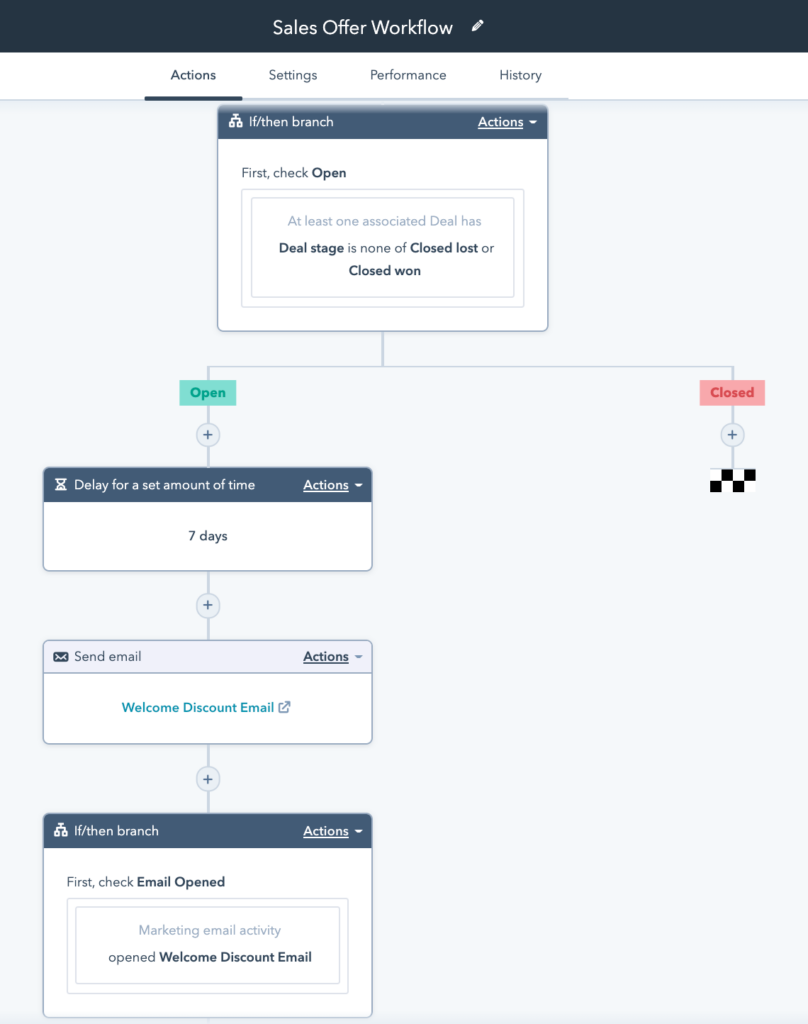
If the client does not open the email, or opens it but does not respond, Gajinelli suggests sending the offer via SMS with a time limit to enhance urgency. You can also set up internal Workflow automations to let their HubSpot contact or sales team member know how best to follow up.
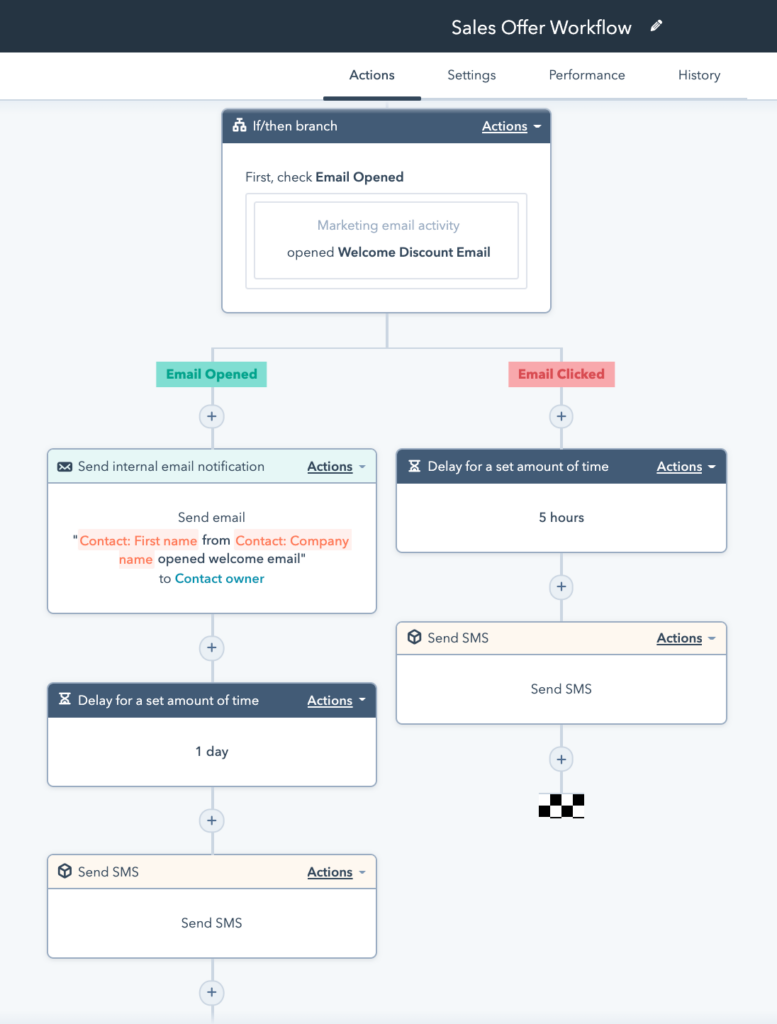
Delivery notifications and interactions
Many HubSpot accounts and customers are already using SMS for HubSpot to build Workflows that send off interactive delivery notifications. For example, suppose the deal stage or delivery date is less than one day from now. In that case, a time-delayed SMS is set to be sent early in the morning, alerting the customer that their delivery, appointment or inspection is scheduled for today.
The text also requests confirmation of availability with a reply of Y (yes) or N (no). Once the customer replies, an internal workflow is triggered, letting the delivery driver know that the customer will be at home.
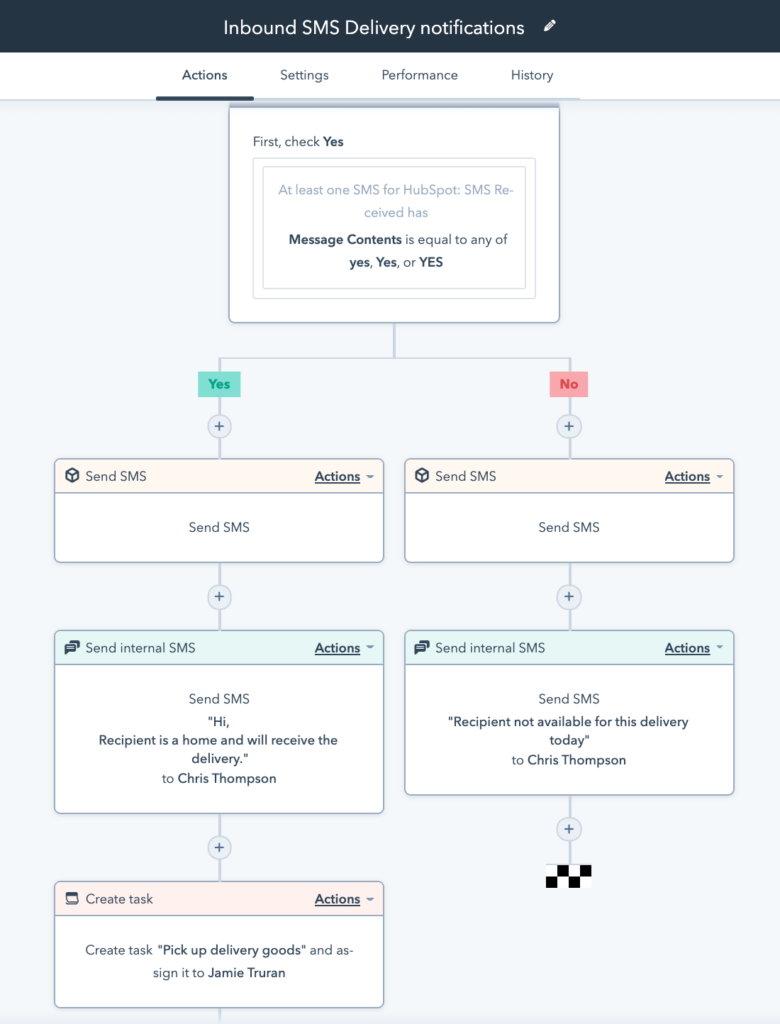
A different workflow is triggered if the customer replies N, requesting that the customer relay another time they will be available. Similarly, an internal SMS is also sent informing the delivery driver about the status of the delivery.

Final thoughts, further reading
For Gajinelli, most of the HubSpot companies and customers he works with are using one, if not all, these use cases to convert leads to opportunities. For more on HubSpot or how SMS automations can help you create more sales, check out:
Our introductory guide to building SMS-based Workflows in HubSpot
How Vinomofo achieved 120x ROI using SMS for HubSpot
How to implement a cross-channel marketing campaign with SMS
