Schedule shifts like a pro with SMS.
Got a lot of staff? Make the task of managing shifts easy-as-pie with SMS.
 Amanda Ranville wrote in
use-cases •
February 13, 2024
Amanda Ranville wrote in
use-cases •
February 13, 2024 
Got a lot of staff? Make the task of managing shifts easy-as-pie with SMS.
 Amanda Ranville wrote in
use-cases •
February 13, 2024
Amanda Ranville wrote in
use-cases •
February 13, 2024 
When you run a busy healthcare, hospitality, retail, or other shift-based business, keeping track of who’s working when can be hard work. Particularly when you’ve got multiple shifts to fill each day, and a large roster of staff to keep happy.
If you’re manually trying to fill shifts, chase employees, and confirm people’s availability, all those endless phone calls and unanswered emails don’t make it any easier.
It’s why leading organisations have switched to SMS for shift rostering. It’s a super-smooth and streamlined way to keep all staff in the loop about work schedules.
In its simplest form, SMS for shift rostering is the use of text messages for all the to-and-fro communication tied to work shifts and rosters. Not only does it lighten the load on whoever’s in charge of filling shift schedules, but it’s convenient and easy for all your staff, too.
You could use SMS to remind individual staff about their upcoming shifts or to check people’s availability to fill an empty shift. You could use it to alert all staff about changes to rosters or to invite them to bid on available shifts. It’s really up to you and the needs of your business.
Sick of staff no-shows? Tired of juggling last-minute requests to swap shifts? If you’re in charge of managing your organisation’s weekly shift schedules, we don’t blame you. Just when you think you’ve got the roster sorted, someone calls up and says they can’t make it in this week. Juggling it all becomes a full-time job.
Anything you can do to streamline the scheduling process is going to be a win-win for you and your staff. And one of the simplest improvements you can make? Switching to SMS for sending shift notifications and managing shift changes.
Using SMS for shift rostering delivers a raft of benefits:
There’s nothing faster and more direct than a text message. It’s pretty much guaranteed that all your employees will have a mobile phone – and it goes without saying that people check their phones all the time.
So if you need to quickly send out an updated roster or organise an urgent shift swap, SMS is a trusted and reliable way to get your message through.
Happy staff means happy customers, right? Boost employee engagement by simplifying and streamlining the way you manage shifts and work schedules.
Staff will love the convenience of SMS updates and are more likely to engage with a quick text message rather than listen to and respond to a voicemail message.
Behind the scenes, SMS helps streamline shift rostering by eliminating the need for manual admin, phone calls, and follow-ups. With just a few taps, you can efficiently assign shifts, fill open positions, and manage employee availability.
How often do employees “forget” they had a shift? If staff no-shows are an issue, then you could use SMS to send out shift reminders that ask staff to confirm they’re coming in. Similar to using SMS for appointment reminders, it’s a really handy way to remind staff about their commitments and ensure you’re not left in the lurch.
See how SMS can help with patient appointment reminders and updates as well as shift rostering.
The shiftworkers have spoken. SMS is great for keeping track of work schedules and bidding on shifts. To start reaping its benefits in your business, keep these tips in mind.
Thanks to the power of integrations, there’s no need to add another tool to your tech stack. Instead, you can easily plug Sinch MessageMedia into your existing software so your team can send and receive SMS from tools you already use.
Check out all of our integrations.
To really tap into the benefits of SMS for shift scheduling, make sure you’re using two-way SMS. After all, if you send out a text blast asking who can cover a shift, employees will want the easy ability to ping back a quick, “Me, please.”
Plus, with two-way texting, you can easily set up automated responses and rules, have connected conversations with employees, and stay on top of every scheduling conversation with your team.
There’s no need to get fancy with your shift rostering text messages. People just want the details — the time and date of their shift, for example, or how they can bid on an upcoming vacant shift. Be sure to pop in all the relevant information an employee might need, and nothing more.
That said, there may be room to inject your unique brand voice as a nice way to reinforce your culture or values.
See how using Sinch MessageMedia with Zapier transformed shift sheduling for CAPAnesthesia.
Start with these ready-to-go templates and adapt them to suit the needs of your business.
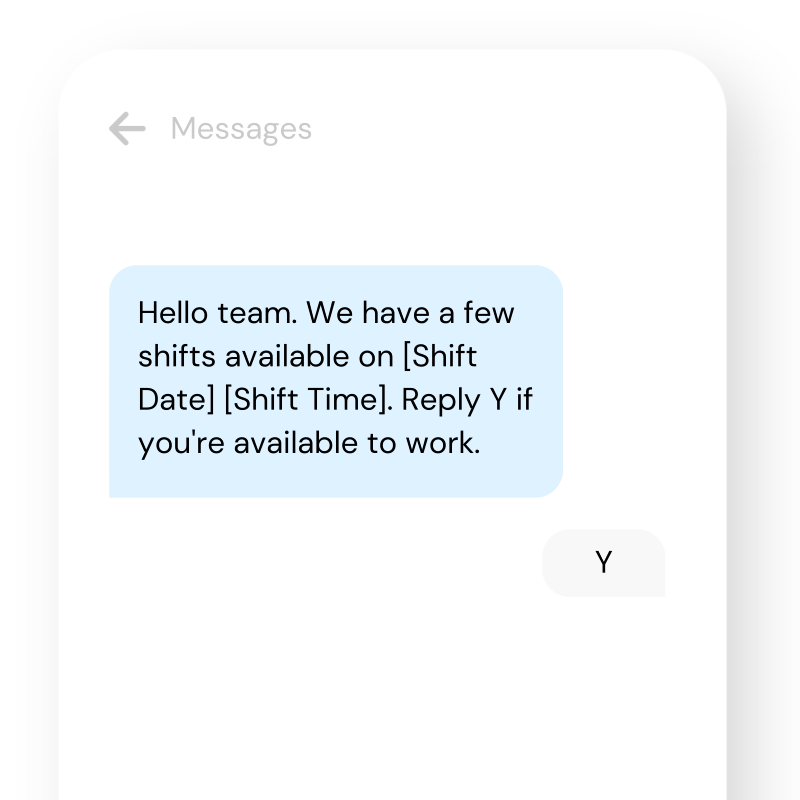
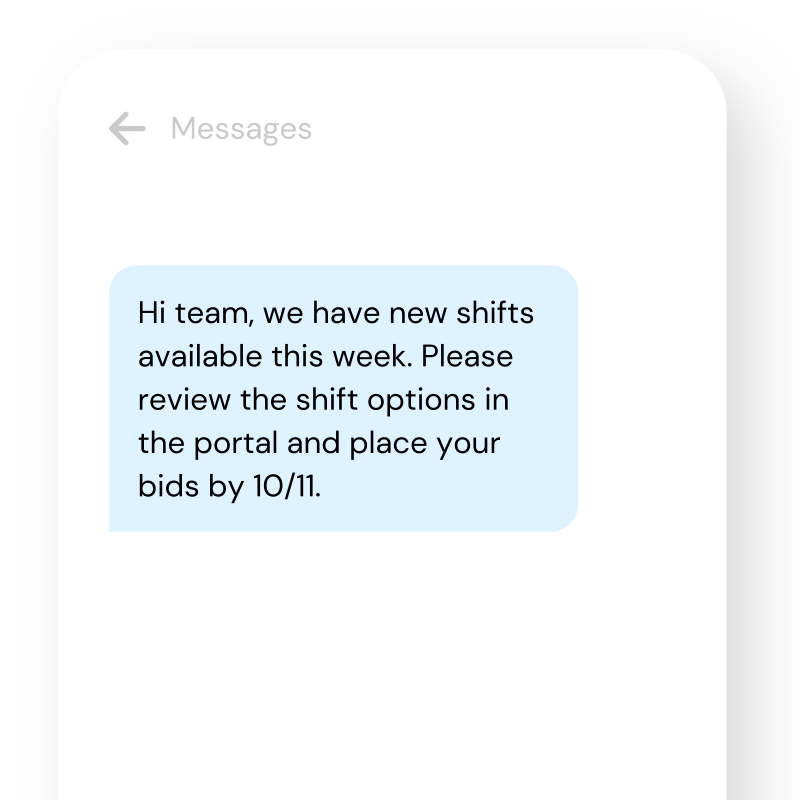
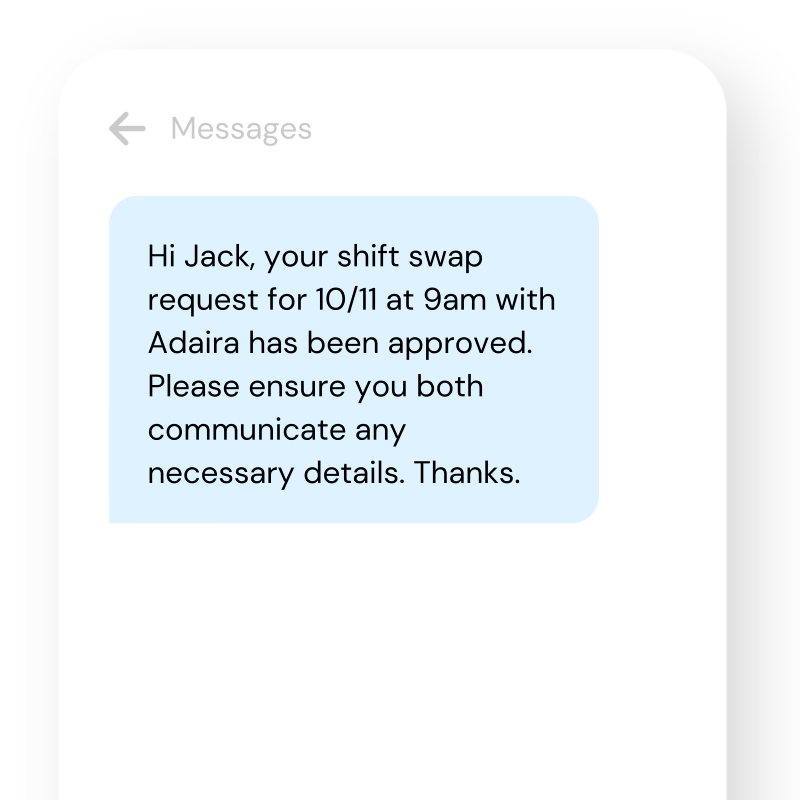
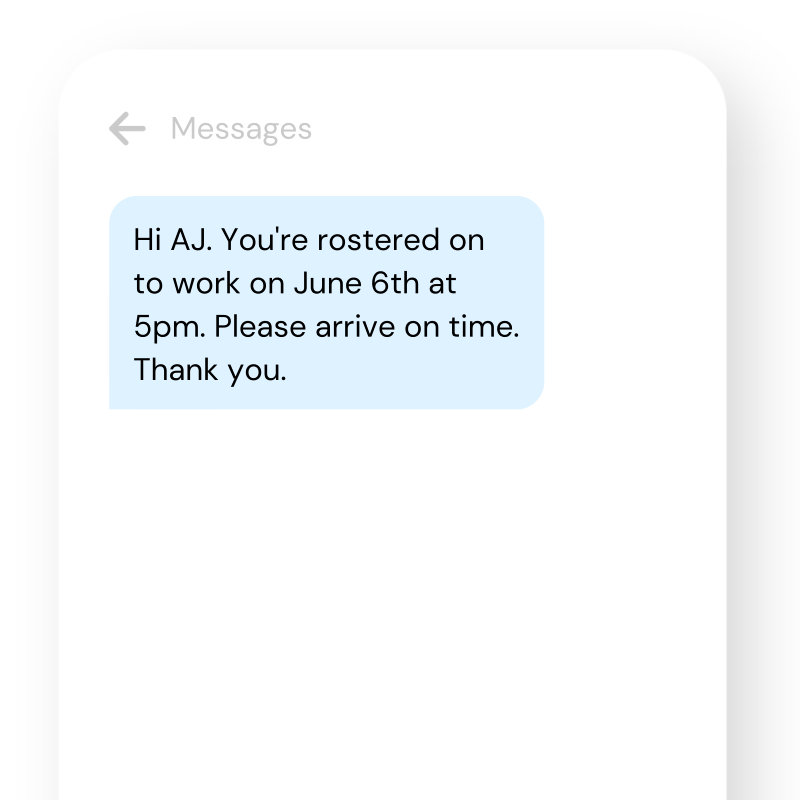
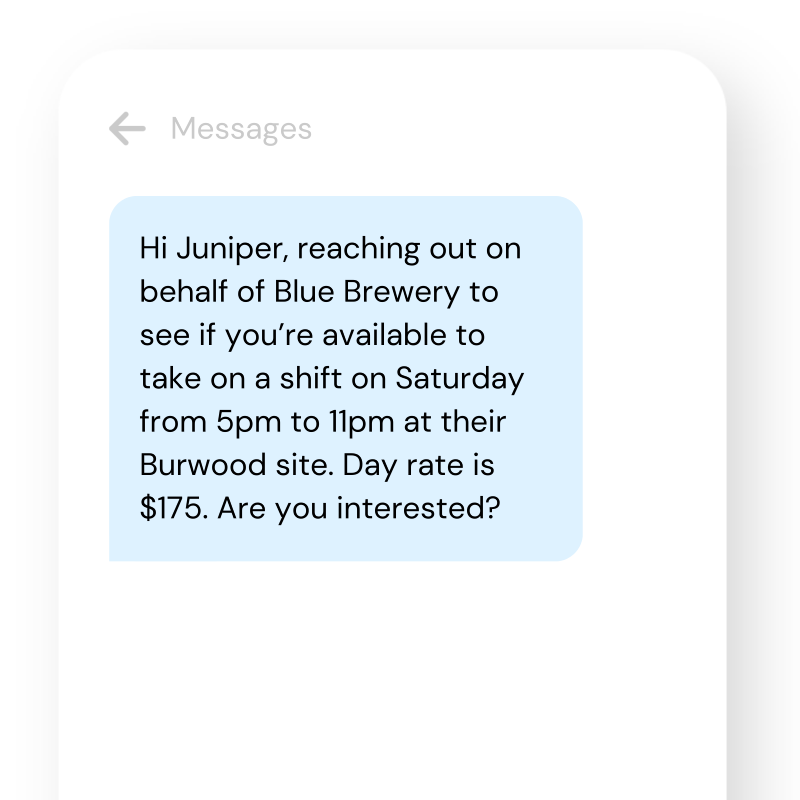
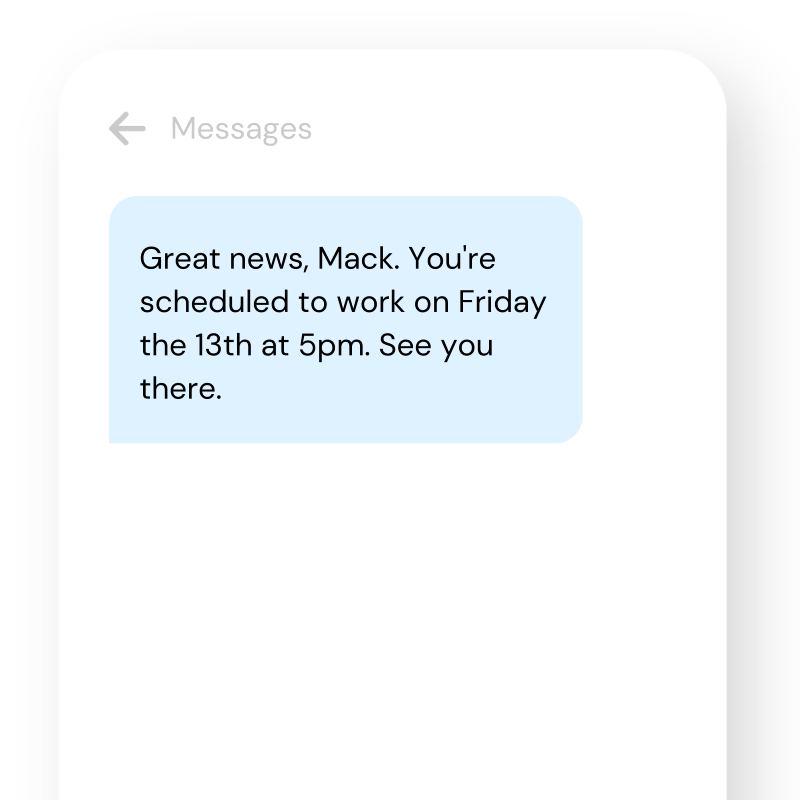
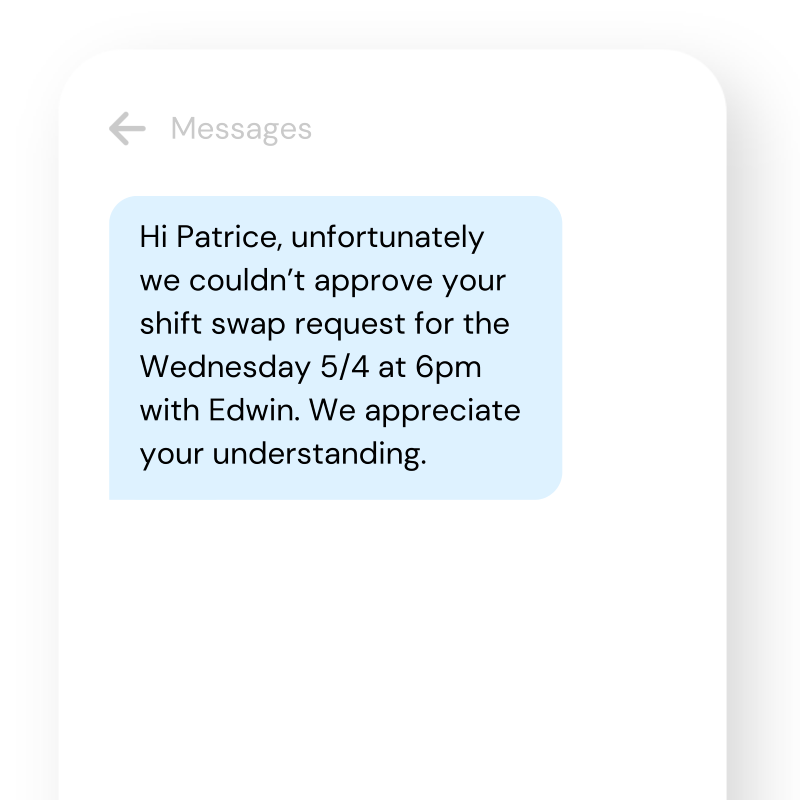
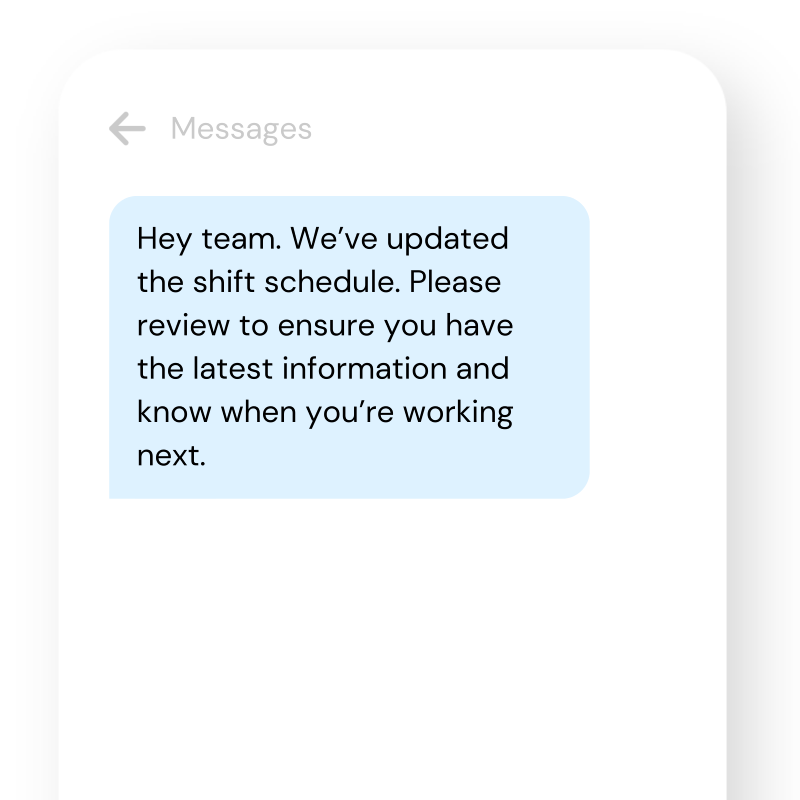
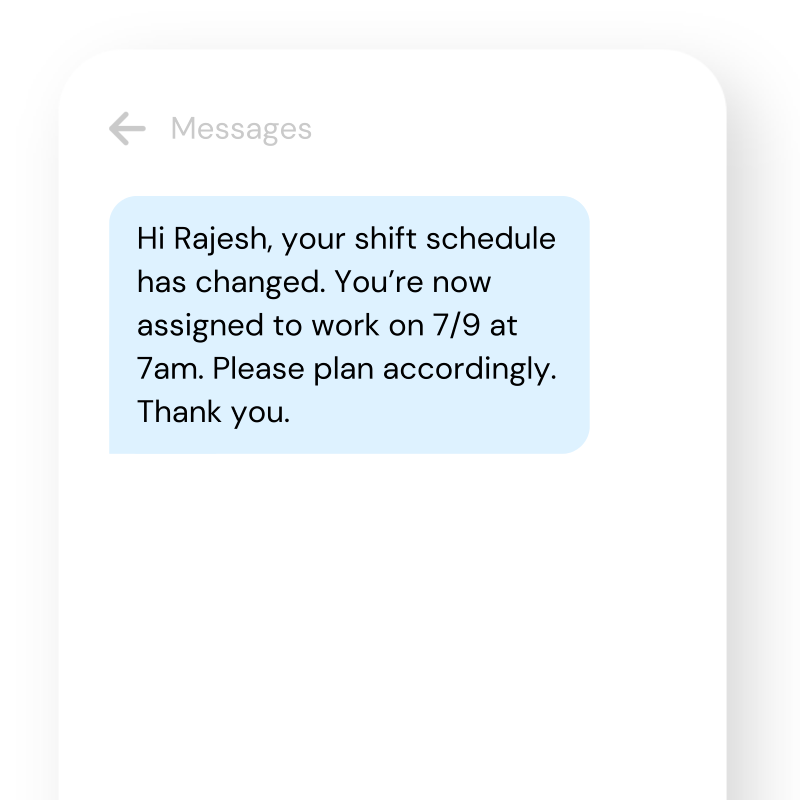
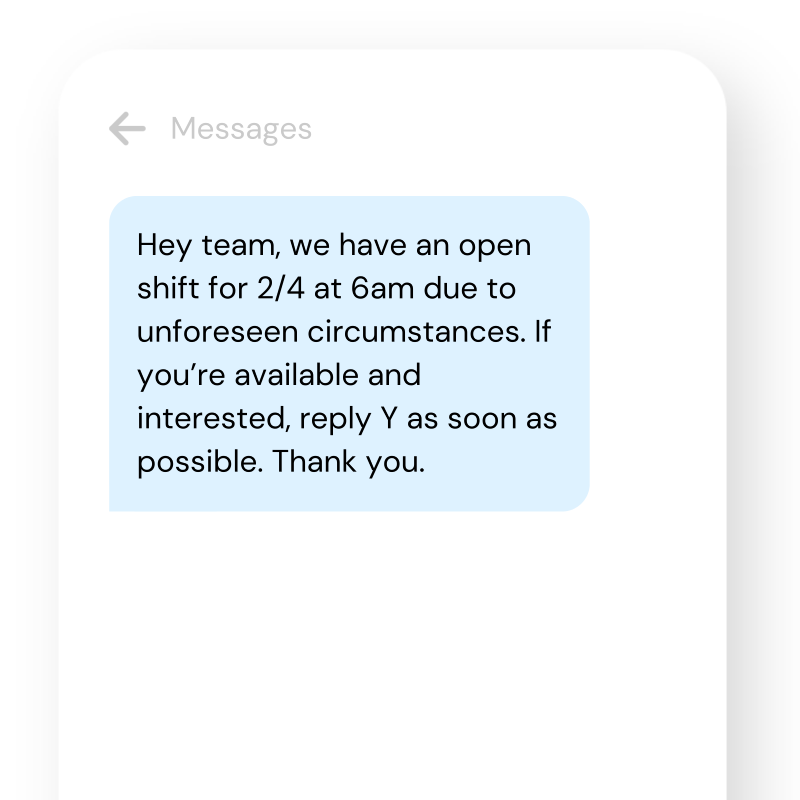
Now that you’ve seen how easy it is for everyone to manage shifts, why not give it a try?
Start a free trial and experience the difference it makes to your business and your staff
