Share article:
When to use Zapier vs direct integrations for SMS

Integrating your SMS platform with your favourite marketing and ecommerce tools is a smart move. Why? Well, it saves time, reduces costs, and helps you deliver a great customer experience.
The question is, how do you go about setting up your bulk SMS integrations? Do you take the direct route in connecting your SMS platform to other tools? Do you use a go-between like Zapier? Or something else entirely?
To help you work out which route’s right for you, let’s look at each option in a bit more detail and get started with SMS integrations.
Option 1: Using a direct SMS integration
The good news? MessageMedia has pre-built integrations for all your favourite marketing and business platforms.
How to get started with a direct integration on Shopify
Hint: To get started in other apps, head to the ‘Integrations’ page. This should give you a list of direct integrations, as well as instructions on how to connect.
- Open Shopify, and select ‘Apps’ – this will take you to a page that lists all the current apps you’re using in conjunction with Shopify
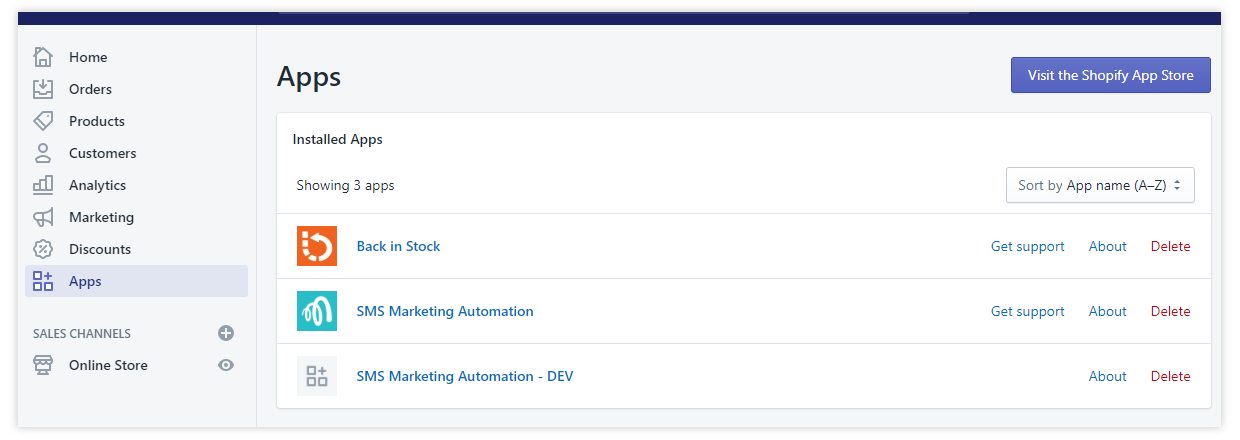
2. Select ‘Visit the Shopify App Store’ in the top right.
3. Use the search bar to find MessageMedia – two options should appear (Reconvert or Marketing Automation)
4. Choose the tool you want
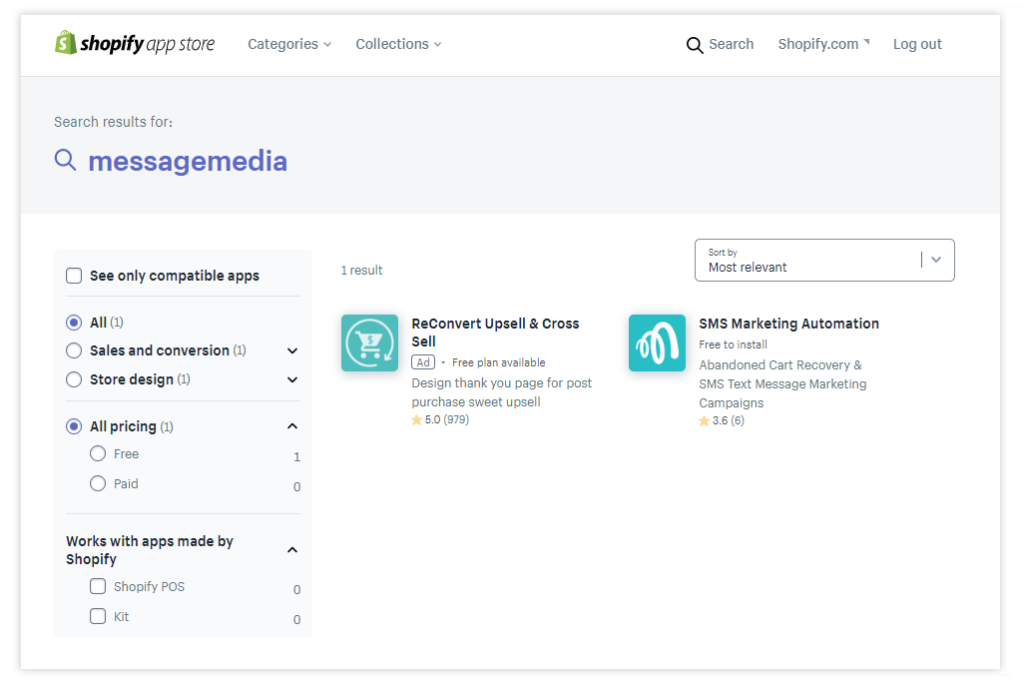
5. Add your details, and you’re connected
Option 2: Using a third-party connector like Zapier
Your second option for connecting applications and making it easy to send SMS? A third-party connector (think, translator).
Zapier is an example of a ‘connector integration platform’ that helps different applications talk to each other. With the ability to connect 5,000+ apps, Zapier is a great way to get these important business conversations flowing.
A tool like Zapier is super helpful for applications that don’t have pre-built integrations for other tools. It’s quick and easy to create a workflow, or ‘Zap’, between your apps. And it saves you time and money on coding your own integrations.
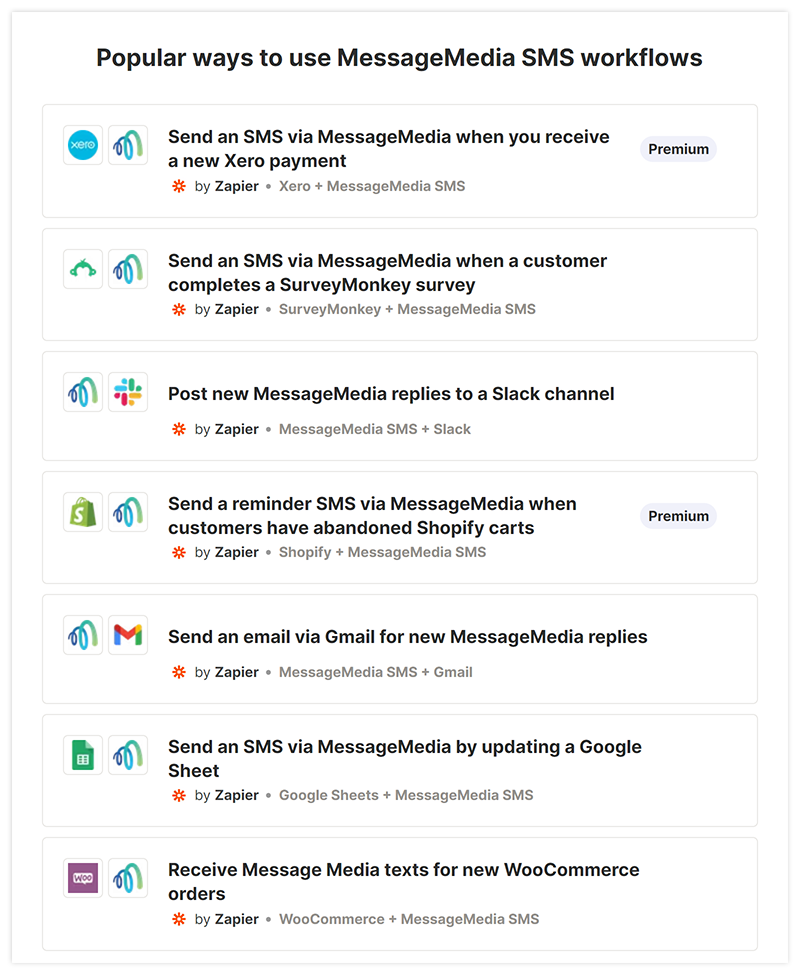
For more tips on using Zapier as your SMS integration tool, see our support guide or head over to Zapier to learn how to create a Zap.
Option 3: Build your own SMS integration
Fancy a more bespoke approach? If you want to set up complex workflows or have a unique need in your business, direct integrations and third-party connectors might not be right for you.
Instead, you might be better off taking the time to create your own integration using our REST API gateway. This way, you can set things up to do exactly what you want.
More to love about SMS integrations
Jump back to the basics of SMS integrations or get inspiration with common text messaging integrations.
