Share article:
What is an SMS API and how do they work?

If you’ve worked in sales or marketing long enough, then some acronyms are likely to be your BFF. Think API, SMS, CRM, TL;DR … the list goes on.
Scratching your head at all these acronyms? (Hello, IDK*. LOL*) We’re here to unpack one acronym you hear a lot of when using SaaS (ok, there’s another one). We’re talking about the all-important API.
Here, we explore APIs and how you can use them with SMS marketing.
*IDK = “I don’t know”
*LOL = “Laugh out loud”
First, here are the API basics
Application Programming Interfaces (APIs) are bits of code that make it possible for different devices and apps to ‘talk’ to each other. APIs are used in most things you do online – like tracking an order, making dinner reservations or sharing a story on social media.
Say, for example, you’re reserving a table for dinner. You enter your details on the restaurant’s website. An API takes your details from the site and pops them into the restaurant’s in-house bookings system.
Or, say you’re booking a holiday. You head to a travel booking site, enter your destination and travel dates, and see what comes up. Behind the scenes, APIs are busy pulling in info from all the different airlines and hotels to give you up-to-date pricing and availability.
In a nutshell, APIs make it possible for different apps, sites and systems to share near real-time information and data – so customers and end users get a seamless experience.
How do APIs work?
APIs act like middlemen. They build a bridge between systems. And, to do this, they use a set of rules (aka code) that define how the different apps and sites talk to each other.
Unless you’re a developer, you don’t really need to know what the code looks like. All you need to know is that APIs exist to help different systems work better, together.
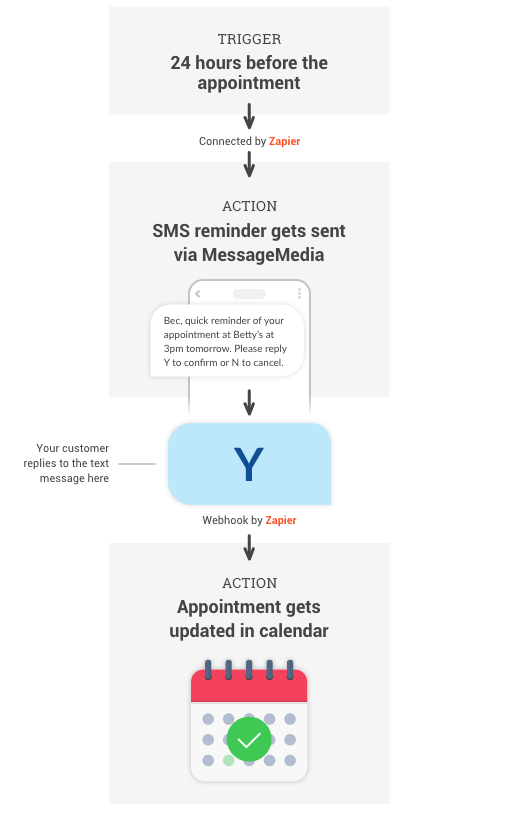
Why use APIs with SMS?
SMS is an invaluable addition to the modern marketing mix. So it makes sense to integrate SMS into your existing marketing platforms, such as a customer relationship management (CRM) platform like Salesforce or marketing automation software like HubSpot.
And with APIs, it’s easy. The ‘middleman’ lets your Salesforce or HubSpot platform ‘talk’ to your SMS platform. It means you can schedule and trigger text messages based on customer actions, right in your CRM or marketing automation software.
Let’s look at an example.
A customer fills out an enquiry form on your website. It goes to HubSpot, which has an automated trigger to send a ‘Thanks for your enquiry, we’ll get back to you soon’ SMS back to the customer.
The API between HubSpot and MessageMedia makes it possible. It means that an SMS can be sent automatically, without you or one of your employees having to copy the customer’s details from HubSpot, add them to the MessageMedia platform, and hit ‘send’.
Yes, there are different types of integrations
Now that you’ve wrapped your head around how APIs work, let’s look at three ways to integrate SMS with your favourite marketing tools.
1. Native
A native integration is where a services provider, like MessageMedia, is listed in the app store of the software you’re using (e.g. Shopify, HubSpot, or Salesforce).
You simply visit their app store, search for the appropriate provider, and click to add. Then, the service is added to your software — it may appear like an extension or plugin, which you can access by clicking a button. You generally just need to pop in your password and then you’re connected and ready to go.
2. Webhook
With this type of integration, the webhook acts like a translator. It sits between the software you’re using (like your CRM) and your SMS services provider, enabling information to flow freely from one to the other.
Without getting too technical, it uses a unique URL to send the info from one app to another. For example, if a customer replies ‘Y’ to an SMS to confirm an appointment, a webhook can pull data into your Google Calendar to lock the appointment in.
3. Rest API
A REST API (REST stands for Representational State Transfer) is a secure, reliable and efficient way to exchange information over the internet. It works by fielding requests for information and translating the data into a format the recipient can understand.
REST APIs can save a lot of time, energy and money. For example, with the Google Maps API you can use their existing mapping technology rather than building something from scratch. Yet while your developers will love them, they’re not simple to explain to non-technical types. If you’re keen to learn more about our REST API, head here.
Ready to get started with APIs?
Schedule a demo to see how you can set up your own APIs with MessageMedia.
