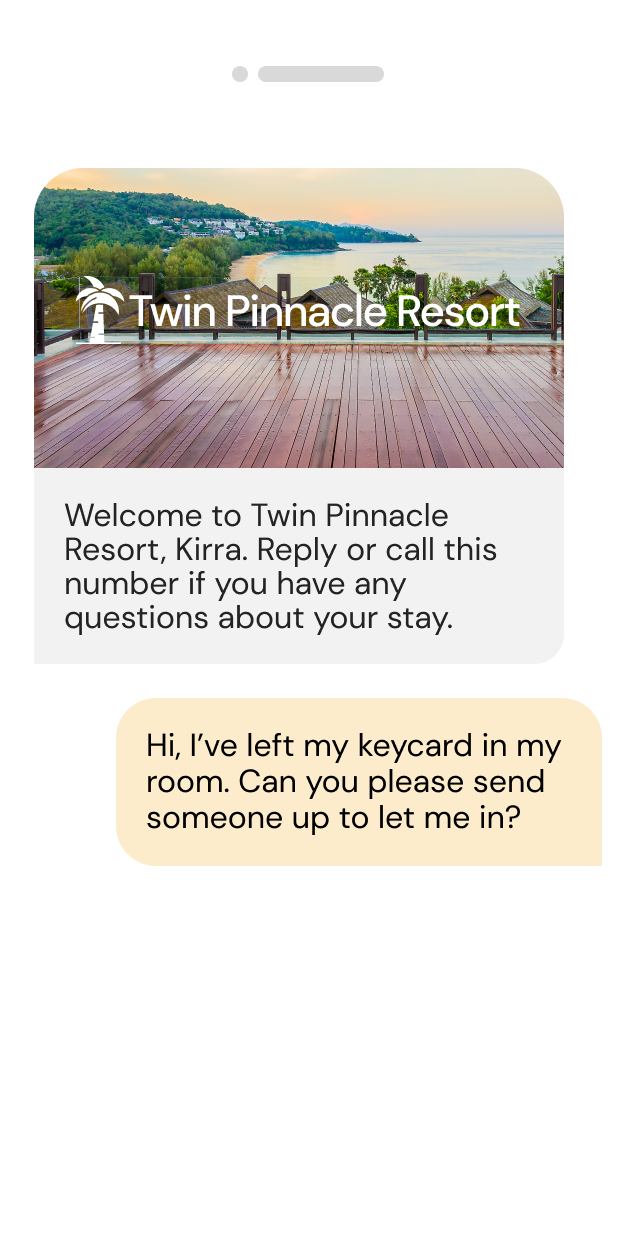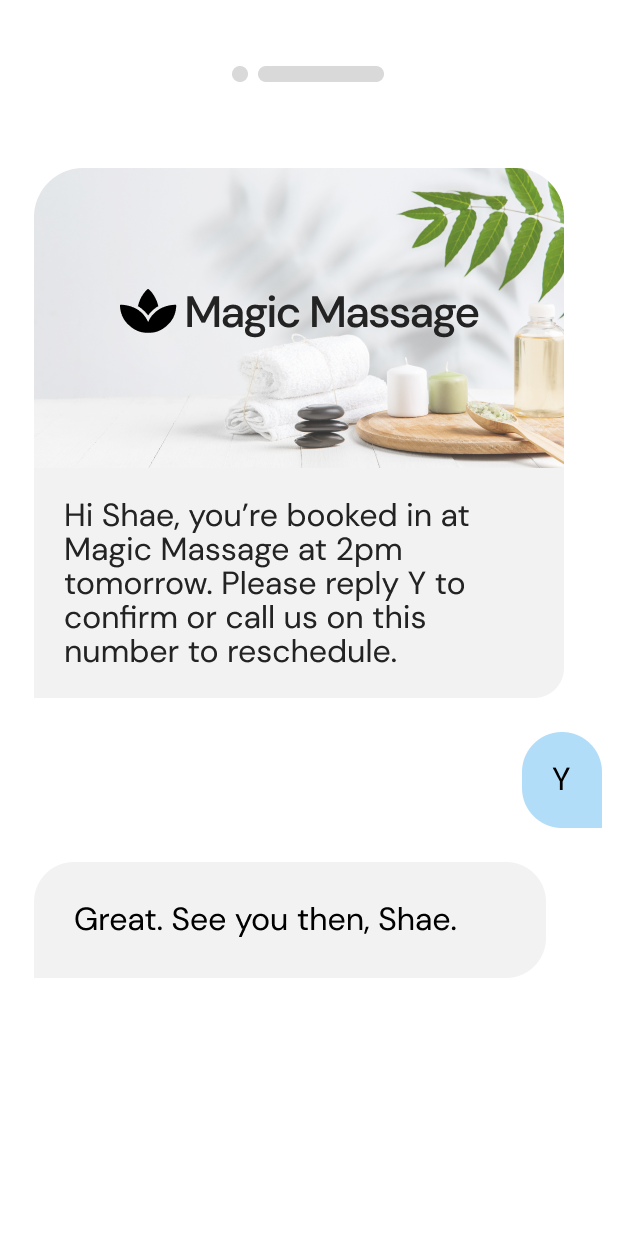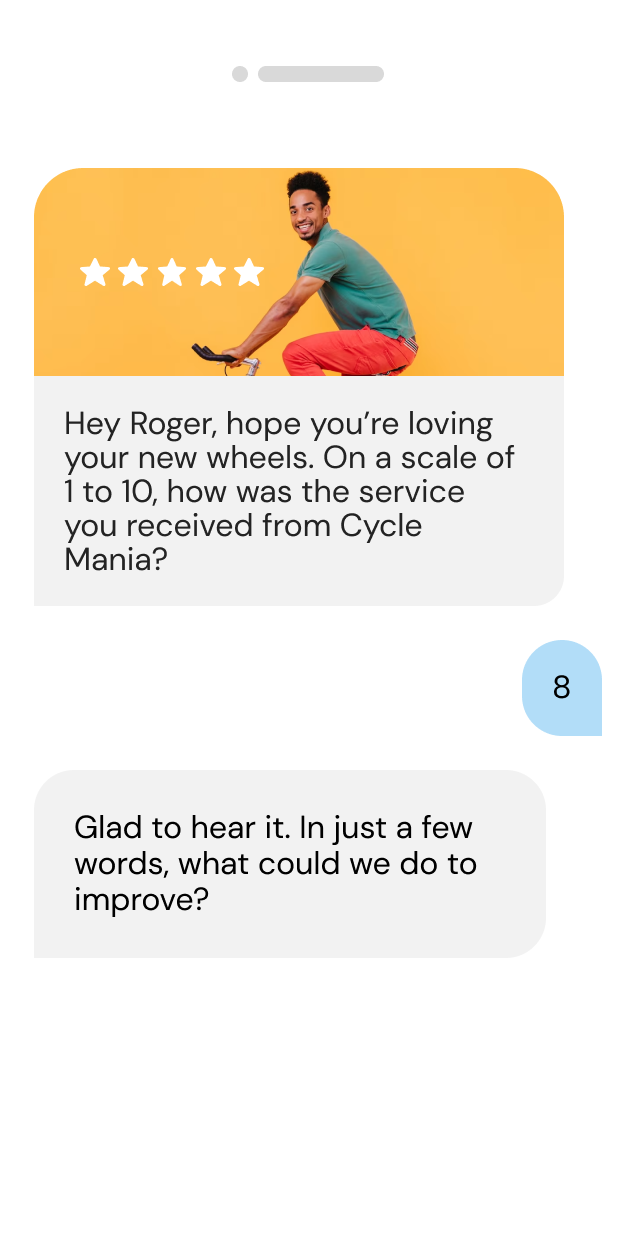Use the same mobile number for SMS, every time.
Make it easy for your customers to recognise you by choosing one mobile number, and sticking with it.
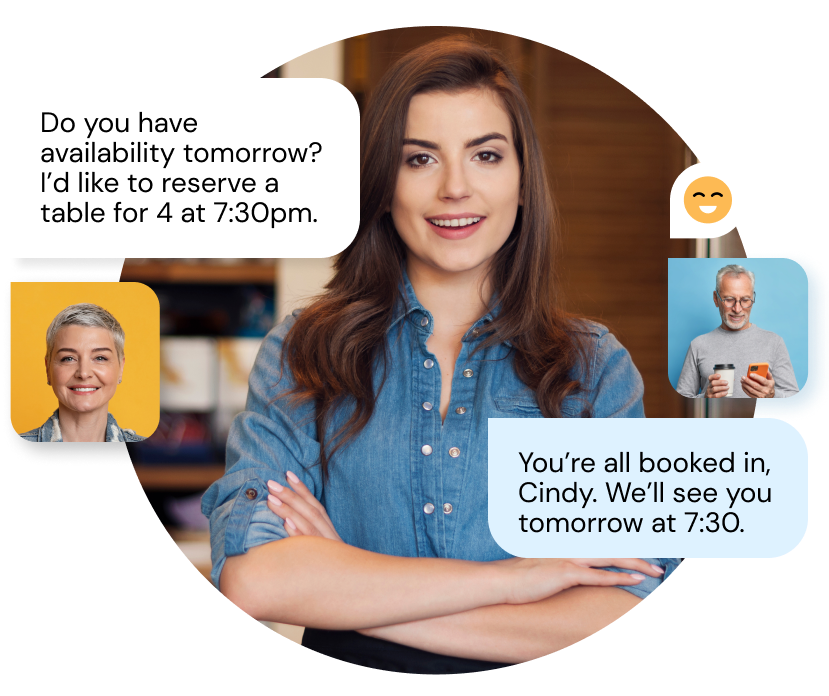
Make it easy for your customers to recognise you by choosing one mobile number, and sticking with it.
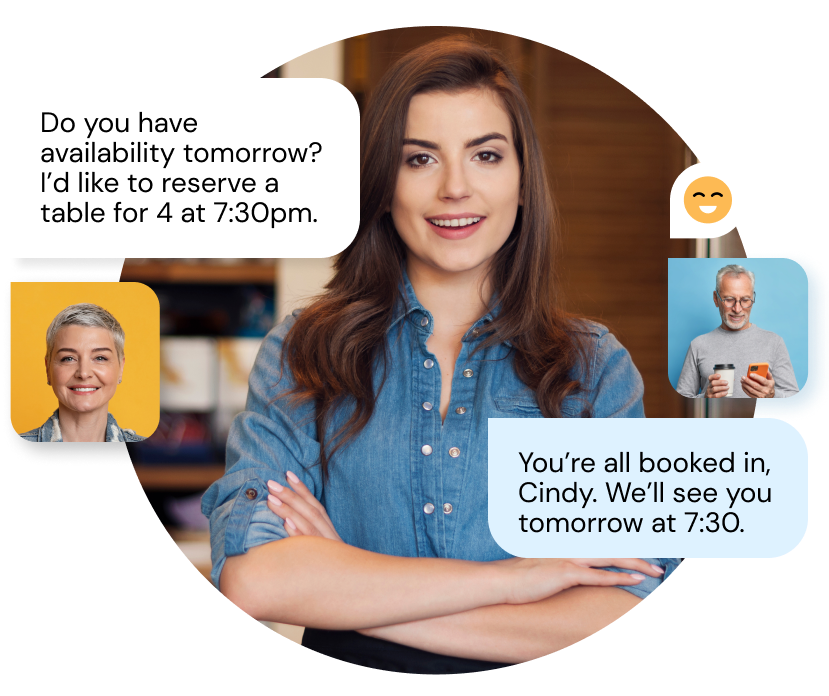
JOIN THOUSANDS OF CUSTOMERS AT HOME AND ABROAD.

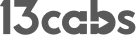

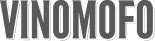


“The return on investment is amazing. It’s such a small price per text message, when you think about it, but we’ve been using them to get $90-$100 transactions. It’s just been really successful.”




Customer support.
Give customers an easy way to reach out with queries or ask for help with two-way chat using a dedicated number.
Managing appointments
Confirm bookings via your dedicated virtual number, and follow up with appointment reminders to minimise no-shows.
SMS surveys.
Find out what your customers really think with short and snappy surveys about their interaction with you.