Share article:
What is MMS messaging? Your guide to creating memorable messages

If you’ve ever asked yourself, “What is MMS messaging, and should I use it?”, you’ve come to the right place. In this guide, we explore the ins and outs of the multimedia messaging service.
What is MMS messaging?
MMS is short for Multimedia Messaging Service (to recap, SMS stands for Short Message Service).
‘Multimedia’ is the keyword here. In an MMS, you can attach pictures and GIFs to your messages – making them stand out from your standard SMS.
Here’s an example of an MMS message. You can have an optional heading, a longer block of text, plus an image (which could be a JPEG, PNG or a moving GIF).
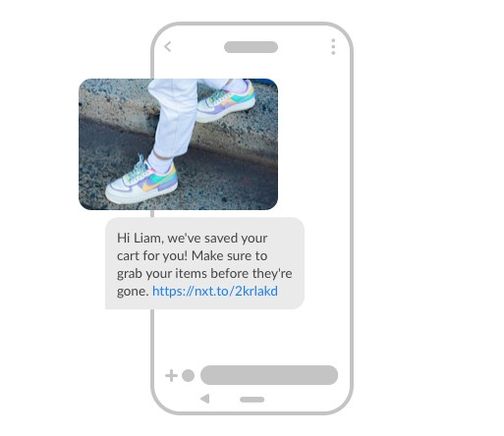
You can send MMS messages to customers across New Zealand. As long as they have a compatible device (most modern smartphones are) and it is activated for mobile data and MMS, then they’ll get your message. And if they can’t receive MMS? The message still gets through (text-only) as an SMS.
If you’re planning on going global, you can also send MMS from New Zealand to many mobile numbers overseas.
Is MMS worth it?
Already smashing goals with SMS? Then you might be wondering why bother with MMS. After all, if it ain’t broke, don’t fix it.
While SMS might not be broken, MMS might deliver even better results.
Across all channels, imagery is proven to help boost engagement. Almost a decade ago, Buffer reported that tweets with images received 150% more retweets than those without. Since then, the use of images in social campaigns has skyrocketed.
Using images in your text messages has a similar impact.
Let’s take for instance Yarn, Australia’s premier marketplace for authentic First Nations collaborations and products. As stunning as their products are, it’s still a challenge for the e-commerce company to cut through the clutter when sending out marketing campaigns. So, Yarn experimented with SMS and MMS campaigns. And it worked!

“With SMS and MMS, we can reach those people who are engaged with the business and know the brand, but might not check their emails regularly.”

Aside from reaching a new audience with text messaging, Yarn has also seen a massive increase in engagement and conversions, particularly after introducing MMS to their campaign channels.
- SMS campaigns get a 4% average click-through rate.
- For MMS, that number is more than double – 11%.
Try it out for yourself
Check out Sinch MessageMedia and see how text marketing can help grow your business.

Does MMS messaging cost more than SMS?
In terms of the pure cost of sending an MMS vs. an SMS, yes! MMS messaging is more expensive because you’re sending more data. Specific pricing will, however, vary, depending on your provider and your pricing plan, as many MMS providers offer subscription-based pricing that includes a certain number of SMS and MMS per month.
Also keep in mind that when calculating the cost, you should also think about return on investment. If, for instance, MMS delivers you a 2% increase in completed purchases, the higher returns make up for and probably surpass your investment costs.
In order to figure out if it’s worth for your business, we recommend running A/B tests with SMS vs. MMS and see what delivers better results. It’s also good to try this with different campaigns to get the full picture. Maybe you’ll find that MMS works great for re-engagement campaigns, but doesn’t make a difference for growing your customer base.
Let’s see how SMS and MMS stack up
Both SMS and MMS are messages that are sent from one phone (or, through a virtual SMS service) to another phone. They use mobile data networks to get the message from A to B.
But there are a few crucial differences between SMS vs. MMS.
SMS
- Text length: Up to 160 characters
- No images, video, or audio
- Great for quick updates, alerts, links to more information
MMS
- Text length: Up to 5,000 characters
- Images (including animated) of up to 410KB
- Great for brand-led messaging, sending product promos, tickets, QR codes, and more
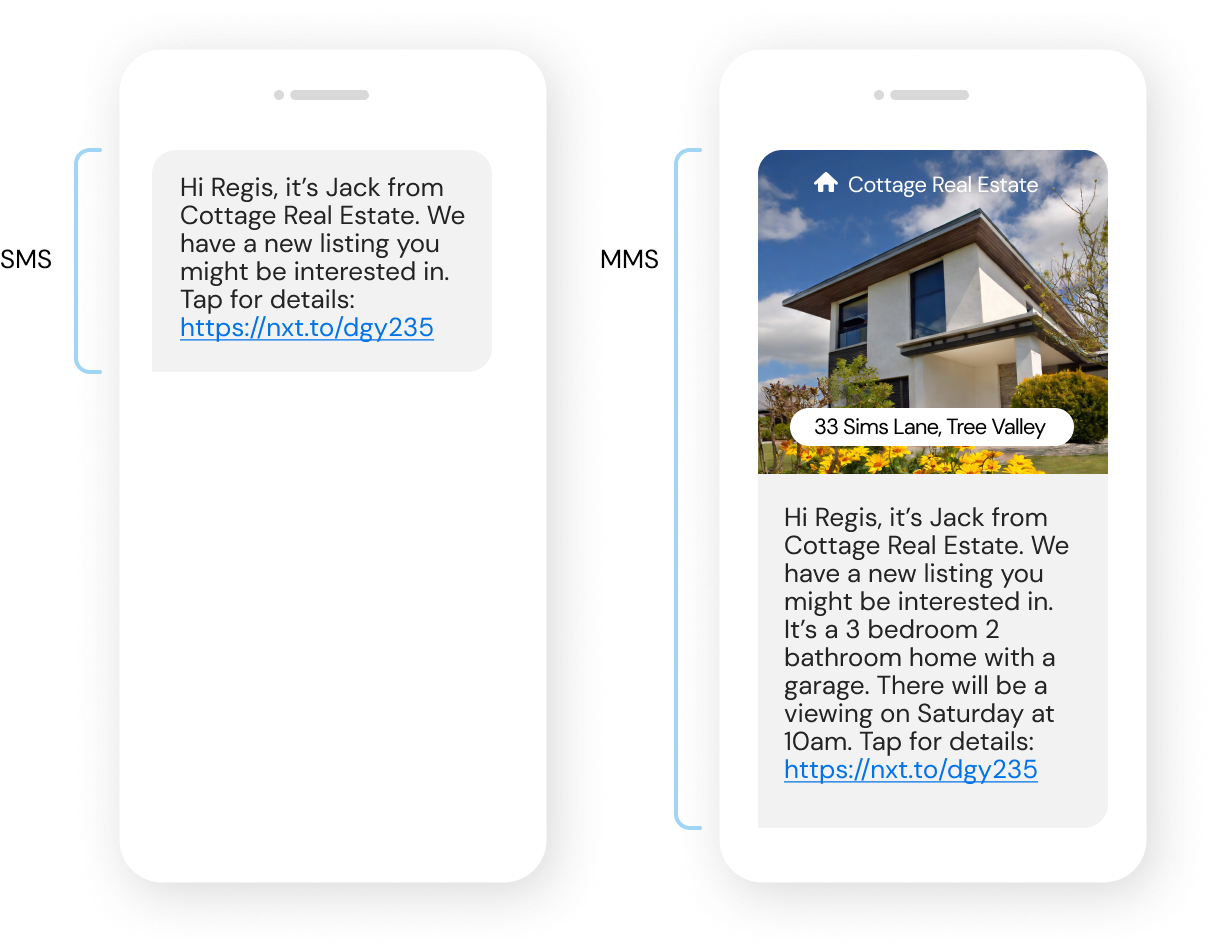
Why and how to use MMS messaging in your next campaign
From higher open rates to personalised experiences, MMS could be the secret ingredient your business is looking for. Here are a few tips to make your messages as effective as possible.
1. Lure more customers in with stand-out images
People remember 80% of what they see, compared to just 20% of what they read. You can tap into this handy psychological trick to really stand out from the crowd – whether you’re using an alluring product image or by popping your offer or campaign in a cute graphic. Get your imagery right before hitting ‘send’ on an MMS, and watch engagement soar.

2. Say more with MMS messaging
Let’s face it. Limiting yourself to 160 characters in an SMS can be hard. Sure, short and snappy text messages are extremely effective – but only if you’ve got a single message to get across. If you want deeper engagement, then MMS gives you 5,000 characters to play with for your using marketing messages, product descriptions, or offers.
TOP TIP: While it can be tempting to use up all those characters, less is still best. Say what you need to say, but try to keep it under 500 characters for the greatest impact without losing the reader.
Don’t forget, you can also set up two-way chat using MMS. For example, say your customer support team needs to see an image of a faulty product before issuing a warranty replacement. Or they need to see a receipt before sending a refund. A customer can take a quick photo on their phone and send it straight back to you – too easy.
3. Grab their attention with a snappy subject line
Your MMS can include a bold subject line of up to 64 characters. A bit like an email subject line, it’s a powerful way to hook your customers in.
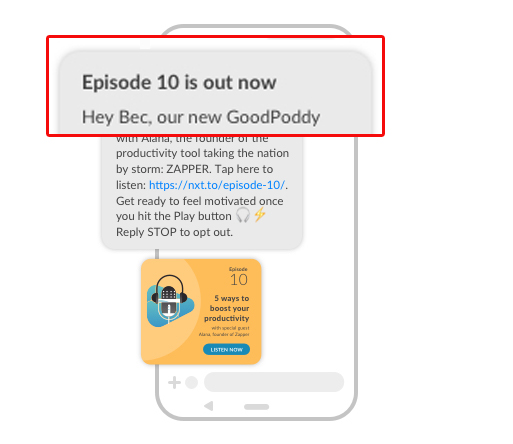
Subject lines can be super-straightforward and helpful, so your customers know exactly what’s ahead. For example:
- Earn triple points on today’s buys
- Limited time: 10% off all sunglasses
Or, you can create intrigue to lure them in. For example:
- Forgotten something?
- If there’s one launch you won’t want to miss, it’s this one
TOP TIP: Like with email, you don’t want to cross the line and make your SMS sound spammy. And don’t forget to understand and follow opt out rules.
4. Make it personal
For even better results, personalise each and every message you send. Personalisation is proven to win your customers’ trust and make them more engaged, which in turn helps you boost sales, reduce churn, and build better relationships.
With MMS, you can get creative (and crafty) with your personalisation, adding images and short videos, changing text fields, and more.
5. There’s always a txt backup
Had delivery failures in the past? You don’t need to worry about that with MMS. Even those few customers whose devices don’t accept MMS will still receive an ‘SMS fall-back message’ – giving you peace of mind that your message will always get through.

Best practices for successful MMS messaging
Just like with SMS, there are some things you should keep in mind when sending MMS.
Get people’s permission before sending
You need to get consent from customers before you start sending MMS (or SMS, for that matter). These rules don’t come from us – they’re from the Unsolicited Electronic Messages Act 2007 and include requirements like:
- Get opt-in consent from each recipient before sending them messages, particularly marketing content.
- Only communicate during the users’ daytime hours (unless it’s urgent).
- Offer opt-out options and support in the user’s local language.
- Don’t contact recipients that are on do-not call or do-not-disturb registries.
To capture consent, you could add a checkbox to online or printed registration forms, or run a fun competition. Here are some other ideas to build your subscriber list.
While on the subject of opt-in and opt-out rules, don’t forget to add an unsubscribe option to each message, too. This could be as simple as adding “Reply STOP to opt-out” to every message you send.
Double-check your file size
Size matters when it comes to MMS. File size, that is. If you’re sending through the Sinch MessageMedia platform, your MMS can be a maximum total file size of 600kb. This includes a maximum of 190kb for text content and a maximum of 410kb for an image (.jpg, .png, and .gif).
When you work with the Sinch MessageMedia tool, you’ll see the MMS size as you’re composing the message.
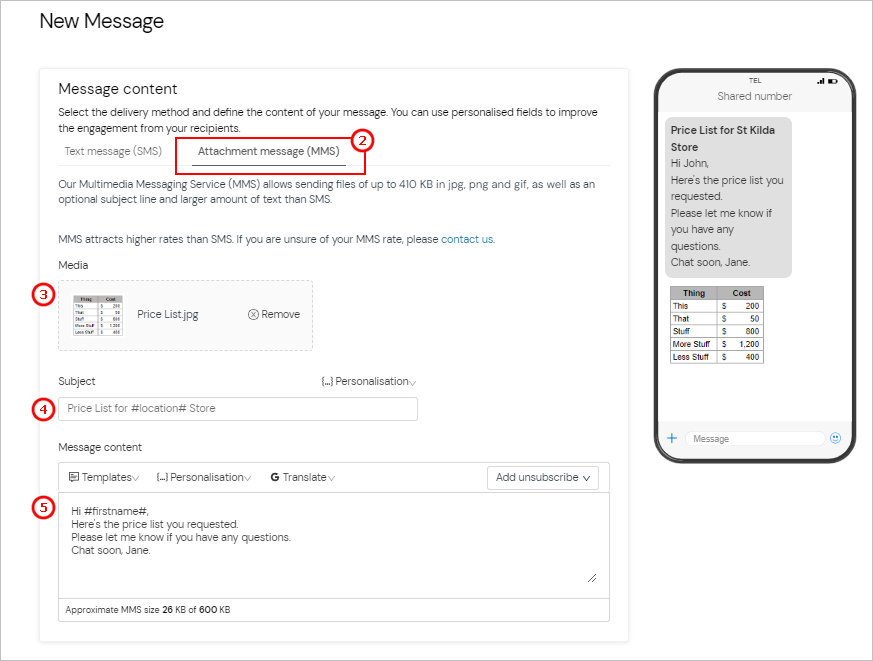
Add a call to action
To get maximum value from your MMS campaigns, you want your customers to do something after they read your message, right? Whether it’s to click through to an online sale, register for an event, book a table at your restaurant, or sign up to a newsletter, spell out exactly what you want them to do – and provide a link through to the web page or form where they can do that thing.
TOP TIP: Use a short SMS link for your calls to action. This way, you can easily track who clicked through, while also saving valuable characters.
Test before hitting “send”
Before sending a beautiful new MMS out to the masses, it’s important to test it first. After all, the last thing you want is a glitch in your gorgeous graphics or a typo in your text. In the Sinch MessageMedia platform, testing your messages is easy — use the “Send Test” button to send test copies of your message to one or more phone numbers. Then, when you’re happy that everything looks spot on, you’re ready to hit “Send” for real.
How OTT messaging fits into the picture
Many brands also use over-the-top (OTT) services like iMessage, WhatsApp, and Facebook Messenger to get messages across. And for good reason — OTT messaging is a great way to meet your customers where they hang out.
Like MMS, you can use OTT channels to send messages that include text, photos, and videos. You can also do things like send group messages, make voice and video calls, add product catalogues, and more. And, because OTT uses data networks, it can be cheaper than MMS.
But OTT does have its drawbacks. For starters, you need to make sure your customers are on the same platform as you. If they haven’t downloaded the app or don’t use the right operating system (here’s looking at you, iMessage), your message might not get through. For example, a WhatsApp message only works if both you and your customers are on WhatsApp. On the other hand, MMS and SMS can be sent to any phone.
Ready to get started? Here’s how to send MMS
If you’re an existing Sinch MessageMedia customer, to get started with MMS you’ll just need to get in touch with our team. We can easily add the feature to your account so you can start sending multimedia content in your messages right away.
Then, it’s simply a matter of choosing the ‘Picture message (MMS)’ option in the portal and uploading your JPEG, PNG or GIF. It’s business as usual for the rest of the message content.
Not a customer yet? Try Sinch MessageMedia for free today.
What is MMS messaging: FAQs
