Share article:
SMS vs MMS: What’s the difference?

A picture tells a thousand words. And when you can’t use many words – like, in a text message – then adding a picture is gold. Right? Not always.
As we’ll explore below, Multimedia Messaging Service (MMS) is a powerful tool in your marketing toolbox. But it doesn’t always pay to use this more costly form of messaging.
Let’s start with a quick explainer of SMS and MMS.
What is SMS?
SMS stands for Short Message Service. As its name suggests, it’s used to send short messages – limited to 160 characters. Because of this, it’s cheaper than MMS.
What is MMS?
MMS, on the other hand, can include an image or GIF, and a subject line. The message itself can be a lot longer, too – with up to 5,000 characters to play with. While more costly than its SMS cousin, MMS does come with some serious benefits. You can:
- Get creative.
Add a bold headline and an arresting image to grab your customers’ attention. - Say more.
Include more detailed marketing messages and special offers with a higher character limit. - Boost engagement.
MMS far outpaces SMS in the engagement stakes, with 15% higher click-through rates and 20% fewer unsubscribes. Plus, MMS is 4x more likely to be shared. - Receive images.
With MMS, your customers can send you images, too. This comes in handy when they need to show you a receipt, or a problem or fault with a product.
Whether you use MMS or SMS can come down to your budget, and what you want to achieve from your marketing messages.
What is the difference between SMS and MMS?
In looking at the differences between MMS and SMS, it boils down to the content each allows you to send. SMS allows you to send short lengths of plain text while MMS gives you the ability to send longer texts along with other forms of media like images, audio, GIFs, and more.
SMS
- Text length: up to 160 characters
- No images, video, or audio
- Great for quick updates, alerts, links to more information
MMS
- Text length: up to 5,000 characters
- Images (including animated) of up to 410KB
- Great for brand-led messaging, sending product promos, tickets, QR codes, and more
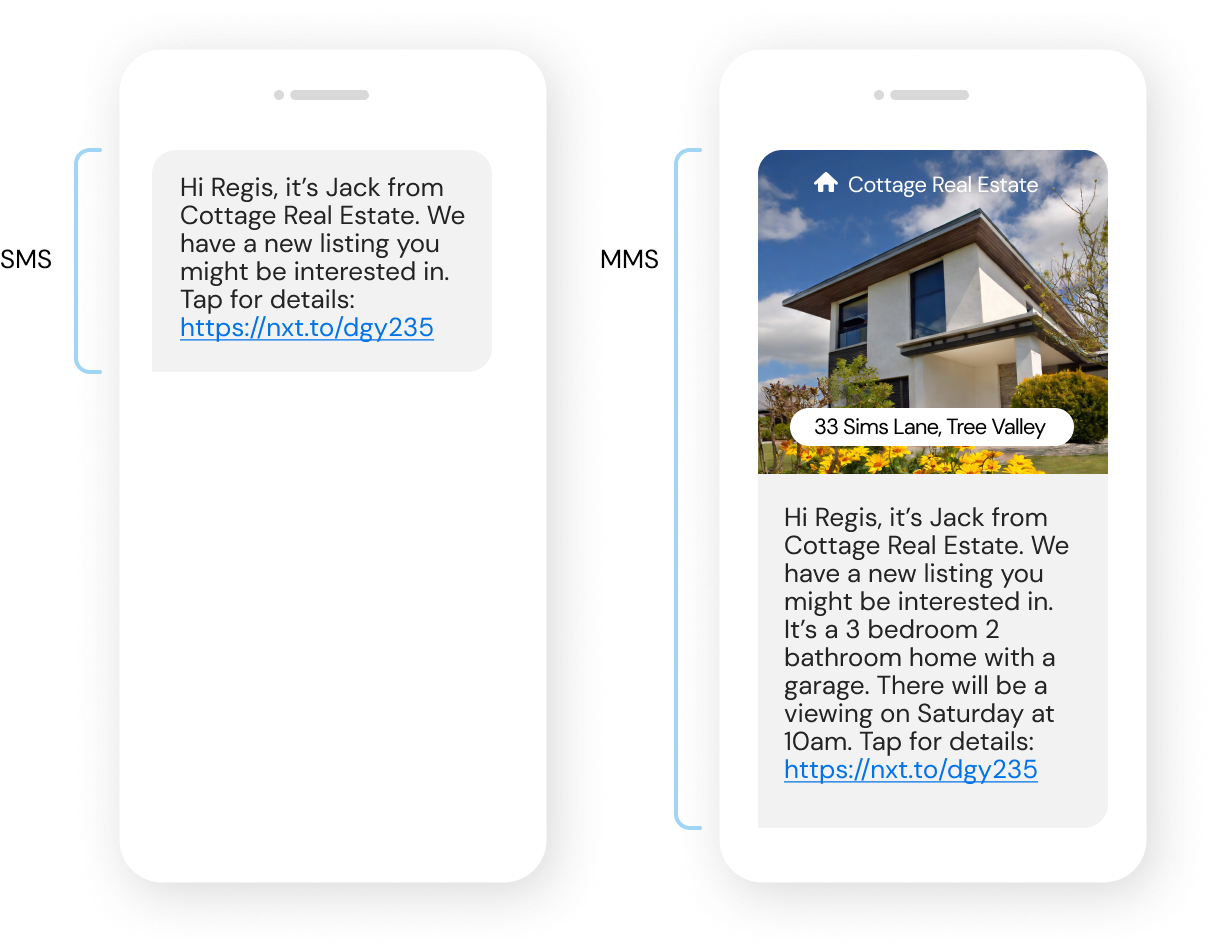
RECOMMMENDED READING: Check out our Complete Guide to MMS Messaging to learn how to stand out.
Pros and cons: MMS vs. SMS.
Almost all devices support both MMS and SMS, so it usually will not be about only choosing one or the other. Depending on your specific business and its needs in different areas, you can use MMS for some things and SMS for others.
SMS pros
- Shorter messages that won’t require as much time
- Cheaper than MMS
- Most universally available
SMS cons
- Only allows for plain text
- 160 character limit can be restricting
- No images/videos can be included
MMS pros
- Longer character limit allows for more flexibility
- Images and GIFs can create a more eye-catching message
MMS cons
- Not all phones can receive MMS (though most do now)
- Costs more than SMS
- Takes more time
Which one should you use: MMS or SMS?
Not sure whether you should be using SMS or MMS messages? It can depend on the type of message you’re sending. Here are some common use cases where one is better than the other.
A special offer or marketing campaign: use MMS.
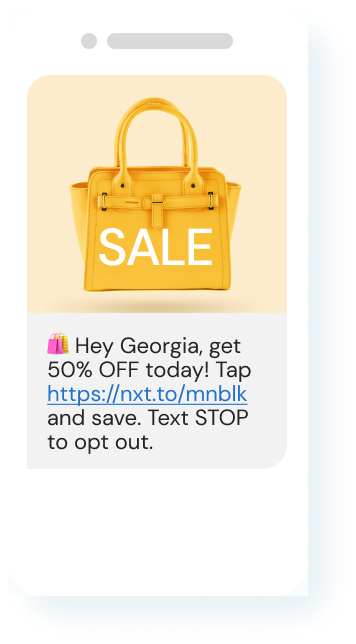
Imagery shines in MMS marketing campaigns. If you want customers to click through to your site to browse and buy, adding an image could make all the difference. Here are some ideas:
- For special offers and promotions, include an image of the products on sale
- For abandoned carts, add an image of the item in checkout
- For aspirational purchases like luxury holidays, add an enticing image of a faraway location
For marketing campaigns: MMS wins.
An appointment reminder or confirmation: use SMS.
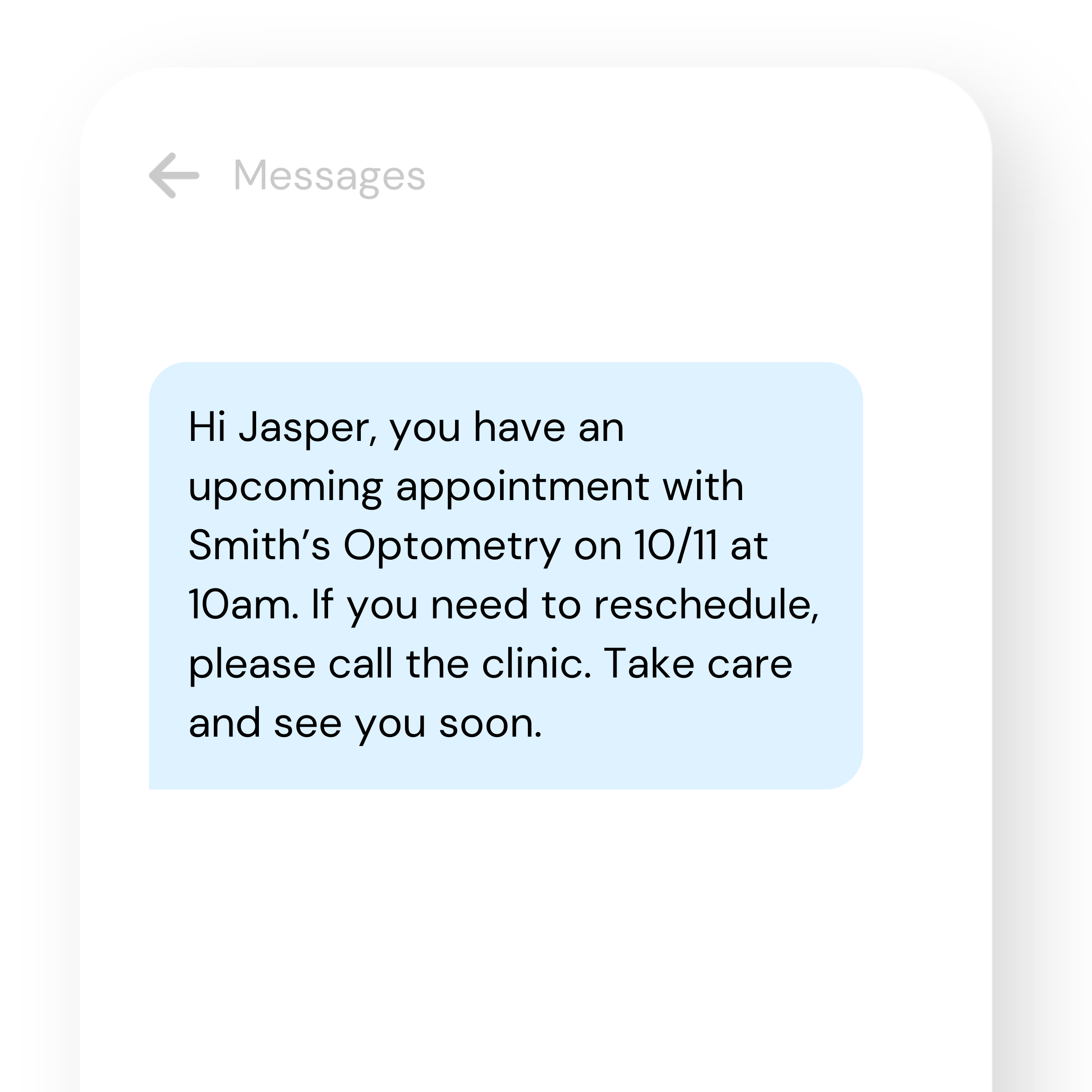
One of the most common uses for SMS? Confirming a customer’s booking or sending an appointment reminder. Short and sweet, a simple text works perfectly to let people know their booking is confirmed. And a follow-up reminder the day before is super helpful to reduce the likelihood of no-shows.
Need help here? Read our guide to SMS for appointment reminders.
For booking confirmations and reminders: SMS wins.
An emergency update: use SMS.
Whether you need to warn locals of an extreme weather event, or you need to let employees know about a site closure, text messaging is a proven way to get information out quickly and easily.
When sending emergency updates, it’s best to keep things brief and to-the-point. It’s why SMS is best here. And, because costs are lower, you can send regular updates without breaking the bank.
For emergency updates: SMS wins.
An event invite and ticket: use MMS.
Got an event coming up? If you’re sending an invitation via text message, add an image to capture your customers’ attention. Put simply, MMS is more inviting.
Then, once they’ve accepted your invite, send a custom QR code with their ticket. This way, it’s easy for them to pull up at the door – no need to print tickets or dig through cluttered inboxes on the day.
For event invitations: MMS wins.
A customer support message: use MMS.
Say your customer support team needs to see an image of a faulty product before issuing a warranty replacement. Or they need to see a receipt before sending a refund. That’s where inbound MMS comes in handy.
To take customer support to the next level, give your customers the ability to take a quick photo on their phone and text it back. Too easy.
For two-way support messages: MMS wins.
Ready to get started?
Clearly, there’s no outright winner in the SMS vs MMS stakes. The good news? With Sinch MessageMedia, you’ve got the option of both – so you can pick the right format for different marketing messages.
Take our platform for a spin.

