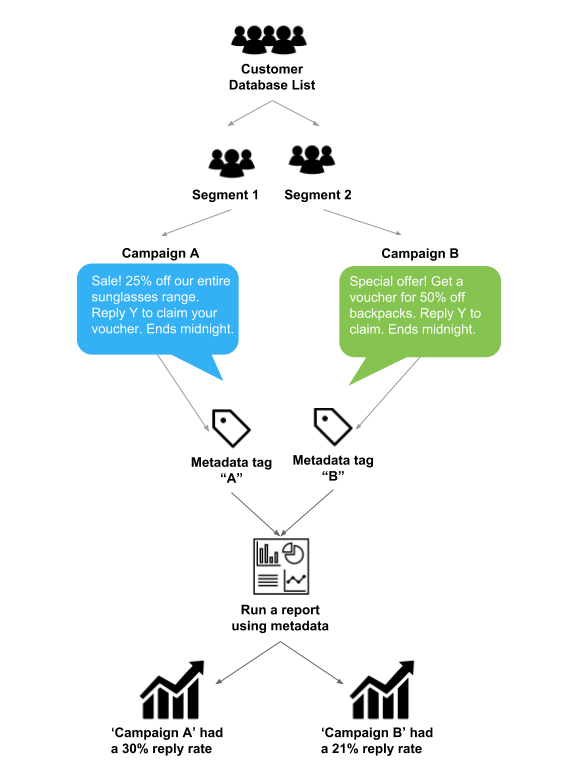Share article:
Easy analytics and reporting with Metadata

Are you optimising your messages for maximum impact? If you’re using our Messages API, you should be aware of our Metadata feature. It allows you to provide context about your conversations and customers by attaching customised data to your messages. You can read this post to deep dive into how Metadata works.
Simply put, you should be using Metadata because it saves both time and resources, as you no longer need to store any additional data in your application.
Metadata makes your life easy
Metadata provides a way to easily identify specific information about your messages. When creating reports for your messages, you can use Metadata like tags, to filter data. This makes it the perfect tool for your marketing department to manage their marketing campaigns.
Split testing with Metadata
When creating a new marketing campaign, your team can split the database and A/B test their messages. All they need to do is use the Metadata feature and tag messages as “Campaign A” or “Campaign B”. This way, your team can craft two different messages and easily identify the best performing variation. Just create a report and filter messages using the Metadata “Campaign A” and “Campaign B”. The process would look similar to the diagram below.
Integrating your CRM using Metadata
Another benefit of Metadata, is that it provides a powerful way to save time and maximise resources when integrating our Messages API with your existing CRM. You can use Metadata to easily match data between your sent messages, received messages, and your CRM. Once integrated, you can feed metadata back into your CRM, to maintain a single source of truth and access reports within the native reporting feature. For example, you can use Metadata in your messages to specify the category or type of message you sent that customer and have that reported in your CRM, rather than just the fact that you sent a message.
Other ways to use Metadata
The opportunities to use Metadata are almost endless. To give you an idea of how diverse our Metadata feature really is, here’s a few other examples for how it could be used. A clinic could use Metadata to tag messages with patient IDs, appointment bookings and clinic locations, so they could run a report to identify how many appointments a certain location booked in the last 30 days. A utility provider may track information about their customers and create a report to identify how many billing reminders are sent to customers in a particular age bracket. And a university could use Metadata to tag student IDs, campus locations and emergency alerts. They could then run a report to discover how many alerts a particular campus sent, compared to a second campus location.
As you can see, this is just the beginning. There’s numerous ways to use Metadata and this feature provides many possibilities for creating flexible and detailed reports for your messages.
Get started with Metadata
Metadata is a complimentary feature of our Messages API, to make your lives easier at no extra charge. To get started with Metadata, view our Messages API documentation.
If you have any questions, feel free to message us at developers@messagemedia.com or join our Slack channel.