Share article:
Migrating from Zipwhip SMS: 5 quick tips to make a seamless transition
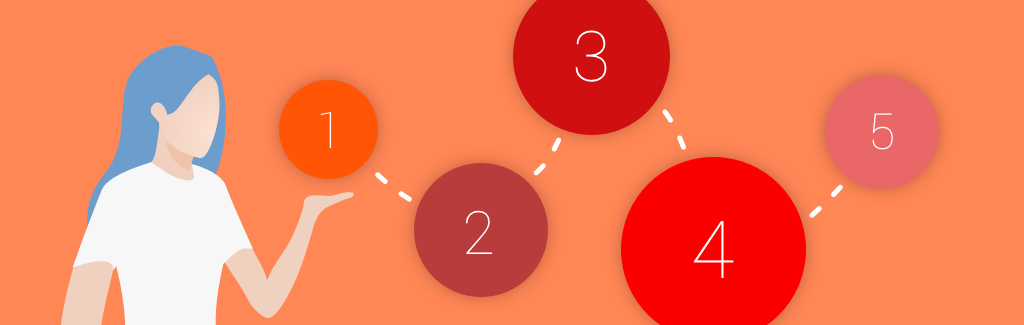
When your business decides to transition to a new texting provider, it can be hard to know where to begin. We’ve created a short guide to help you get started. This blog will break down everything you need to know about setting your business up for a successful migration, from choosing the best sending option to working to move your data.
About the Zipwhip SMS shutdown
Twilio announced it will discontinue the Zipwhip software for all customers in the fall of 2021. When the software shuts down, all text histories and contacts for Zipwhip customers will be lost.
There are two important dates to keep in mind as it relates to the Zipwhip SMS shutdown:
- April 30, 2022: End of Account Changes
After this date, users can no longer make most account-related changes, including purchase updates and requesting downgrades.
- December 1, 2022: End of Product Functionality
After this date, Zipwhip SMS software will no longer be available, including desktop, mobile, and web. Integrations will also cease to function.
Plus, Zipwhip has announced other notices related to the shutdown:
What’s changing for existing customers:
- No product enhancements or updates will take place
- No contractual changes are available
What’s not changing for existing customers:
- Service will continue until the shutdown
- Cancellation policies
Start the process of migrating now so that your business isn’t left in a pickle later.
Tip #1: Determine your business needs
Before you get too far into the process of selecting another SMS provider, take the time to figure out the needs that are most important to your business. This includes asking yourself questions like:
- What functionality is a requirement for me to be successful?
Every SMS provider has a variety of different features, such as templates, rich reporting, batch sending, automation workflows, and more. Evaluate which of these features are a must-have for your business.
- What sender option would work best?
Rotating shared number, dedicated number (would it help if your contacts could phone this number?), or alpha tag – there are a lot of options available for sending text messages. If you need help determining which option would be best for your business, be sure to write that down.
- What volume of messages am I currently sending?
Take a look at your existing Zipwhip data to understand how many messages you are regularly sending and how that number might change in the future.
- What is my budget for SMS?
Review your current Zipwhip contract to see what you are currently paying for your service, and then determine your budget and ideal price point for your new provider.
- What level of support does my business need?
This can be an important differentiator for many businesses as some SMS providers charge for setup, onboarding, and ongoing support.
Tip #2: Understand your tech stack
Review your existing tools and determine places where text messaging can be integrated into your business more efficiently. Most SMS providers integrate into ERP, CRM, and marketing automation tools. See what your internal teams are using and where it might be helpful to create an integration.
If you already have an integration with Zipwhip, make sure to find a provider that can maintain that integration. Typically, it’s easy to start in the app marketplace of the software you want to connect with to see other providers that might work.
Tip #3: Manage your contact list
Save time by managing your list of current leads, contacts, and partners.
- Start by making sure your list is complete and up-to-date.
- Export your final lists from Zipwhip so that you can import your contacts into your new provider’s software.
- Make sure to include customers that have opt-ed out of your messages so that you remain compliant.
Tip #4: Map out current or desired workflows and automations
Document any existing workflows or automations that you have set up. It can also be helpful to download any message templates or texts that your business sends frequently.
If you don’t currently have any workflows created, think about opportunities where you could implement automation into your business. Creating these efficiencies can reduce manual tasks and save time for your staff. Not all SMS providers offer scheduled sending or automated replies, so make sure to put that on your requirement list if your business needs those features.
Tip #5: Find a new provider aligned with your needs
Take all of the information you’ve compiled from the first four tips. Use that as your baseline for finding your new SMS provider and:
- Eliminate providers who don’t meet your needs.
- Demo all providers that check your boxes.
- Ensure their team is a good fit for your business and that they can continue to meet your needs in the future.
How MessageMedia can help
Don’t disrupt your current business with a cumbersome and time-consuming project. MessageMedia can make it easy to switch. We offer an easy and engaging global messaging solution and over 20 years of experience with 65,000+ customers worldwide. Our platform provides the same features your team knows about from Zipwhip plus so much more.
Next steps
At MessageMedia, we want to ensure a smooth transition from Zipwhip SMS for you. Our dedicated experts can help walk you through these steps in more detail to ensure that your business gets everything it needs from its next SMS provider.
To learn more about finding a Zipwhip alternative and see how easy the transition to MessageMedia can be, schedule time with our team of specialists for a quick demo.
For additional information, explore these helpful resources:
- Watch our short, 45-minute on-demand webinar to learn more about transitioning
- Check out the features of our platform
- Browse our resource library for tips & tricks on SMS
For more information on the Zipwhip texting shutdown, read the official announcement.
