Share article:
How to use SMS for patient recovery and monitoring

After an emergency incident, surgery, or procedure it’s crucial to stay in contact and follow up with your patients to make sure that they are recovering appropriately. This helps patients feel supported and is likely to increase patient satisfaction. SMS text messaging is the quickest way to reach out and send follow-up messages, instructions, and answer your patients’ questions.
Here are 7 ways to use SMS for patient recovery that improves the patient experience while also saving you time.

Patient check-in
It’s not only appropriate to check on your patients following a procedure, it shows you care about them and their recovery. Send a follow-up SMS to check in and receive instant feedback on their experience and condition.
You can send warm thoughts and wish them a fast recovery for a more personal touch.
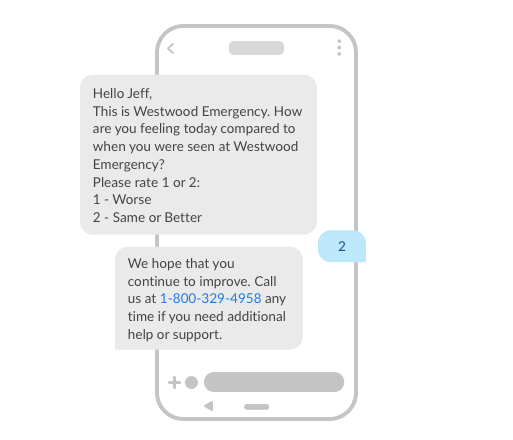
Scheduling follow-up appointments
If your patient needs to be seen again at a future date, send them a text to remind them to schedule their next appointment. Or, if they’ve already scheduled a follow-up, use SMS to send a quick message to allow them to confirm, reschedule, or cancel. Reminders are the easiest way to ensure they don’t miss an appointment, which could impact their recovery.
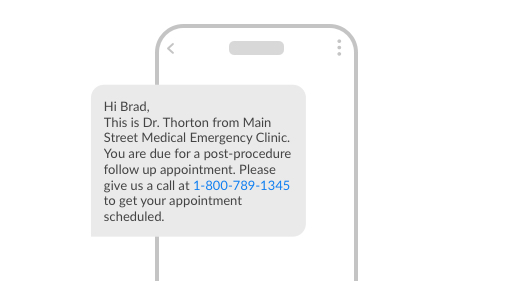
Medication and instructions
SMS is a fast way to follow up, educate patients, and ensure they don’t have any unanswered questions.
Text messages are the easiest way to provide patient education content such as further guidelines for taking medication, monitoring symptoms or assisting healing. For example, send your patients information about what they should expect during recovery and when there is cause for concern. Or, send them longer-term follow-up care information, so they know when they need a follow-up visit.
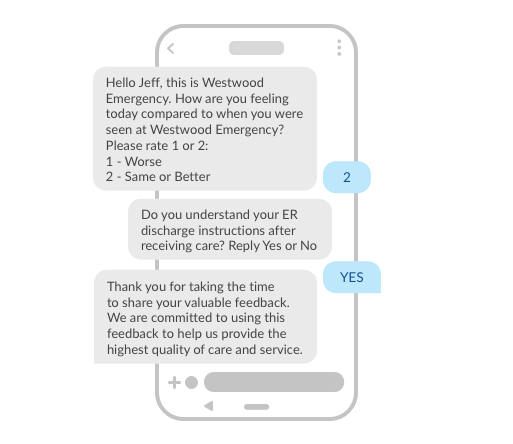
PRO TIP: Use MMS messaging for a more impactful message with helpful images or even send them a link to patient education videos for more comprehensive education content.
Patient feedback
Check in with your patients to get insight into their experience with your facility and staff. This quick alert can encourage your patient to provide helpful feedback on what’s working and areas for improvement. SMS is a convenient way to monitor how your staff treats your patients so you can optimise the patient experience.
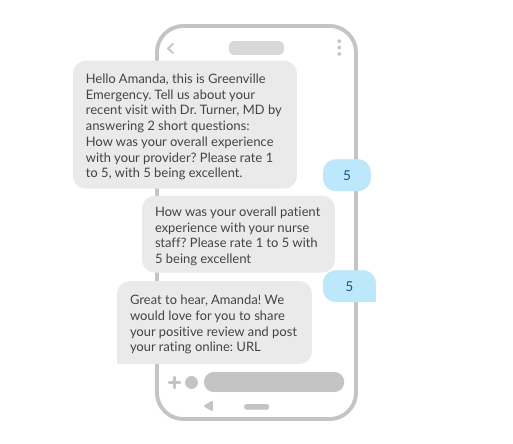
Answer questions
Using two-way conversational messaging your patients can text you from their mobile device to get quick answers to help you spend less time talking on the phone. This allows you to communicate with patients whenever they have questions and you can respond from your computer.
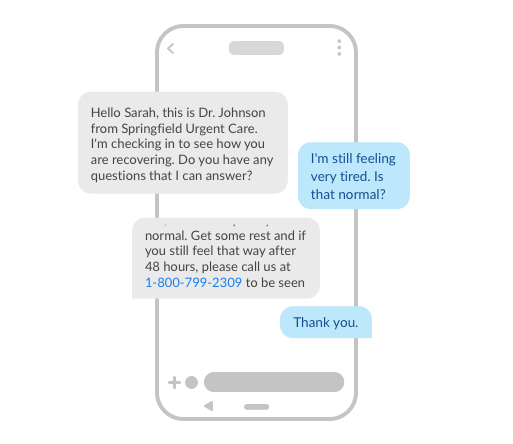
Test results and medication refills
Go beyond office and virtual visits to take care of your patients with automated refill texts or other event reminders. Quick SMS messages can let patients know their test results are ready and available to view online or to ask them to call for results. You can also use SMS to send automatic e-scripts for prescription refills or prescription refill reminders or if patients need to be seen for additional medication.
RELATED: Learn how pharmacies are using text messaging to drive retention and loyalty.
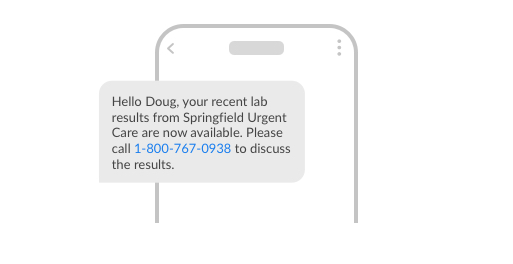
Send SMS directly in your Epic MyChart platform
To make monitoring your patients even easier, integrate your SMS messaging into your existing healthcare systems. MessageMedia software can integrate directly into a number of systems and software, including Epic Systems EHR. Integrating with Epic means you can engage your patients with effective two-way messaging from within your Epic MyChart platform.
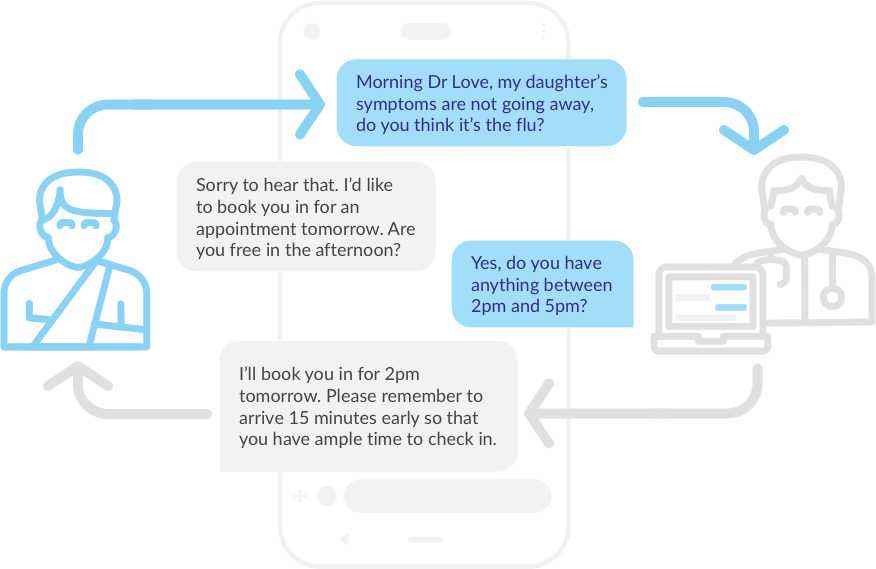

Final thoughts and further reading
SMS text messages are the easiest and most effective way to improve doctor-patient relationships with check-ins and reminders for further appointments. Maintaining a two-way communication channel helps patients to feel supported and allows you to check on their status without adding additional work for you or your staff.
Consider all of the different ways you can use SMS to care for your patients. Make sure to also check out:
- Is your SMS messaging HIPAA-compliant
- How text messaging in healthcare improves patient outcomes
- How to reduce no shows with text reminders for patients
