Share article:
What’s a virtual SMS? Definition, benefits, and use cases
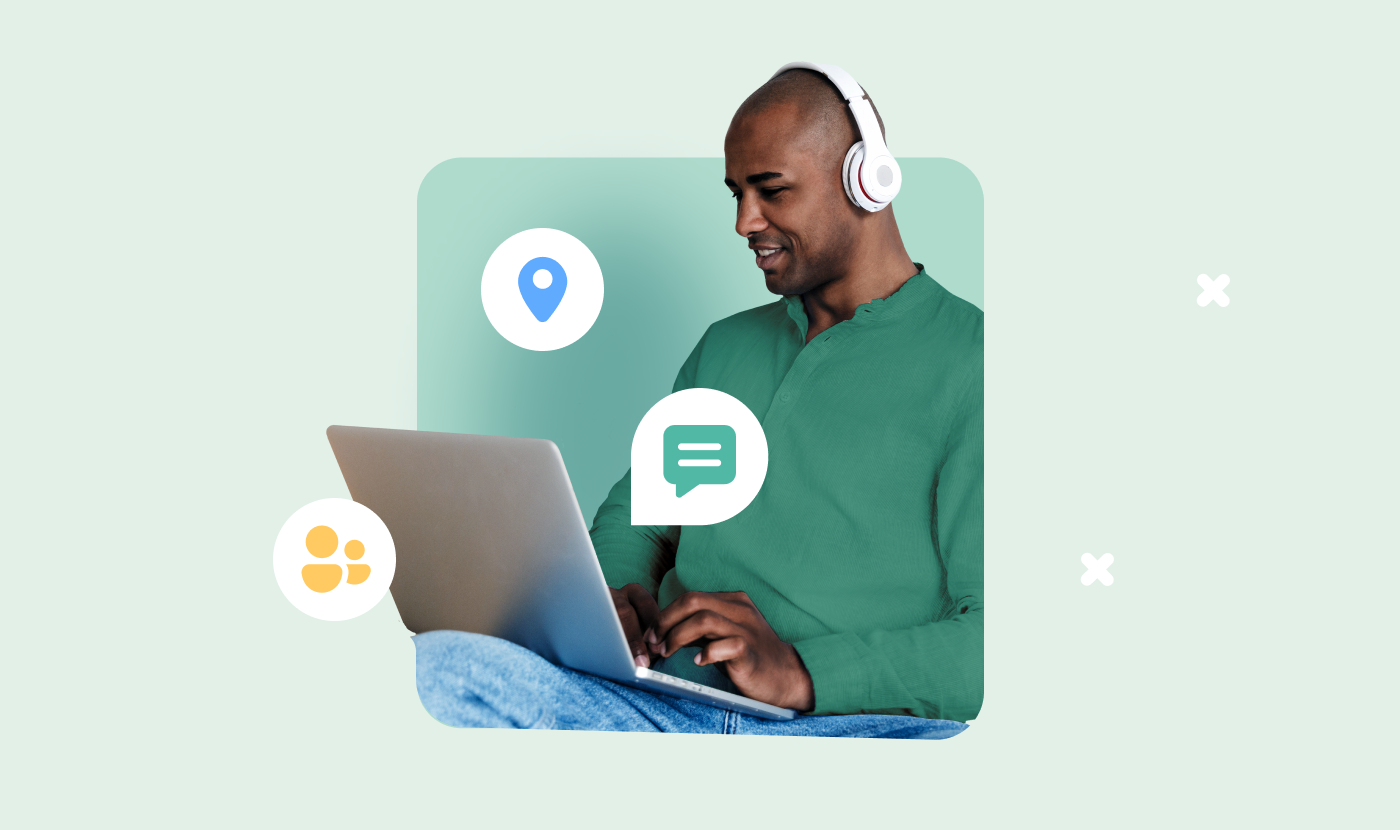
Virtual SMS has been around since the 2010s when the first companies started offering virtual text messaging services. Since those early SMS days, governments and providers have put regulations and safeguards in place to assure spam-free and safe communication via virtual SMS. Successfully so!
With open rates around 98% and click-through rates up to 38%, SMS has become one of the most popular and engaging channels for customer communication. Virtual SMS messaging has played a vital role in making this happen. Let’s take a closer look at the how and why!
What is a virtual SMS?
A virtual SMS is a text message you send online, without needing a physical phone or a SIM card. With a virtual SMS service, you can still use a local phone number to send and receive text messages online, even internationally. This is especially useful when you’re trying to reach someone abroad or when travelling outside the country. Private users typically use services like TextFree or VoIP providers like Skype to do this.
But virtual SMS goes beyond private usage. Even with the growing popularity of messaging apps like Facebook Messenger or WhatsApp, SMS remains a top communication channel in New Zealand. In 2023, Kiwis sent a total of 6.7 billion text messages. Experts also predict that 2024 will remain a strong ad spending year in the country, reaching 2.03 million US dollars.
The future of business SMS
Read our report to learn about the most important SMS trends.
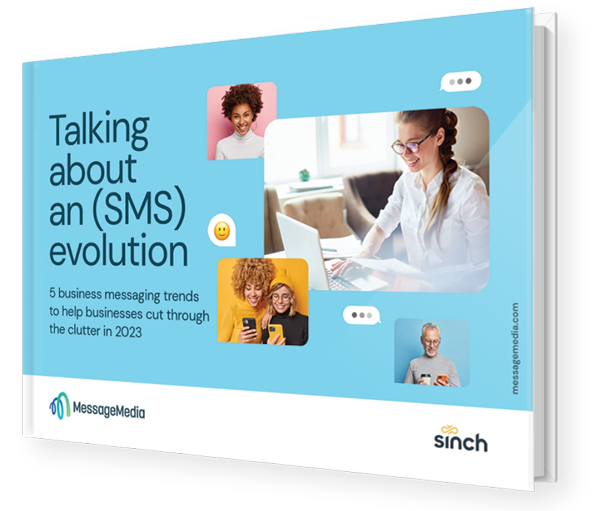
Why should I send virtual SMS?
The reason SMS has taken off is because it works! It delivers open rates of 98% and conversion rates of up to 64%, and – most importantly – customers really love it!
Chatting with customers via SMS opens up a new and engaging way to communicate with your target audience on a channel they love. If you’re not already doing it, now is probably a good time to start.😉
Virtual SMS is especially useful because it moves the communication from manually sending a text from your phone to professional web-based services, which makes it more efficient, scalable, trackable, and easy to integrate with other cloud software.
How can I send virtual SMS?
Aside from sending text messages online as a private user, there are also professional business messaging platforms for companies. These use a secure SMS gateway to enable businesses to send SMS online.
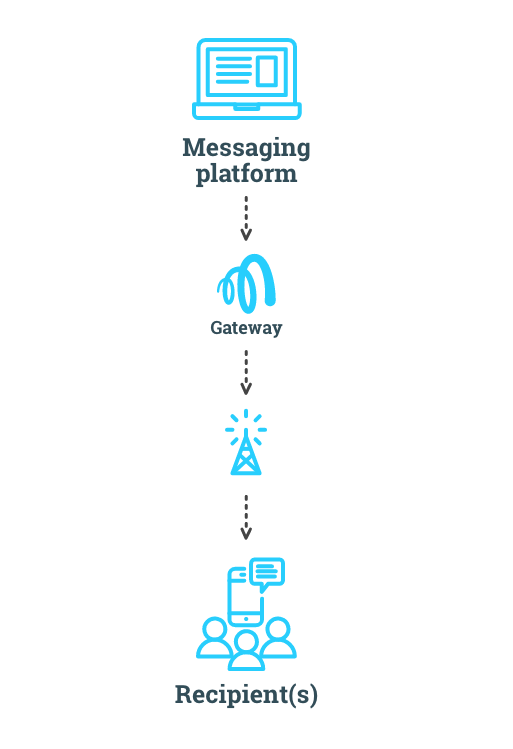
You get access to these messaging platforms through an application programming interface (API) or a software.
API for virtual SMS
When you have developer resources available or very specific business needs, working with an API makes sense. It’ll allow you to code your own virtual SMS and texting service and connect it to the ecosystems you already use.
Pros: You can build a software that’s 100% adapted to your personal use case.
Cons: It binds a lot of resources, not only for setting it up, but also for maintenance. You also have to deal with different carriers and their requirements and costs.
Software for virtual SMS
Another way to send virtual SMS is through an out-of-the-box software like Sinch MessageMedia. Here, everything is already set up, so your teams can start texting right away.
You get access to a variety of business texting tools (templates, bulk SMS, automated messaging), a dedicated virtual number, sender ID or alpha tag, access to all the relevant ecosystem integrations you might need (HubSpot, Zoho, NetSuite, Salesforce, Shopify, etc.), SMS analytics, and much more.
Pros: This is the easiest and most convenient way to use virtual SMS.
Cons: You have to put in some time to research the best solution for your business case.
Want to try virtual SMS?
Start a 14-day free trial with Sinch MessageMedia and get 25 free credits.

What are the benefits of virtual SMS?
Choosing a virtual SMS service has several advantages.
It’s scalable
As beneficial as SMS is for customer communication, it only truly pays off if you can scale it. Sending marketing texts manually or looking up your customers’ individual phone numbers is neither efficient nor resourceful.
With virtual SMS, you move your business texting to an internet-based software. Here, you can message directly from your computer, use time-saving templates and automations, and get detailed insights into your data to improve your communication.
It’s connected
You probably already use a variety of internet-based systems for your customer communication and management. So when adding SMS to your multichannel strategy, it should not only be possible but also easy to connect already existing tools. It is!
Specialised messaging platforms offer you easy integration for SMS with tools like HubSpot, NetSuite, Zoho, Salesforce, Shopify, BigCommerce, Microsoft Dynamics 365, and many others.
And even if you want to branch out into business texting through Instagram, Facebook Messenger, or WhatsApp, it’s easy to add these on for an internet-based messaging solution.
It’s streamlined
With a virtual SMS service, you can streamline your entire customer communication. Forget switching from one platform to another, because an internet-based messaging service allows you to manage your texts centrally from one inbox.
It’s safe
Consumers love to interact with businesses via messaging. However, if your team starts doing so by using their personal phones or other unofficial solutions, you face different security risks.
For one, this communication might not be in line with business texting regulations. In addition, it’s difficult to ensure that customer data stays safe on your employee’s private phone.
With a virtual SMS provider, however, you’ll already work in a secure environment. Of course, you’ll still have to ensure that you follow regulations and best practices for business SMS messaging, but many issues, such as data security or permission rules, are already built in.
It’s easy
Especially when using a ready-to-go SMS software, sending a virtual SMS is as easy as pie. All you have to do is:
- Register an account or sign up for a free trial.
- Set up your number and contacts.
- Start messaging.
Yep, it’s really that simple!
What type of phone numbers can you use with internet-based text messaging?
In New Zealand, carriers restrict businesses to the use of dedicated short codes only. These sender IDs also have to be registered. Operators filter or block non-registered traffic.
In New Zealand, businesses are required to register their short code (sender ID) in order to send SMS. Operators typically filter out or block non-registered traffic.
Can I send virtual text messages from or to a landline?
Yes!
You can enable a landline to receive text messages, without losing the ability to make or receive phone calls. When a customer sends an SMS to your landline number, it can be either put through as a voice call. Or, with call-to-text enabled, you’ll see the message in text form in your inbox.
Vice versa, it’s also possible to enable an existing or new toll-free number for texting. Even if you’re using a VoIP number, it’s possible to text from this number or reach customers on their virtual phone numbers through text.
What regulations do you need to keep in mind when using virtual SMS?
In New Zealand, the Unsolicited Electronic Messages Act 2007 handles text messaging regulations for companies.
Here are some requirements that affect text messaging in New Zealand:
- Get opt-in consent from each recipient before sending them messages, particularly marketing content.
- Only communicate during the users’ daytime hours (unless it’s urgent).
- Offer opt-out options and support in the user’s local language.
- Don’t contact recipients that are on do-not call or do-not-disturb registries.
- Businesses need to include the phrase “Reply to this SMS will be charged” in their messages.
Remember that in New Zealand, certain message content is strictly prohibited, such as firearms, gambling, adult content, money/loan, political, religious, controlled substance, and cannabis related content.
Also keep in mind that if you have a global customer base, you might also need to consider other region’s regulation, such as the TCPA and the CAN-SPAM Act in the U.S, the Australian Spam Act 2003, or the GDPR in the European Union. Always make sure to brush up on the most recent rules and double-check with a legal expert.
14 use cases for virtual SMS
You can use virtual SMS throughout the entire customer journey. Here are some examples for getting started with virtual SMS.
Virtual SMS for marketing
Personalised two-way conversations
Reach out to customers individually and engage in personal two-way SMS. This could be a personalised birthday offer or a special deal for new customers.
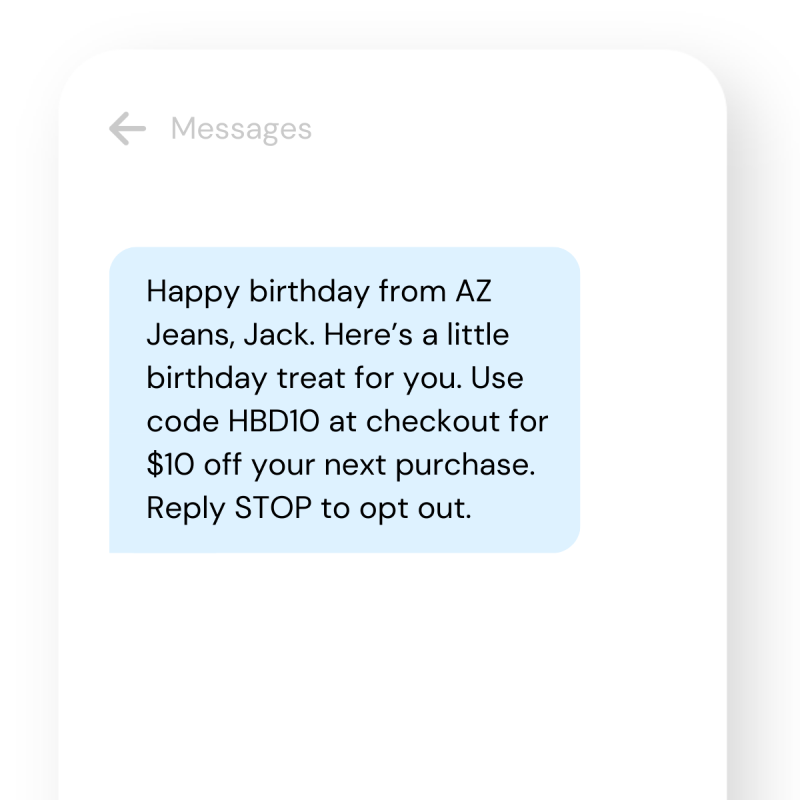
By the way, this doesn’t have to be a manual process. By using SMS templates, you can create a general message and use variables that’ll be automatically filled with personal information for the recipient.
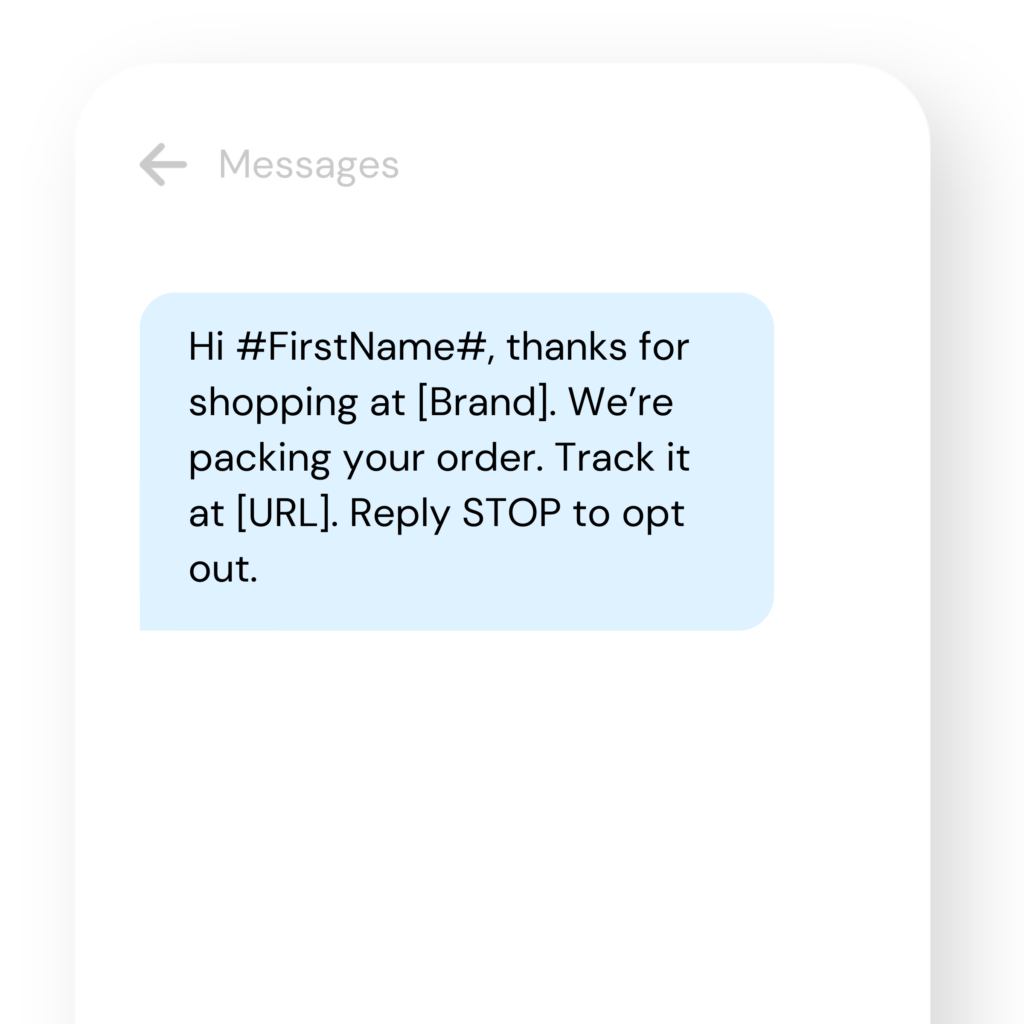
Inbound messaging
Don’t underestimate the consumers’ wish to reach out to brands. Research from Sinch MessageMedia found that 83% of Kiwis say that having the option to message a business helps them feel more confident about a brand.
Enabling customers to reach out to you on a virtual mobile number, not only increases trust, it also opens the door to true conversational messaging. When using an SMS platform, you’ll also be able to get back to these inbound messages faster and even in real time, as you’ll handle them all from your computer through a centralized inbox.
This is actually also very important to ensure trust in your brand. When we asked New Zealanders about their need for speed, 91% said they expect either an immediate response or an answer within 24 hours. Otherwise, they’ll lose trust in the brand or simply abandon the purchase.
Bulk messaging
With virtual SMS, mass texting is really easy. Simply set up one message, add all the contacts you want to reach out to, and hit send. Bulk messaging is especially useful when you want to reach multiple users at once, for instance for special announcements, a product launch, or staff communication.

“Using the SMS system increases our business efficiency, for example, we really find the bulk messaging application useful, because it only takes a few minutes to get the same message out to a big group of people. It saves us so much time.”

Targeted campaigns
If you run dedicated SMS campaigns around certain events or want to select a specific target group, virtual SMS comes in very handy. You can simply pull the relevant customer data from your CRM and use it to segment your audience for a more targeted marketing approach.
Multimedia campaigns
Another benefit of a virtual SMS service is that it’s very easy to run multimedia campaigns. You can easily add images (MMS) and even send trackable mobile landing pages for an interactive customer experience.
Simply use the pre-designed templates from our platform, customise them for your brand, and get more engagement and a better return on investment on your marketing campaigns.
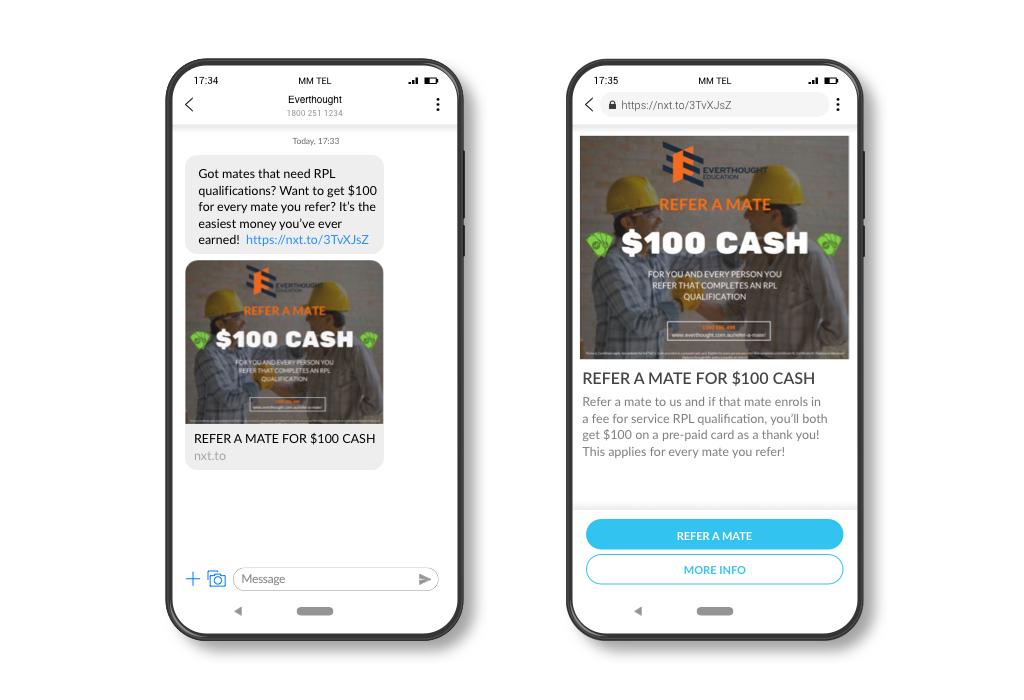
Virtual SMS for sales
SMS messages are a very effective sales tool. With virtual SMS, you can get even more out of your text messages.
Personal consultations
SMS is already a very personal channel. Why not use that to create an even closer connection to potential customers?!
Reach out to them through a two-way conversation, send helpful information via text, or offer them to schedule a personal one-on-one consultation. Once a consultation is scheduled, you can also send friendly appointment reminders for the upcoming meeting as SMS notifications that they surely won’t miss.
Conversational commerce
If your brand already has an online presence, it’s a great chance to include virtual SMS into the customer journey. Add your SMS number to product pages or social media profiles and let users know that they can reach out to you via text. This is especially helpful when they have questions before making a purchase.
If you already work with e-commerce tools like Shopify, it’s the perfect opportunity to include SMS into your existing customer communication. For instance, send abandoned shopping cart text messages or schedule in-store pickups via SMS.
Grow with SMS for Shopify
Quickly boost sales and recover abandoned carts with SMS – easily integrated into your Shopify store.

Even after a purchase, customers really appreciate follow-up texts like an order confirmation or shipment tracking.
Easy sign-ups
The easier it is for users to sign-up for a service, buy a product, or book an appointment, the better your conversions. As more and more web traffic moves to mobile devices, users will prefer processes that they can complete conveniently on their phones.
Make this easier for them by sending mobile landing pages for sign-ups or by enabling an SMS flow that leads straight into a purchase.
(Automated) upsells and cross-sells
Since SMS is a very personal channel, it’s also great to improve customer loyalty and drive more upsells and cross-sells.
With virtual SMS, you can benefit from one of the most engaging communication channels to drive more conversions. As virtual text messaging is an online service, it’s also easy to integrate internet-based CRM tools you’re already using, such as Salesforce or Zoho for a more targeted approach.
[Text us #signup to set up your account and get 10% off for the first 3 months]
Virtual SMS for customer service
Virtual SMS makes your customer support more flexible and more accessible. Customers can reach out to you on the go, and they can answer whenever is most convenient for them. This is a huge opportunity to improve customer satisfaction and loyalty.
Answer frequently asked questions
Let your customers know that they can reach out to you with their questions via text. Make it easier for them to get faster answers by offering them keywords for questions.
Text #return if you need help with returning an item, #troubleshoot if you need help with a product you bought, and #support for general questions.
This will make it easier to guide customers to the right agent and solve their issues faster.
Send important updates
Work with SMS alerts to reach customers faster with important updates. This could be anything from a relevant product update to a limited-time deal for loyal customers.
Using SMS gets your message out quicker!
Use SMS for two-factor authentication and one-time passwords
A two-factor authentication (2FA) process isn’t only legally required in many cases, it also adds an extra layer of security for your customers. Sending verifications as one-time passwords (OTPs) through SMS allows your customers to access time-sensitive information from anywhere, at any time and through a secure channel.
From government to healthcare to tech services, there are many use cases where SMS authentication comes in really handy.
Are you already using a 2FA solution? Perfect! With Sinch MessageMedia’s SMS platform it’s easy to integrate our OTP feature.
Collect feedback
SMS is also a great channel for collecting feedback, especially if users can simply type an answer or fill out a form on their phones. This will help you increase the number of responses you get.
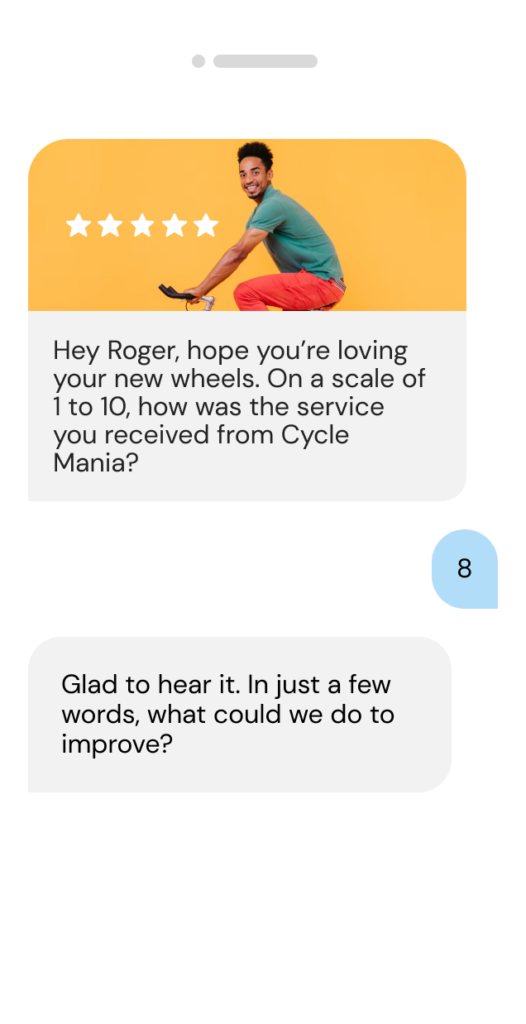
Drive re-engagement campaigns
Text messages show great results in re-engagement campaigns, especially when using personal customer data or targeting your messages to a specific audience. You might even be able to get to customers that you’re not reaching on other channels.

“SMS is really, really helpful because it has given us a way to reach our customers that we did not previously have access to. Since the introduction of SMS, we have seen a 40% increase in loyalty card redemption.”

Also consider that SMS re-engagement campaigns are more cost-effective than running expensive ads on search engines or social media, especially considering their high conversion rates.
Getting started with virtual SMS
Virtual SMS adds a powerful tool to your customer communication kit, and with a specialised business solution like Sinch MessageMedia, you can get a lot more out of your SMS.
Plus, it’s really easy to get started! You can keep your existing tools and simply add SMS to the mix. You get access to convenient templates, fast bulk messaging, engaging mobile landing pages, and much more.
And the best part is, you don’t need any coding skills or IT resources to get started.
