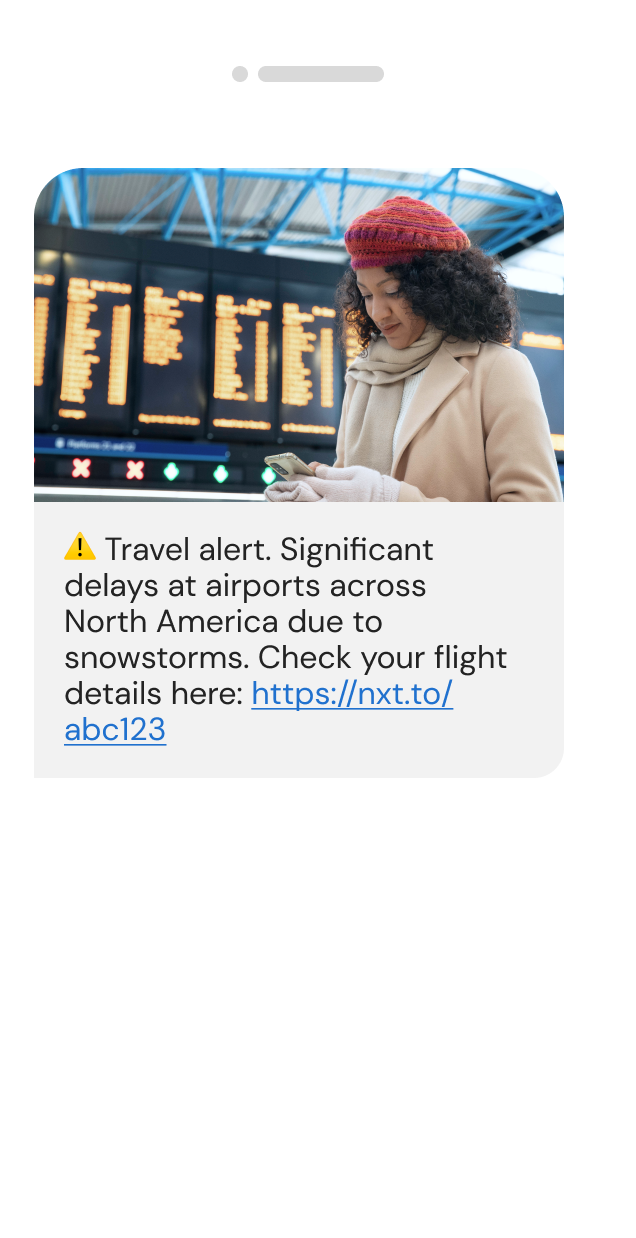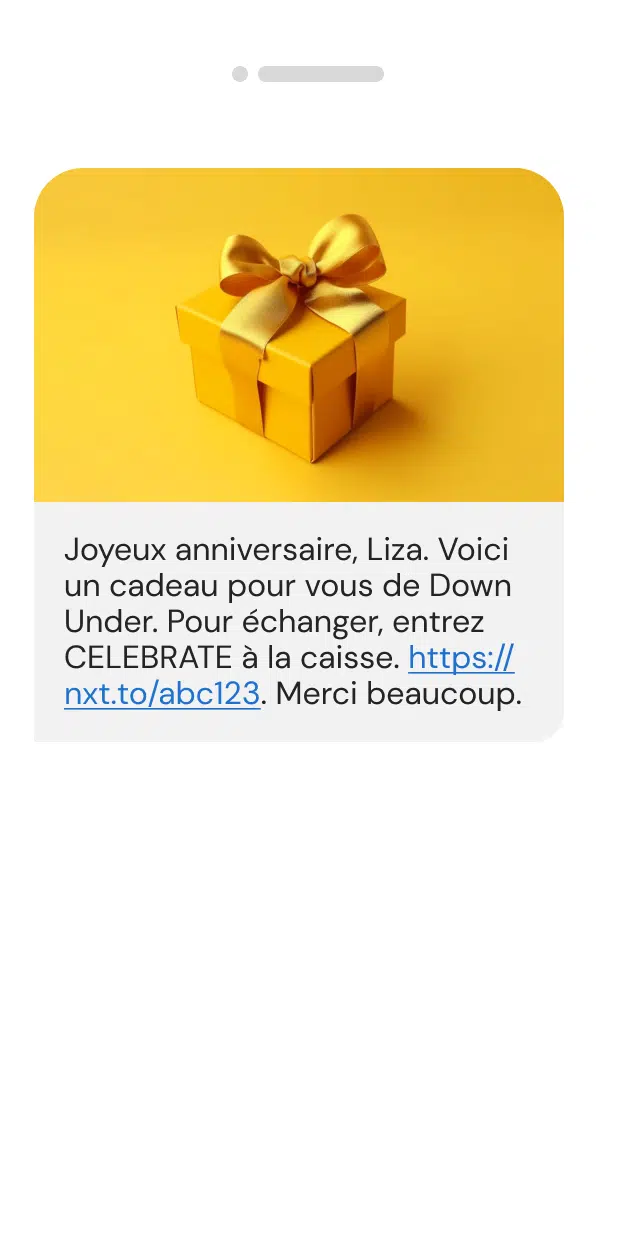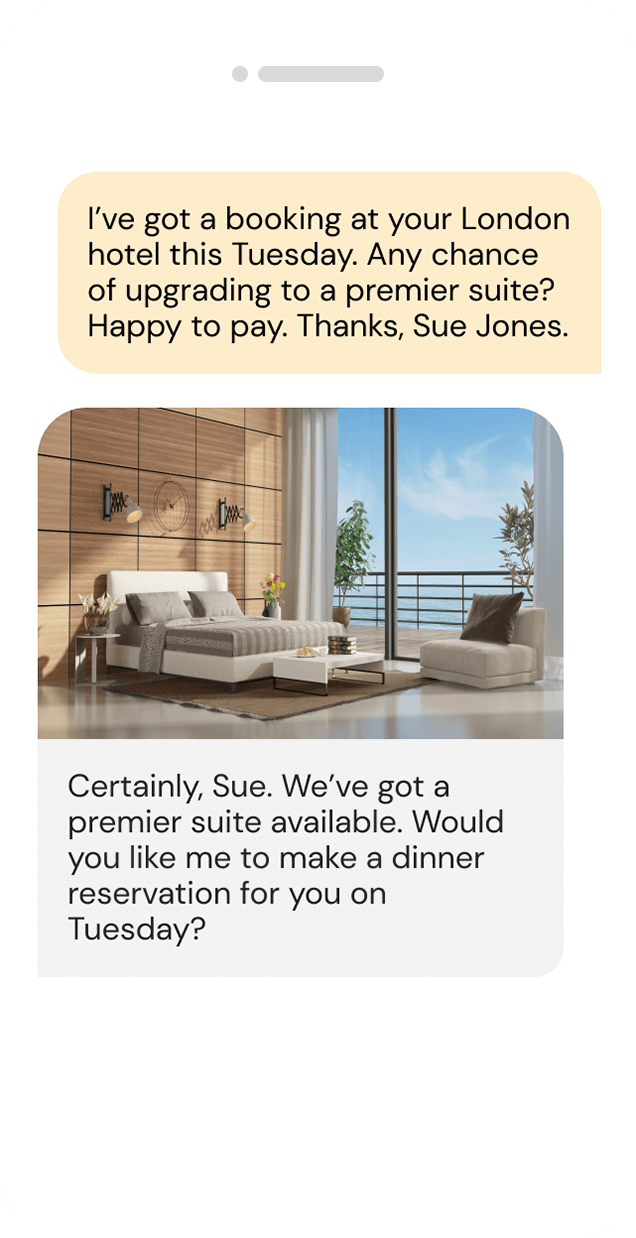Take your inbox with you.
Stay on top of your conversational messaging with our business text messaging app – wherever you are.
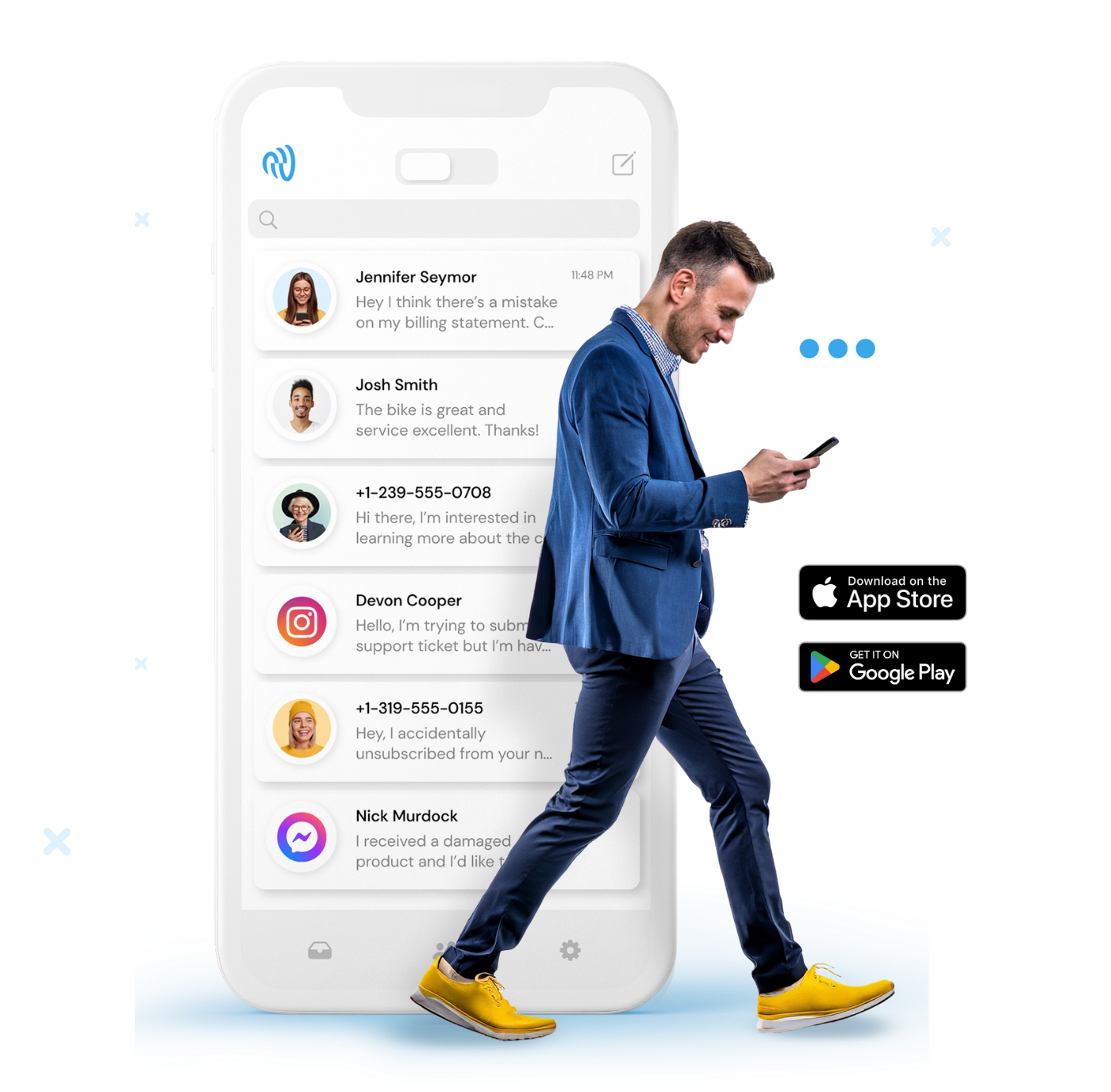
Stay on top of your conversational messaging with our business text messaging app – wherever you are.
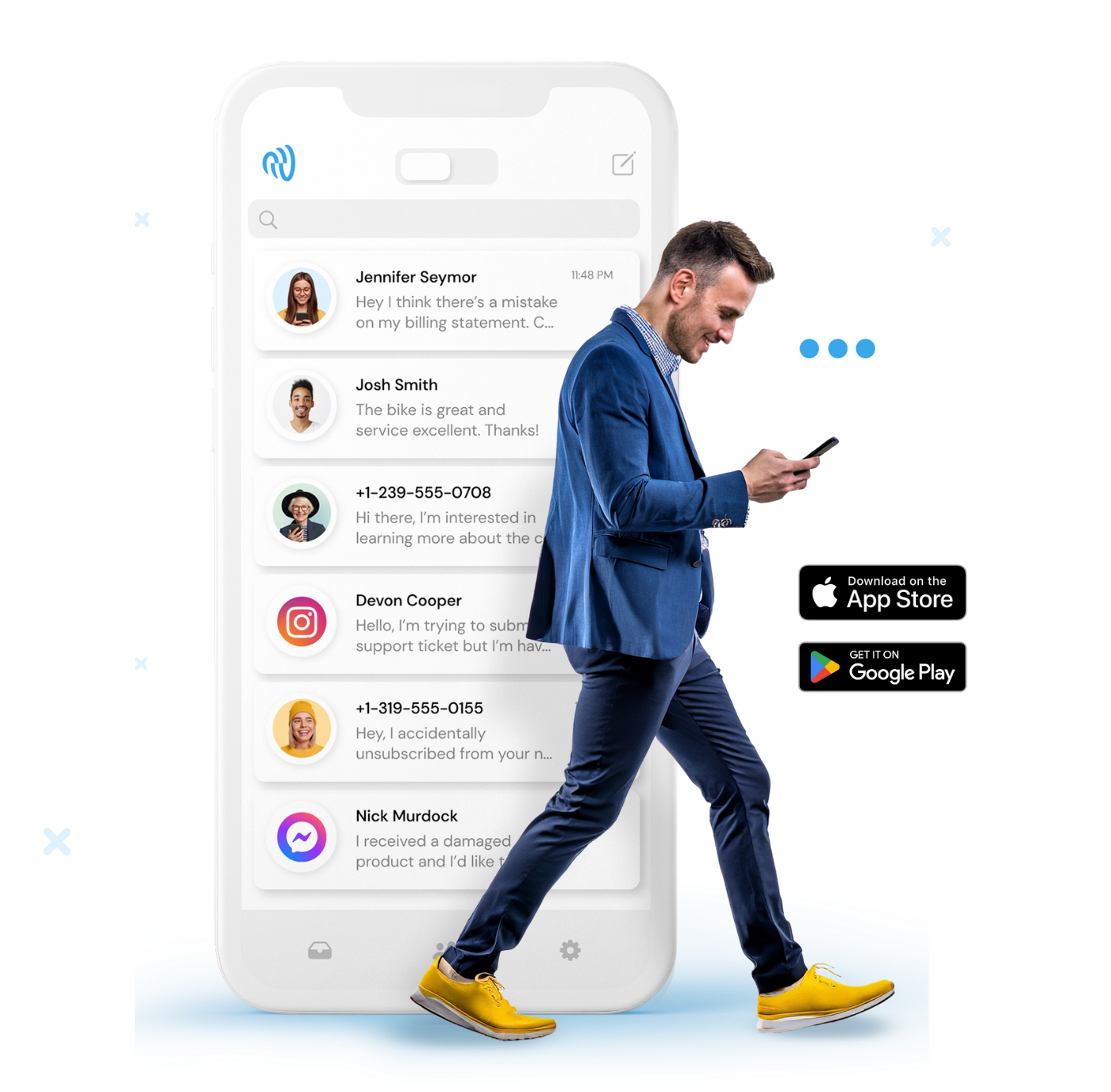
All-in-one easy to use inbox.
Get real-time visibility of all SMS conversations in a shared team inbox. Easily assign a message to a teammate, or filter to see just your own.
Two-way conversations.
Quickly start a new chat or reply to enquiries. Use your standard messaging templates to work even faster.
Customisable push notifications.
Never miss another message. Get instantly notified when a new message arrives or when a teammate assigns you to a conversation.