Share article:
Send SMS from Salesforce with our latest messaging integration

If your team uses Salesforce, you can’t ignore SMS. With a 98% open rate, text messaging is the most efficient, affordable, and effective way to reach and engage your prospects and customers. That’s why we are pleased to have acquired Mercury SMS, a native Salesforce text messaging integration.
MessageMedia CEO Paul Perrett shared this about the acquisition, “We’re delighted to have Mercury SMS join MessageMedia. The team’s services complement our platform and extend our commitment to delivering exceptional mobile customer engagement for SMBs worldwide.”
When it comes to reaching out to prospects and responding to customer requests, timing is everything. Sending the right message at the right time can significantly improve results. The key to attracting and retaining more customers is through personalisation and convenience.
Integrating text messaging into your CRM allows you to reach people how they prefer to communicate today—by text. This blog will go through the in’s and out’s of Mercury SMS for Salesforce and the benefits of a native CRM integration.
Integrate SMS into your Salesforce process
Some SMS integrations use pop-up windows or buttons to send a single text message. Native integrations allow you to go much deeper and create or update existing objects. Most teams today seek to streamline and automate communications and business processes. When one-off texting doesn’t cut it, teams need a native SMS solution.
Mercury SMS is a great option to leverage the power of text messaging without adding more software to your tech stack. Teams can seamlessly add text messages into their existing customer communication framework and send personalised messages at scale. This provides a holistic view of prospects, customers, and business partner communications in one place.
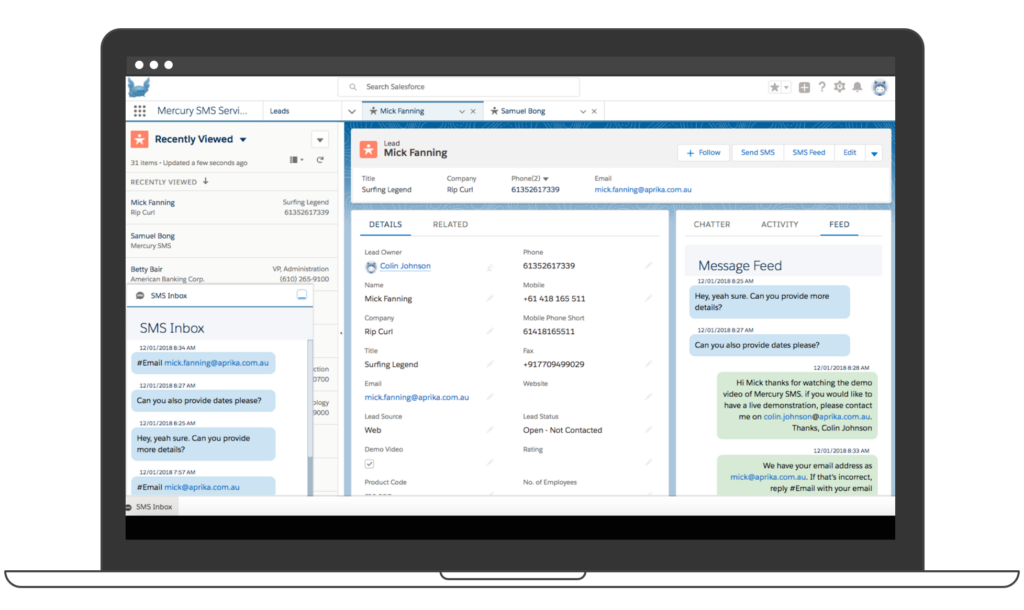
Unlock rich yet easy to use texting features
With Mercury SMS, teams get a text-enabled Salesforce allowing them to stay in touch with customers from first contact to point of sale and beyond.
Some of its capabilities include:
1. Automated outbound messages
Salesforce users can easily build campaigns and automate messages through Workflow Rules. For example, customers can automatically send a welcome message when a new contact or a mobile number gets added.
2. SMS keywords
Automatically create and update records when an inbound SMS message matches a keyword. You can create leads, cases, campaign members and carry out field updates.
3. Message feed and SMS inbox
Stay on top of messages through the SMS inbox and have a conversation with customers in ‘real time’. The message feed functionality is similar to texting on your own mobile device.
4. SMS templates
Teams can build a library of SMS templates to use through Salesforce so that you don’t have to re-create frequently used messages every time. Templated messages can include merge fields for more personalised communication, and they can also be sent automatically.
Tailor text messages for your Salesforce customers
Incorporating SMS into your existing communication will help achieve any business goals that your organisation has set. Messages are logged within contact records to provide a complete view of all customer communication so that you can rely on a single source of truth.
Send and receive SMS through Salesforce on a laptop or desktop computer, as well as through the Salesforce app. Texting can be used for a variety of business use cases and customer needs, including:
- Staff communication
- Marketing messages
- Appointment reminders
- Prospect engagement
- Customer support
- Feedback surveys
Getting started is easy.
Existing Salesforce customers simply need to join Sinch MessageMedia.

Final thoughts, further reading
A Salesforce SMS integration is a no-brainer for organisations looking to leverage text message communication. Not only is this a fast and convenient way to reach customers, but it’s also a powerful way to nurture and improve customer relationships. Its capabilities will help bring SMS from just a feature to a strategic asset within your business.
- Read more about the acquisition of Mercury SMS in our press release
- Learn how SMS automations can supercharge your marketing
- Check out some of the best ecommerce platforms for SMS
