Share article:
7 reasons your business should send text messages from computers, not phones
Planning on using bulk SMS to get your marketing messages out to the masses? If you currently send your business texts from your phone, here are seven reasons why you should make the switch to texting from a computer, pronto.
1. Sending bulk SMS from a computer is faster
Want to deliver thousands of business text messages to your customers in the same time it takes to send a text to your friends? Setting up and sending text messages from a web portal like MessageMedia’s makes it easy. Our messaging service and gateway process thousands of messages per second, with 95% of messages delivered in just two seconds.
For example, before non-profit Rona Scrubs started sending text messages from computers, they manually texted customers to confirm orders. Sending campaigns from personal phone numbers could take between 5–8 hours. When they switched to MessageMedia’s online portal, it took just 20 minutes.
CASE STUDY: Find out how Rona Scrubs achieved a 50% response uplift after switching to SMS in their case study.
2. It’s a scalable, reliable platform
With a platform like MessageMedia, you can send a high volume of messages at the click of a button, knowing that they’ll be delivered. In fact, thanks to considerable investment into our gateway and portal, we send:
- +2B messages per year
- +5M webhooks every day
- Bulk messages for +65,000 global customers
To do this, our infrastructure and network boast an uptime of 99.99%, and we maintain multiple data centers with automatic re-rerouting and 24/7 carrier monitoring.
For extra peace of mind, our online portal’s reporting suite will track your sent messages, and let you know if there are any failed deliveries.
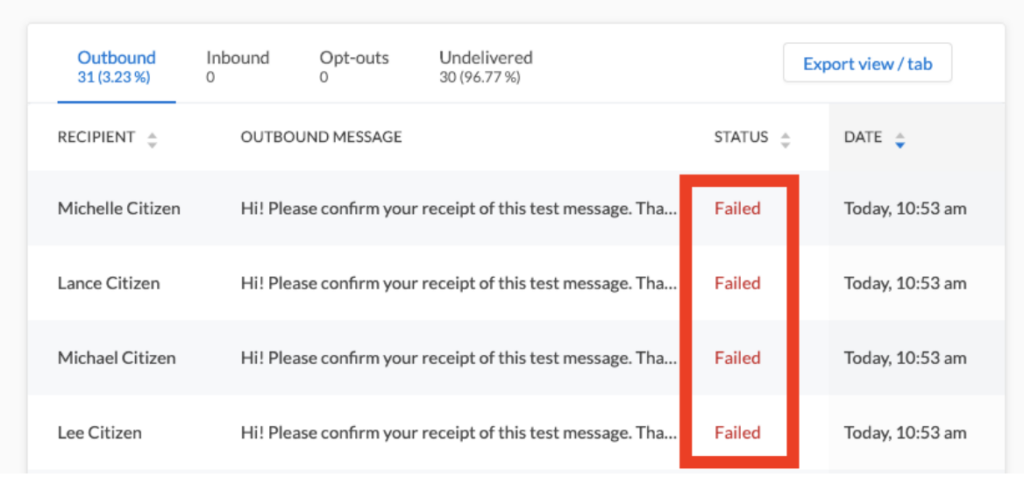
3. Customise at the click of a button
Sending bulk messages manually from your mobile phone can take hours. Now, imagine trying to customize each message with a personal greeting or offer. If you’re doing it manually, you’ll be there for days.
When you send bulk text messages from your computer using a portal like ours, you can automate the process of personalising each message. Simple and intuitive, it’s easy to add custom fields that pull information from your database to make every message feel unique.
RELATED: To personalize your text communications like a pro, use these three tips for customisation.
4. You can track and measure every message
If you can’t measure it, you can’t improve it, right? To get the best results from your marketing and business texting, you need data.
Yet, when sending manually, you can’t track sent messages or measure the impact of your campaigns. You’re essentially sending ‘blind’ and hoping for the best.
Using a web portal, you can easily see all the important data – including whether a message has been delivered, and then when and what action has been taken.
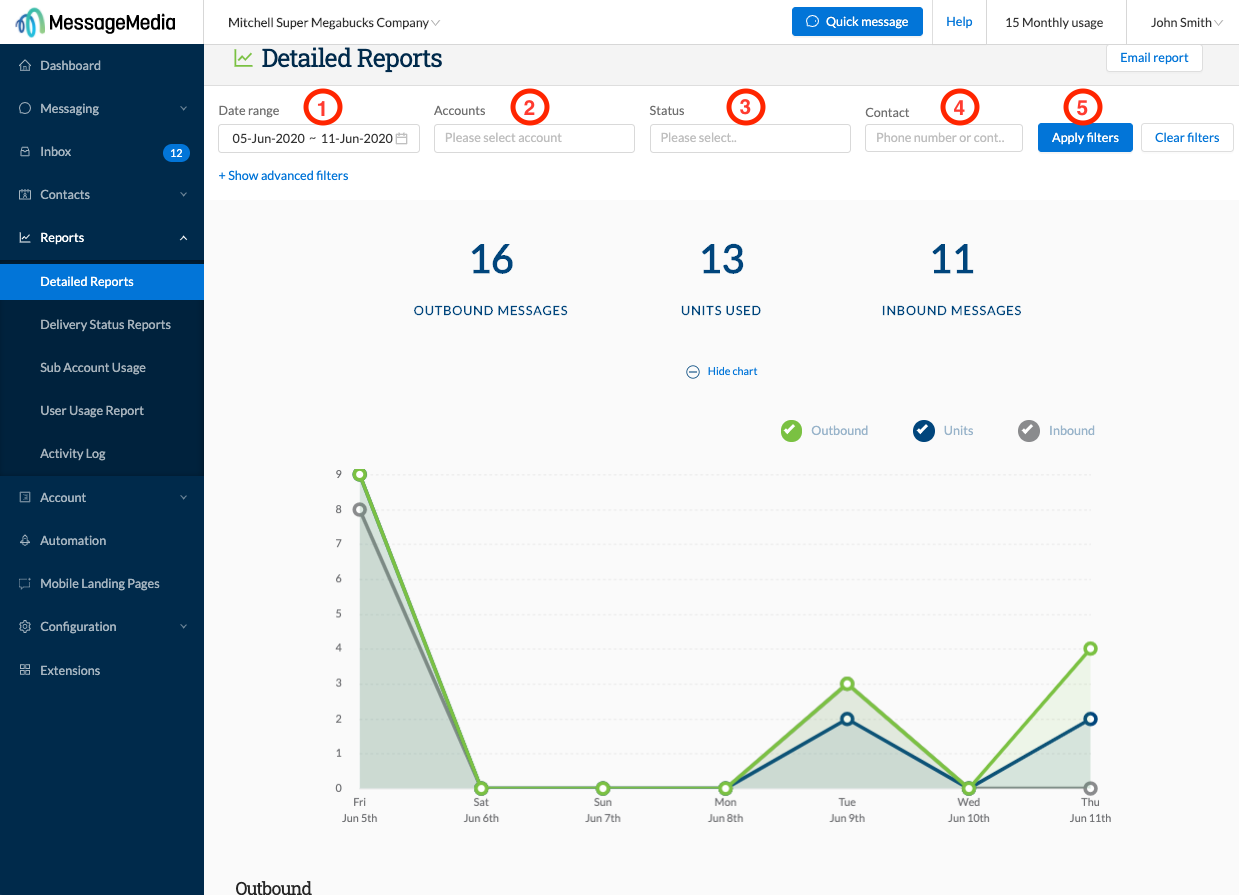
MessageMedia’s reporting and management tools are built right into our portal. With these analytics, you can:
- Track all sent and received messages
- Manage text subscription opt-outs
- Monitor message status and delivery
- Delineate between multiple sub-brand campaigns
- Differentiate between campaigns via keyword
- Connect responses to customer and answer via inbox
- Measure click-throughs on URLs and Mobile Landing Pages
Try sending SMS online for free
Get a trial and explore our text messaging features. We’ll give you 25 SMS credits to play with.

5. Make it easy for customers to reply
When sending SMS manually, Rona Scrubs volunteers complained about how time-consuming it was to receive text messages, and then match those responses back to the customer database. The lack of connection between the tools meant more hours of slow data entry.
With bulk messaging through your computer, you can easily engage customers in two-way messaging. You can keep track of all replies in the portal’s inbox, and you can reply straight from the inbox, too.
To simplify your two-way chats even more, you can automate some of your replies depending on a customer’s action. For example, for Vinomofo customers who don’t answer an email or make further purchases, a HubSpot text prompt is triggered a few days later.
It’s an easy, intuitive way to answer customers’ questions or engage them in further conversation.
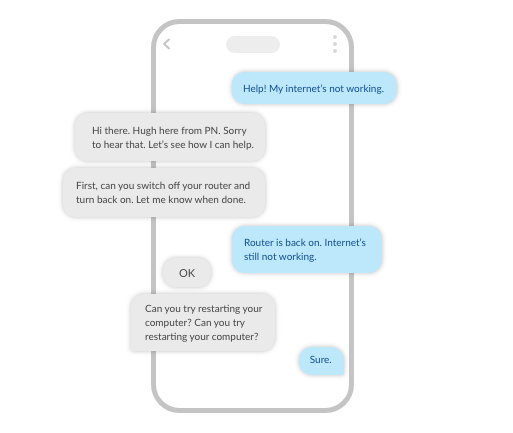
6. Work faster with templates and automations
The two-way messaging automation mentioned above is just the tip of the iceberg. Using an online portal, you can automate large and complex workflows or convert text replies into new data entry slots. Ultimately, automations can save you huge amounts of time and resources.
Here are some of the simple automations in our online portal:
- Add OR remove contact to a contact group/segmented list
- Send text reply
- Forward responses to specific email or mobile
- Manage unsubscribes/opt-outs
- Forward to URL
- Multi-part automated conversations
Our online portal also has an entire library of text and automation templates to get you up and running faster – from customer campaigns to event RSVPs and refunds.
RELATED: Stay consistent and save time with these ready-to-go text message templates for key industries.
7. Hit ‘send’ from anywhere
An online portal like MessageMedia’s will work on any web browser. You can even integrate SMS into a tool you already use, like HubSpot or Shopify. It’s all about enabling your team to be able to send bulk SMS from anywhere, anytime.
Say goodbye to manually sending texts
Once you switch, you’ll never look back. Simplify sending with MessageMedia.

