Chatbox to SMS
Seamlessly move website chat conversations with prospects and customers to SMS on their mobile devices, where it suits them most.
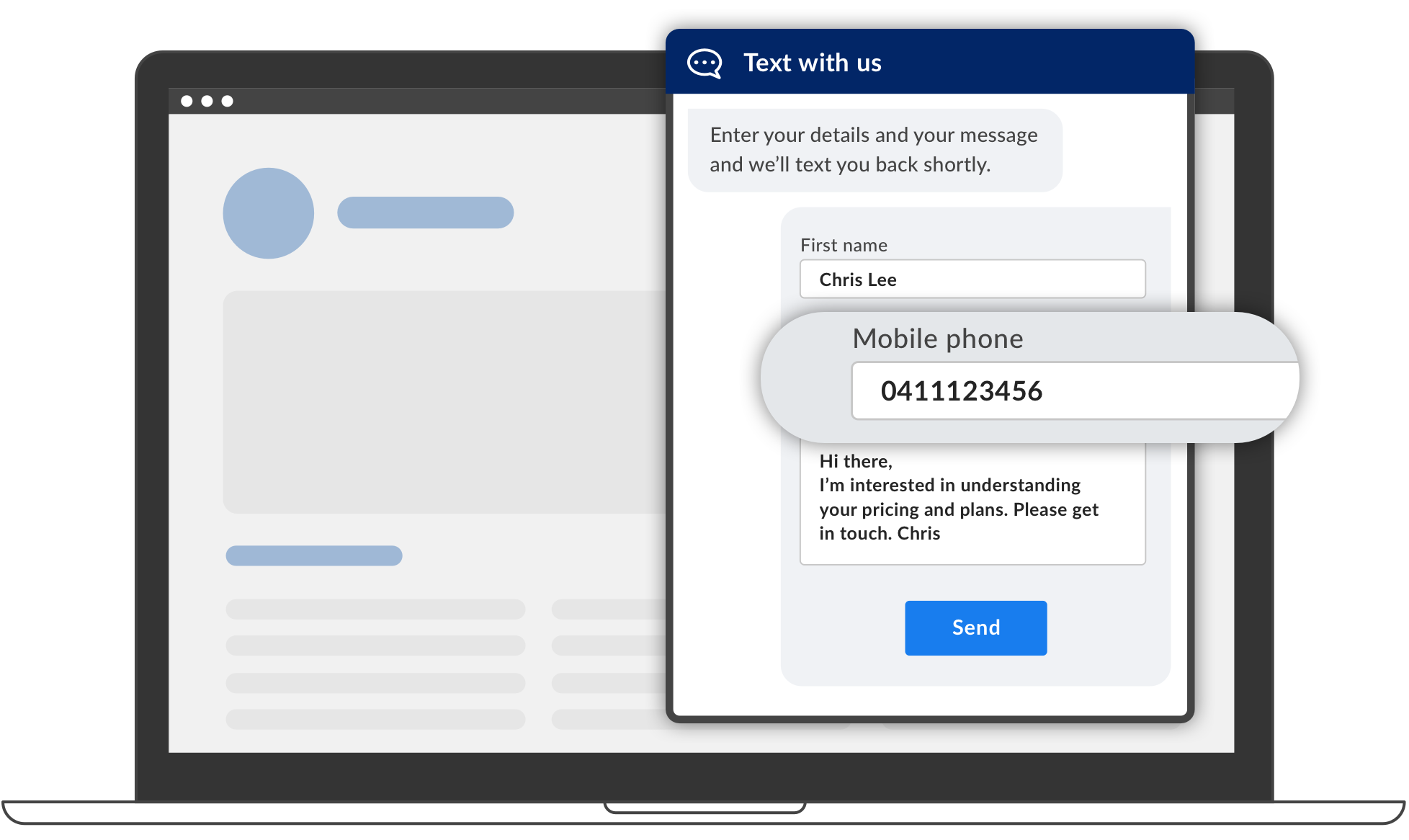
Seamlessly move website chat conversations with prospects and customers to SMS on their mobile devices, where it suits them most.
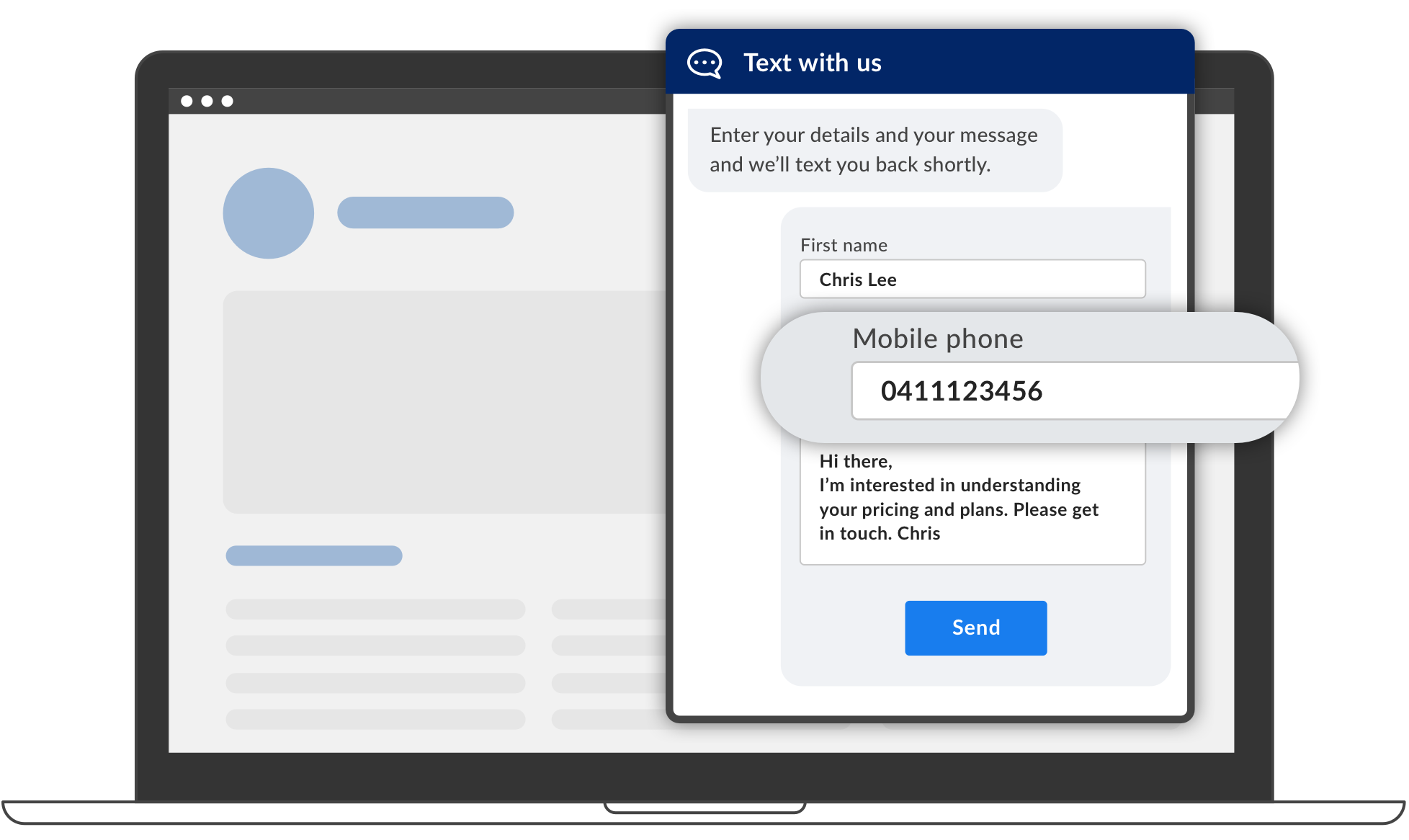
Through the power of text messaging, Chatbox to SMS helps you quickly resolve customer inquiries and win new business — without the disconnection risk.
Continue conversations with customers on their mobile phones after they have closed their browser, and create a customizable auto-response so you don’t keep them waiting in the meantime.
Cut through with SMS
By capturing mobile numbers upfront, cut through with customers and continue a two-way conversation with them on their mobile device.
Customise and personalize
Customise the Chatbox to suit your business needs before adding to your website. Incorporate your branding by changing the colors.
Automate your response
Create tailored auto-responders on Chatbox to acknowledge customer inquiries, manage response times, and provide opening hours. Set up your first automatic SMS to let your prospect know you’ll follow up soon.
Real time central inbox
Communicate with customers and prospects through MessageMedia’s real time inbox. Easily manage active inquiries, track conversation history, and archive any closed conversations.
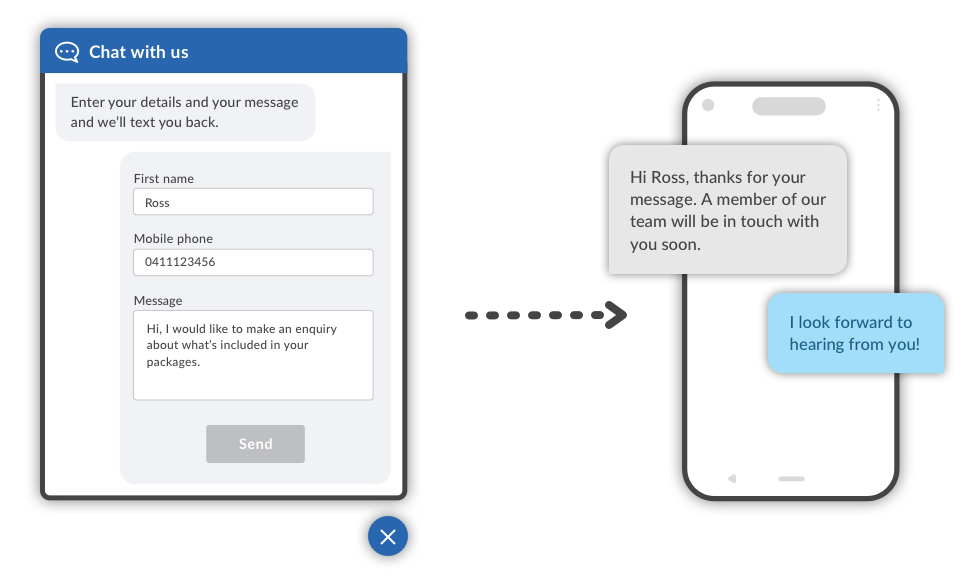
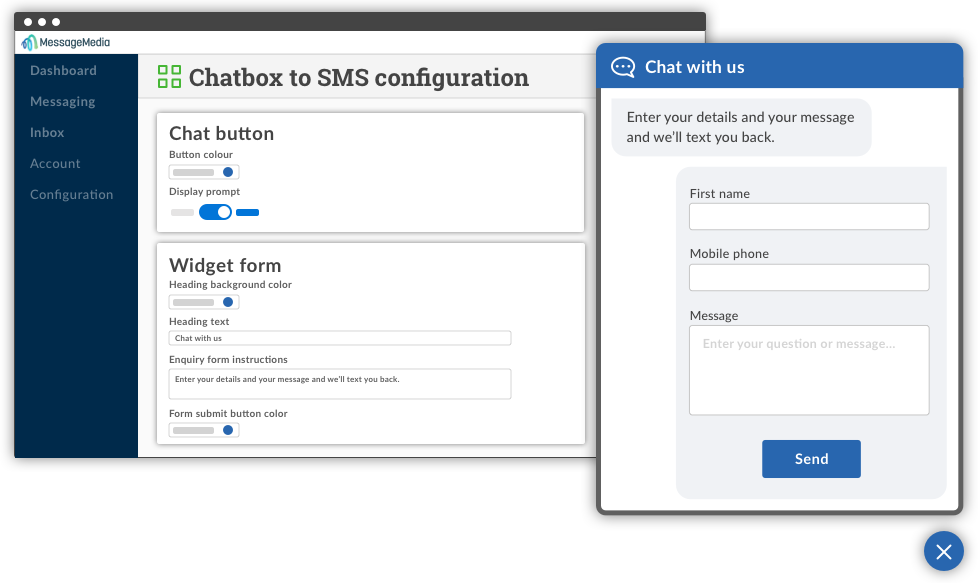
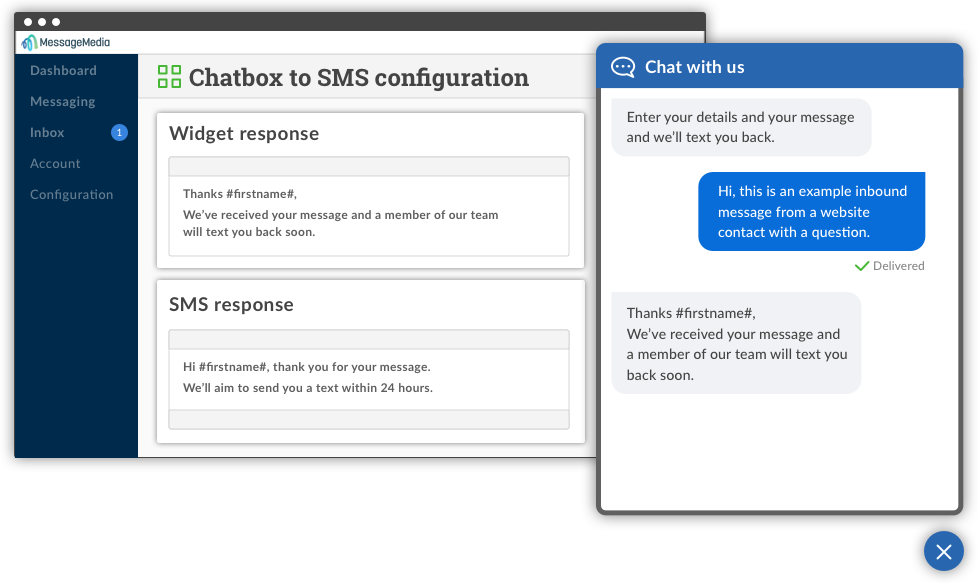
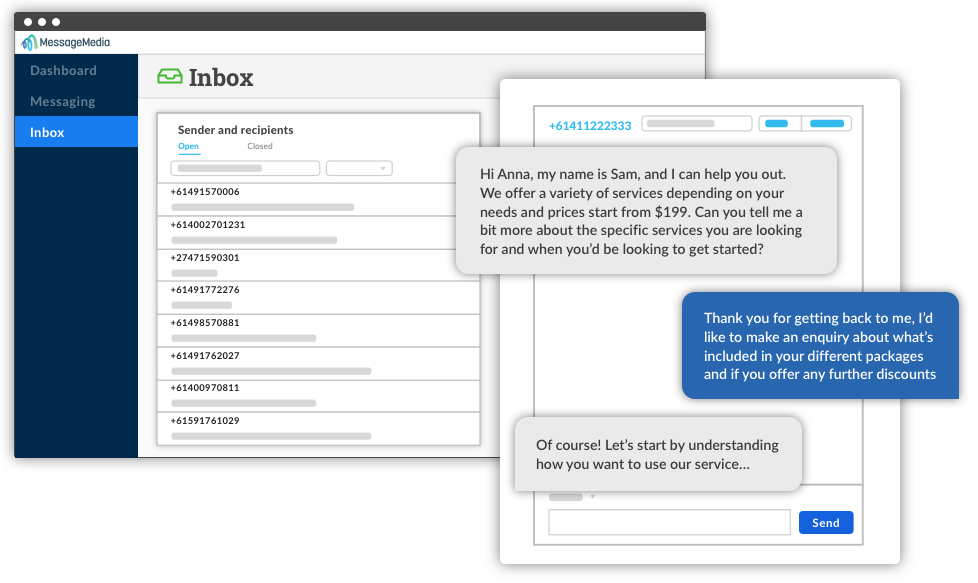
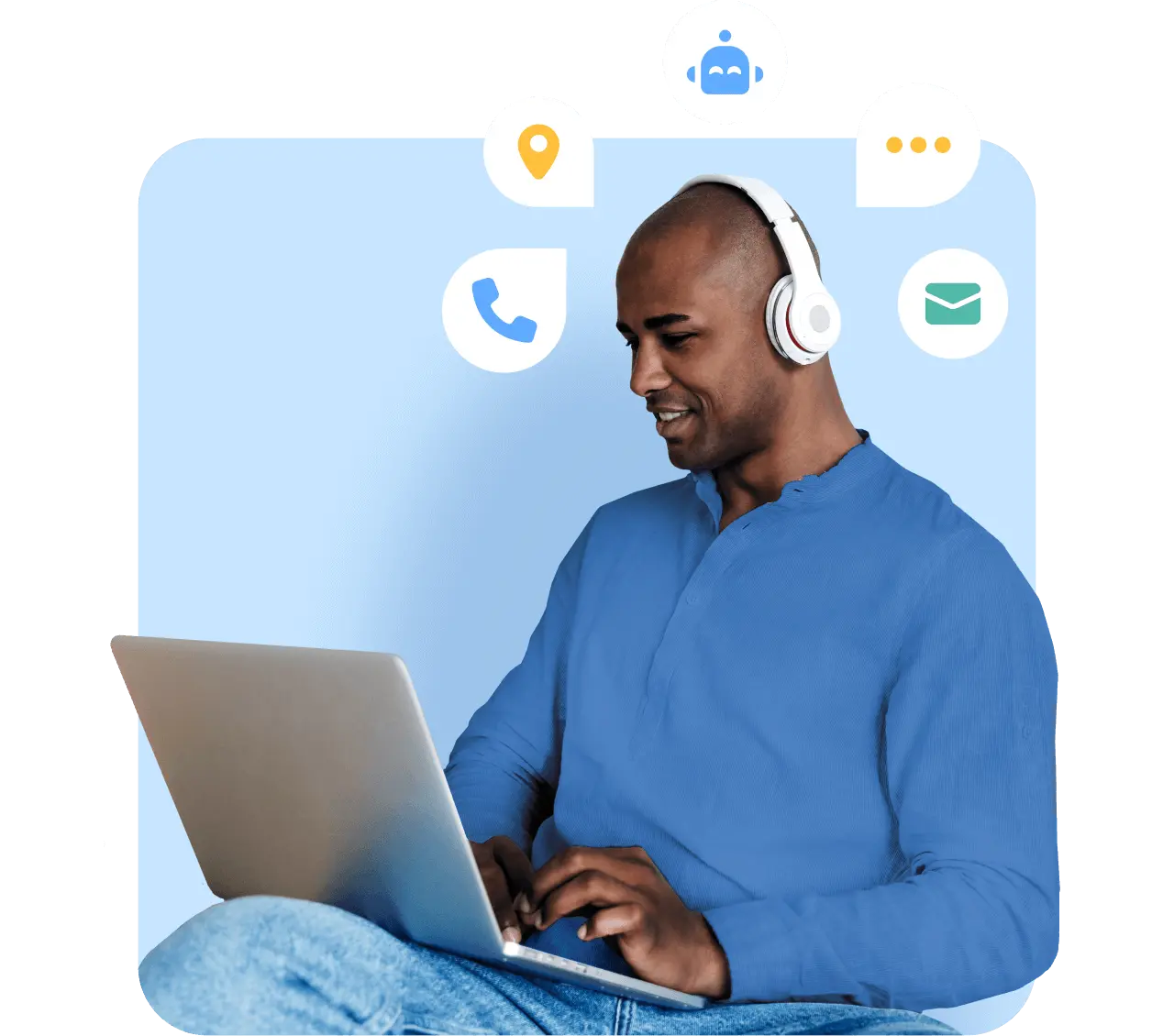
If you’d like help configuring Chatbox to SMS with your own colors or automated responses, or to find help embedding Chatbox to SMS for either Shopify, Google Tag Manager, or WordPress, click onto our support site and you should find everything you need. If not, don’t hesitate to contact us and our team of experts will be glad to assist.
Set up MessageMedia’s Chatbox to SMS in less than 10 minutes. All you need is a dedicated mobile number from MessageMedia.
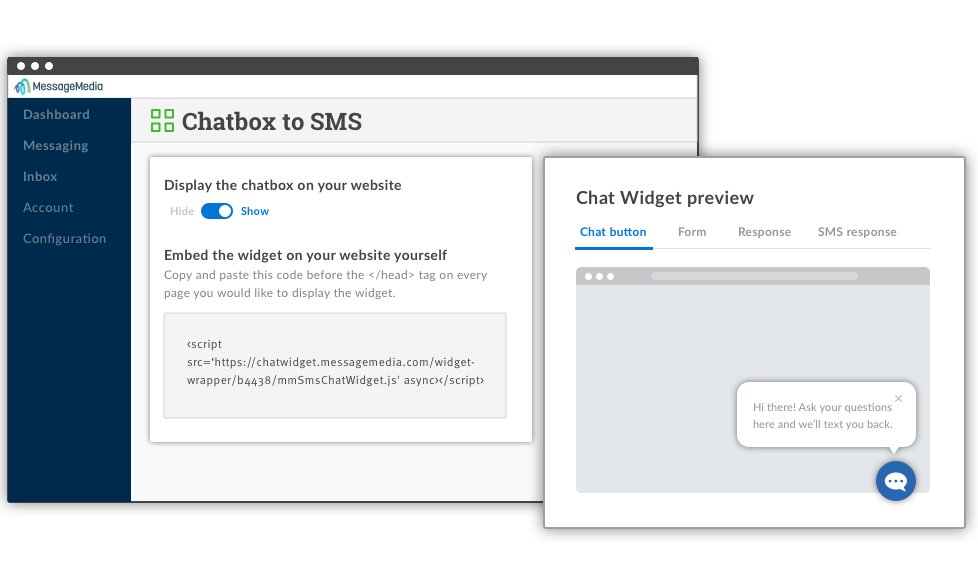
Chatbox to SMS allows you to capture customer inquiries and their details, including their name and mobile phone number, directly from your website. Unlike traditional webchat, your customer doesn’t need to wait at their computer for your response — or risk disconnection.
You will reply to their inquiry using your real-time MessageMedia inbox, and your reply will be sent as a text message to their mobile phone. This allows your customers to close their browser and walk away from the computer without ending the conversation. Your customer can reply when it’s convenient to them.
Via the MessageMedia portal:
All customer inquiries are collected within your MessageMedia inbox, and you will be promoted with a desktop notification (if enabled) to respond to customers directly from this inbox.
By email:
You can also configure email alerts, or use automation rules to forward the message to email so you can use our Email to SMS functionality to reply directly from your email inbox.
By API or Webhook:
Customer inquiries from the Chatbox are also treated as normal inbound SMS messages, and will appear in API responses and Webhooks, allowing you to respond from external software that integrates with MessageMedia.