Share article:
SMS analytics: The metrics you should really track

Ever wondered how well you’re doing with your customer communication? SMS analytics will tell you!
After all, it’s this data that shows you if you’re successful, what works, and where you need to improve. And: SMS analytics give you insights if you’re really getting a good return on your investment (ROI).
Let’s take a closer look at what key metrics you really need to watch for marketing, sales, and customer support.
The main metrics to track for SMS analytics and what they tell you
When looking at your SMS performance, these are the top metrics to track for your SMS reporting.
- Delivery rate
- Opt-out rate
- Response rate
- Number of inbound messages
- Time to response and resolution
- Click-through rate
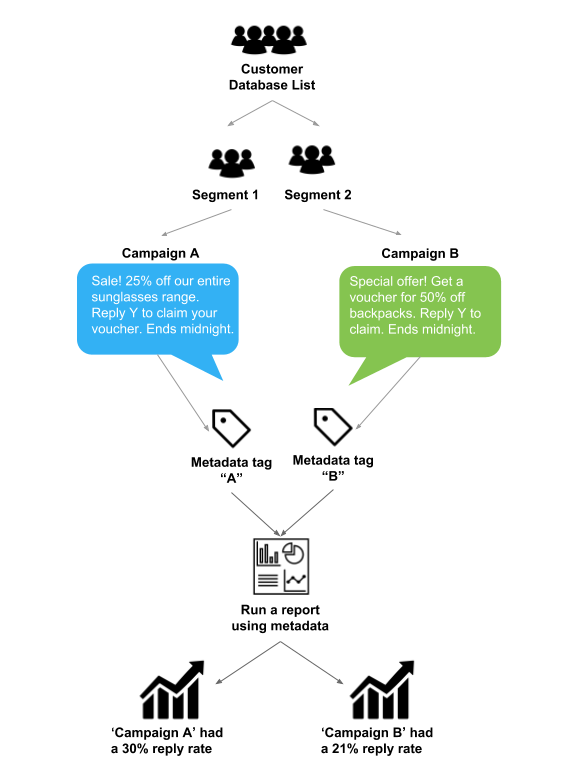
Delivery rate
The delivery rate is the percentage of your text messages that have been delivered to the recipients’ phones. This metric tells you if your messages are actually going through.
You calculate it by taking the number of total texts that were delivered and dividing it by the total number of texts you sent (and multiply this by 100).
A solid SMS reporting tool will therefore not only show you the delivery rate itself, but also information on sent and received messages.
Opt-out rate
The opt-out or unsubscribe rate shows you the percentage of people that opt out of your SMS communication. This is mostly a marketing metric when someone has subscribed to your marketing messages. However, it can also be important for customer support if you keep existing customers updated with regular SMS alerts, for example.
Response rate
The response rate reflects the percentage of people that answer your text messages. It’s an important engagement metric. The average response rate for SMS is 45%.
Number of inbound messages
How many people reach out to your business via text message? That’s what the number of inbound messages tells you. This number is relevant for sales and customer service.
Time to respond and time to resolution
In SMS analytics, the response time tells you how fast your team is getting back to the inbound messages they receive from leads or customers. It’s calculated from the time an inbound message is received to the moment an answer is sent.
Time to resolution is slightly different, as it refers to how long it takes to resolve an issue with a customer. While response time can be relevant for sales and customer service teams, time to resolution is mostly a customer support metric.
Click-through rate
The click-through rate shows you the percentage of people that clicked on a link you included in a message. Marketing teams track this if they include links in their text messages. In sales, it could be additional information that your team sends out to leads. And customer support people might use this as well if they send out links to help center articles or tutorials.
Get more insights on SMS for business growth
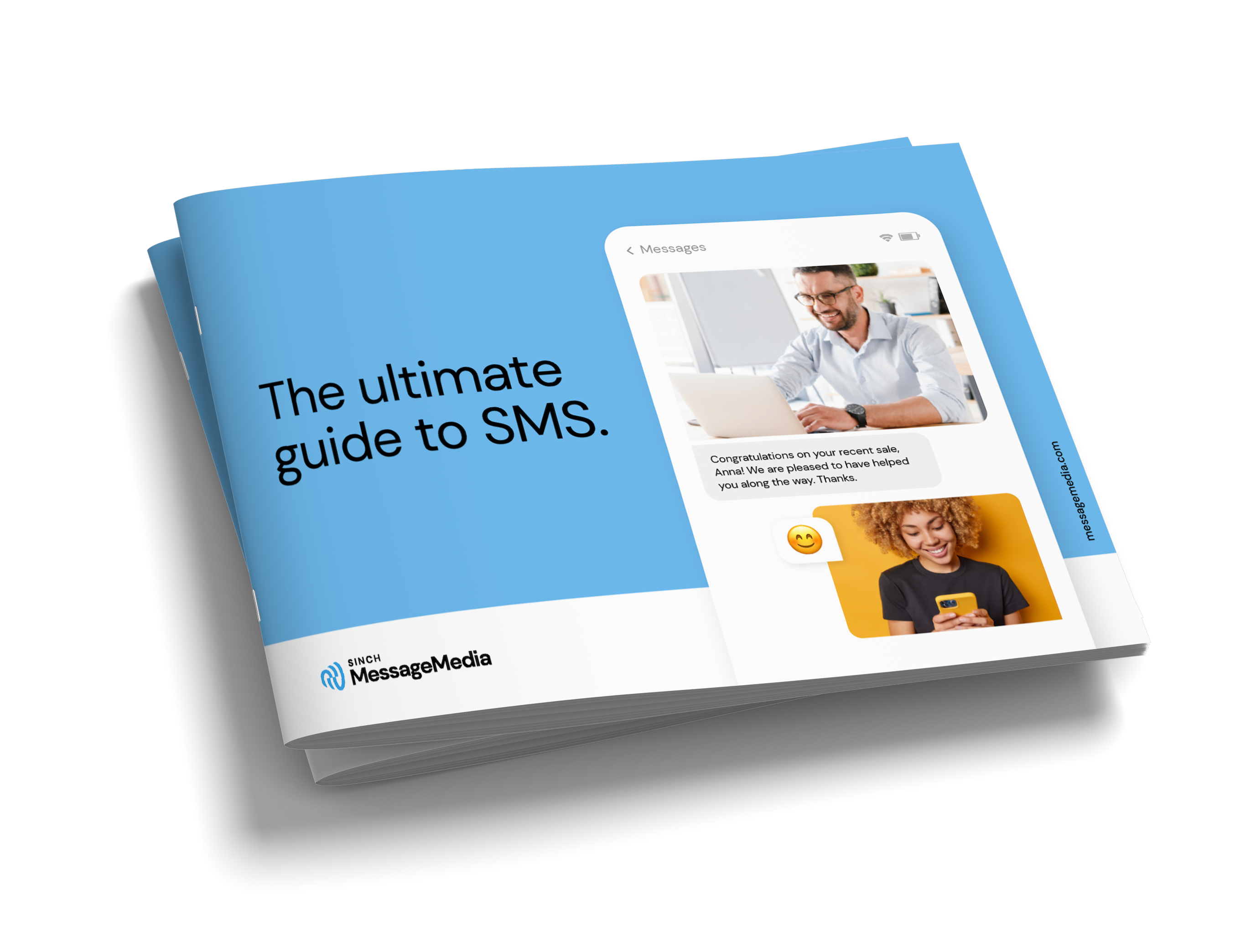
How to use SMS analytics to grow your ROI
When diving into SMS reporting, it’s not only important to track certain metrics, but also to understand how they can affect your ROI.
SMS analytics for marketing
In marketing, you’re mostly focused on how many you’re reaching with your campaigns and how much people engage with the content you send out.
The delivery rate, for example, gives you more insights into how many people you’re actually reaching. It’s also helpful for your budget to cut out phone numbers that don’t work. After all, you don’t want to spend money on texting people that don’t even receive your messages.
If you see a certain pattern in the numbers that don’t work, you can even draw conclusions about how to optimize your targeting.
Similarly, the opt-out rate shows you in marketing if you’re getting the right content to the right people. If you have a very high unsubscribe rate, it’s time to re-evaluate if you’re really sending valuable content. People also unsubscribe if messages are not personalized. Surveys show that personalized messages can double engagement, so it’s definitely something to consider for a better ROI.
The click-through rate (CTR) is obviously one of the top engagement metrics for SMS analytics in marketing. It shows you how well people engage with your content and if they’re interested in making a purchase. A high CTR is one of the best indicators of a good ROI in marketing.
By the way, some SMS reporting tools also offer link preview insights. These show you if a link unfurls on a user’s phone. Why is that helpful? Because sometimes a low CTR doesn’t have anything to do with your content, but might be due to a technical issue. Having the link preview information can then help you to fix it, and not waste marketing budget.
Something that marketeers might underestimate is the response rate and time to respond. However, text messaging is inherently conversational, so many times people actually respond to marketing messages as well. If you’re using two-way messaging in your campaigns (which, you absolutely should!), that is also something to watch out for, as it can show high engagement, and if you don’t respond to these messages quickly, or forward them to your sales team, you might also loose out on some leads.
SMS analytics for sales
If your sales team talks to potential customers via text message, you should absolutely track SMS metrics.
The delivery rate is one of the top sales metrics to track in order to know for sure if your messages are reaching the leads.
Also make sure to monitor the response rate. A low response rate can give your sales team information about how they can improve their customer communication. It can also be an indicator of bad leads. This is something you can take back to your marketing and sales development teams in order to improve the lead quality.
SMS analytics for customer support
SMS analytics are also relevant for customer support.
The number of inbound conversations shows you, for example, how busy your team is. If you have a high number of inbound conversations, your team might need additional resources or you might consider automated responses to relieve your agents. If you see unusual spikes, it’s probably also a good indicator that there are issues with a product or service that might require extra attention.
The number of inbound messages can also help you establish peak communication times which helps you adjust your resources more efficiently and improve your ROI.
In customer service, you should also monitor response times and time to resolution to see how fast customers get help. Speed is one of the top customer satisfaction metrics and can even be a decisive factor in customers churning.
In order to track SMS analytics you need a good reporting tool that offers you detailed insights into all these important metrics.
Sinch MessageMedia, for instance, offers an easy-to-use messaging tool that lets you connect with your customers effortlessly. This includes detailed insights into your SMS communication. Our SMS reporting tool shows you delivery rates, response rates, opt-outs, CTRs, and much more to make sure you really get the most out of your SMS communication.
Get more out of your SMS communication
Start a 14-day trial with Sinch MessageMedia and take our SMS reporting tool for a spin.

