Email to SMS.
Communicate with customers, staff and communities promptly and efficiently – while you are on the go!
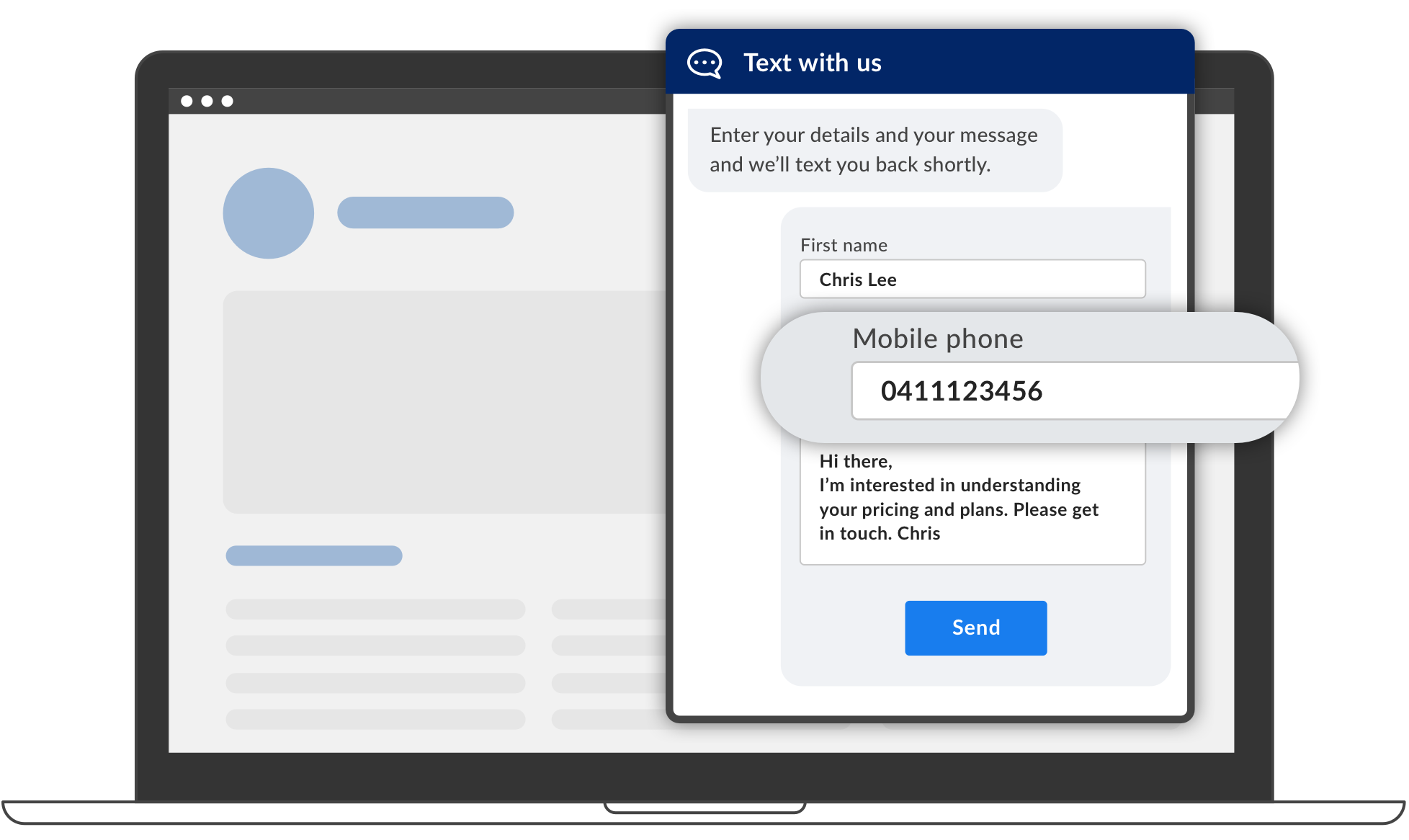
Communicate with customers, staff and communities promptly and efficiently – while you are on the go!
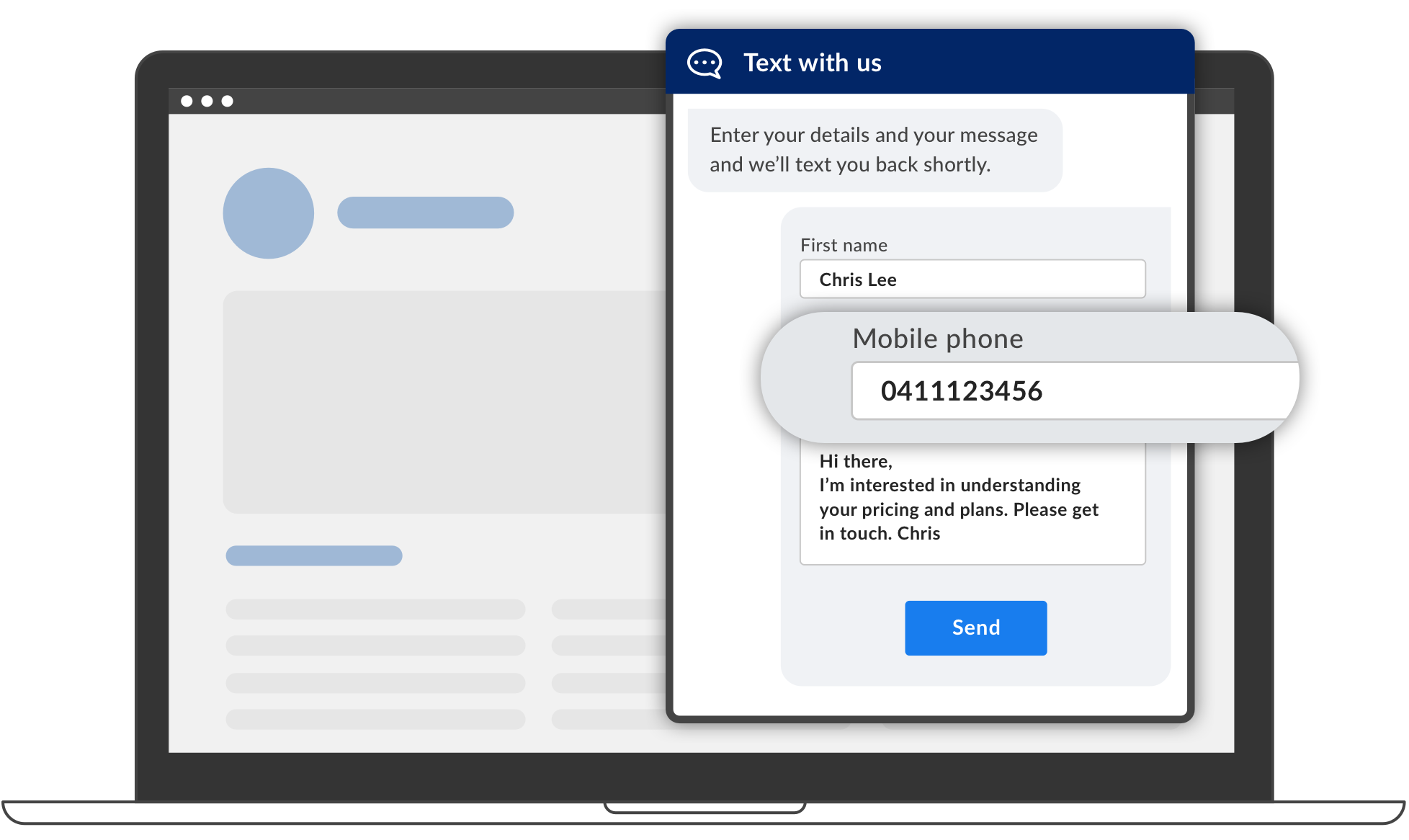
Sending text messages via your email will simplify communication with your customers. You can use your existing email service. Send an email to us, and we’ll convert it to a text message and send it to your customer.
If you’re on the go, send and receive SMS via your email wherever you are. It will work with any standard email service: Outlook, Gmail, Microsoft 365, etc.
Easily integrate with systems that send email alerts. Send alerts as SMS messages to your staff or key stakeholders quickly and without additional software.
Choose your message limit, truncate email signatures or disclaimers that you don’t want to send. Have the ability to include or exclude subject lines to keep your SMS characters within limit.

Boost your business
When you’re on the go and don’t have time to get onto the portal or need to distribute the power of this channel among a larger team or organization, an email to SMS service can provide a simple, time-saving solution for your communications.
Sending a single message or an SMS broadcast is simple when using our cloud based SMS portal. Get 24/7 premium support from our local Australia based team.
Create an account in seconds. Add your team, and configure your methods of sending SMS such as API keys and get started with email to SMS. Organise sub-accounts to reflect your teams.
Compose your text messages, upload or copy/paste your contact numbers and send, and continue the conversation from your email inbox.
Get detailed reporting on the delivery of messages and opt out rates. Highlight who engaged with your messages and get an overview of the success of your campaign.
