Share article:
Text-enable your business landline, toll-free, or VoIP phone number

In a complex world, people buy from companies that make it easy. If consumers don’t get immediate answers to their questions, they buy elsewhere instead of waiting. Moving beyond static communication to two-way conversations with your customers over text is the best way to deliver a customer experience that people now demand.
Getting started with SMS doesn’t need to be complicated, but it can be confusing. We’re here to help. In this blog, we’ll answer the most frequently asked questions about enabling texting for landlines, toll-free numbers, and VoIP numbers.
Question 1: What’s the difference between mobile, landline, and VoIP numbers?
- Mobile — A mobile phone is a telephone that transmits calls wirelessly.
- Landline — While a mobile phone transmits calls wirelessly, a landline is a phone connection that requires physical cables to send a call.
- VoIP — VoIP stands for voice over Internet protocol, and it’s a virtual phone number that makes calls through an Internet connection.
Question 2: Can my existing landline phone number be used for text messages?
Yes, you can enable your existing business landline number for SMS text messages, without affecting your ability to make and receive phone calls. You can also set up a new landline number to be used for SMS messages – the decision is yours. When a customer sends a text message to your landline number you’ll see it in our powerful online platform. This will allow you to easily respond and have a conversation in real-time with your customer.
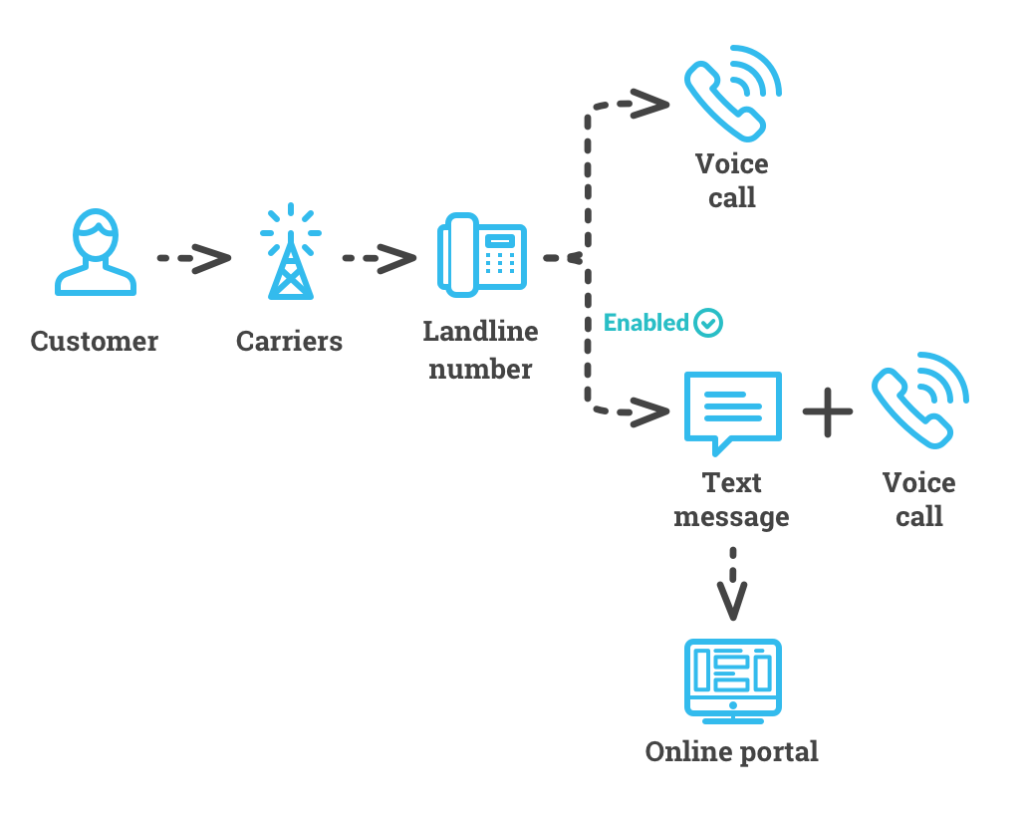
Speak to a short code expert.
Our team can help you register and take you through the vetting process.
Question 3: Can my existing toll-free number be used for text messages?
Yes, similar to text-enabling a landline number, you can also enable your existing or new 1-800 toll-free number for texting. This is a great option for businesses to leverage the power of SMS while maintaining their current toll-free number.
One of the advantages of text enabling a toll-free number is reduced costs as you won’t need to pay all carriers extra surcharges.
PRO TIP: Enable your toll-free number to start having two-way conversations with your customers over text today. Click here to find out more
Question 4: Can my VoIP number be text-enabled?
Can you text a VoIP number? And can my VoIP number be text-enabled? The answer to both is yes. VoIP texting is possible and it will allow you to send and receive SMS messages from within our online platform, as long as you have a wifi or internet connection. To your customers, the conversation will feel seamless and exactly the same as if you’re sending messages from a mobile phone.
There are a couple of advantages to this option including the ability to send out bulk messages to large groups and the opportunity to schedule or automate text message sends.
Question 5: How do I set up business text messaging?
Setup is as easy as 1, 2, 3. Here’s a quick overview of the process to text-enable your existing business number:
- Sign up with MessageMedia
Our messaging platform is easy to navigate. You can start sending from an allocated toll-free number straight away. - Make a text-enablement request
Let your account manager know you want to retain your own business number to text with. They will liaise with the necessary carriers. - Start texting using your existing number
It may take less than a week to fulfill your request. Once your number is enabled, start sending text messages to your contacts.
We offer 24/7 premium support from our knowledgeable customer service team throughout the whole process.
Question 6: What are the benefits of enabling my business phone number for SMS?
There are a number of advantages to turning on SMS messages for your business number. Here are some of the top reasons our customers love it.
Retain your number.
Keep your existing business phone number and utilize one number for all your communication. This means that there’s no need to change your existing voice services and also no need to reach out to your customers with a new phone number.
Online inbox.
Our online inbox makes it easy for you to see and manage all of your customer communication in our feature-rich platform.
Texting at scale.
Communicate with your customers one-on-one or send to multiple people at once with mass messaging.
Multiple numbers.
Assign members of your organization a dedicated number so that you can filter messages to the correct person.
Custom templates.
Save time and work smarter by creating a library of text messages for your most frequently sent SMS messages so that your team can use them over and over.
Scheduling.
If you have messages that are sent on a regular basis, schedule them to automate your workflows and make sure you never miss an important communication.
PRO TIP: Use MMS to incorporate pictures, videos, and more.
Question 7: What’s the best option for my business?
If you are wondering which one of these options is best for your business, think about how your business operates and how you plan to use SMS. If your current system is working well, simply enabling your existing phone number with our text messaging service might be the easiest way to go.
Final thoughts, further reading
Your customers want to communicate with you through text – get started today by booking a free demo with one of our SMS experts. We also have a library of other resources to help get you started and answer more of your questions:
