Share article:
How to send customised text messages (while saving time).

Last updated October 2023
When it comes to engaging with your audience, adding personal touches to your messaging goes a long way. When you hit send on an SMS, you get 160 characters to make a lasting and personal impression. Meanwhile, coming across as a robot can cause your recipients to not think twice about opting out and looking elsewhere.
Why are customized text messaging important?
These days, mobile phones are often an extension of ourselves; it’s a connection to our nearest and dearest. Psychology research shows that getting a notification on our phones increases dopamine, our happy hormone; anticipation rises. That’s why it’s no surprise that SMS open rates are five times higher than that of emails. Plus, 90% of SMS messages are read within 90 seconds.
That being said, humans have short attention spans. So, if you’re going to capture the attention of your audience, make sure you hold on to it. Small gestures, such as including a friendly greeting and their first name, can make you stand out.
Personalisation matters when it comes to customer experience. Demonstrating customers’ specific circumstances are understood and providing focused attention goes a long way. Tailoring your text messages and validating their needs is an easy way to do this.
Key elements of a personalized text message.
To truly unlock the potential of effective text messages, we need to get familiar with key elements to ensure they are more relevant, timely, and human.
Custom fields.
Similar to mail merge, contact lists can include custom fields (or merge tags). Collect mobile numbers, names, addresses, dates, times, services and everything in between into a spreadsheet. Match each column to a tag and our platform will populate the placeholders when you hit send.
These humble fields impress customers and save countless industries valuable time. Fill in date and time fields to send reminders, delivery updates, shift notifications and more.
Segmentation.
This is the process of grouping your customers by categories, behaviors, or other identifiable characteristics. The purpose of this is to deliver more relevant material to them that will ultimately result in more engagement.
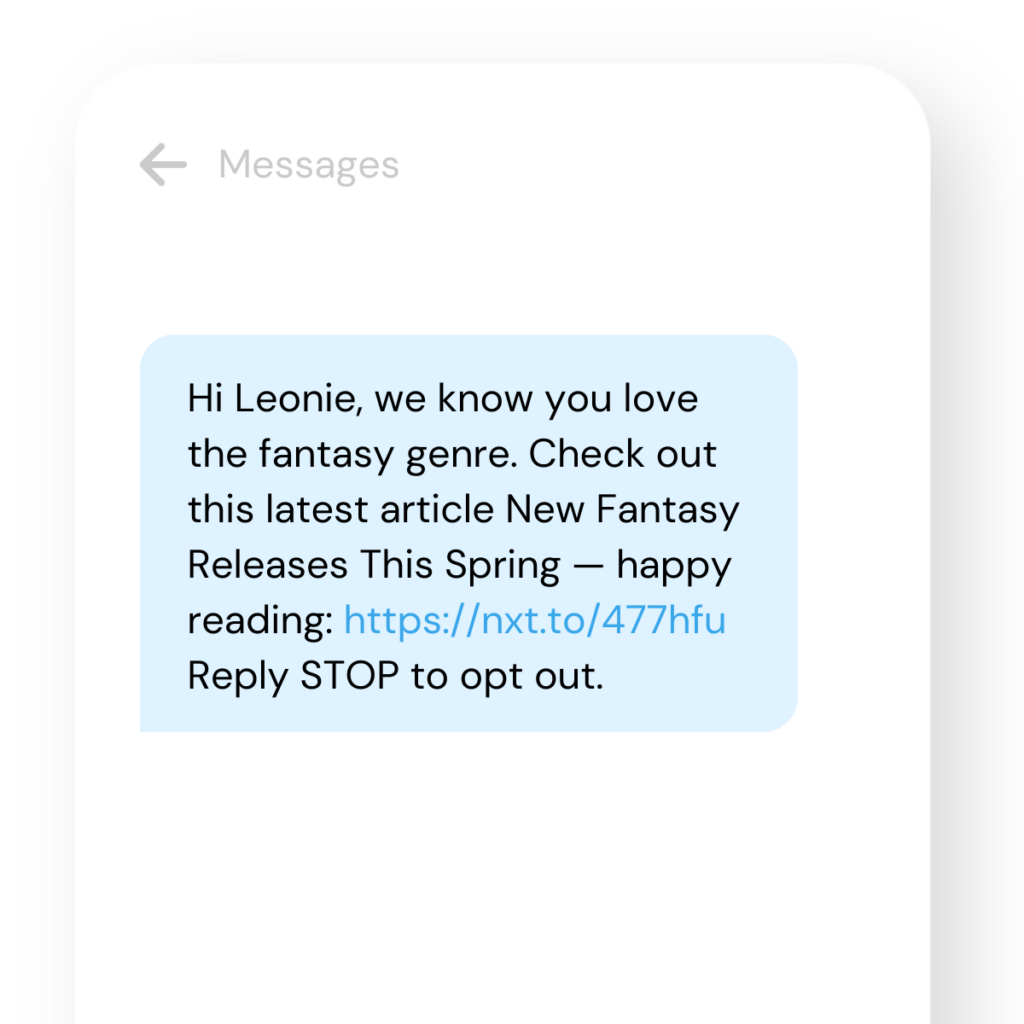
Personalised offers.
Related to segmentation, personalized offers are text messages for your customers that contain deals that are tailored for them. You can base the offer on the customer’s specific needs, interest, and shopping history.
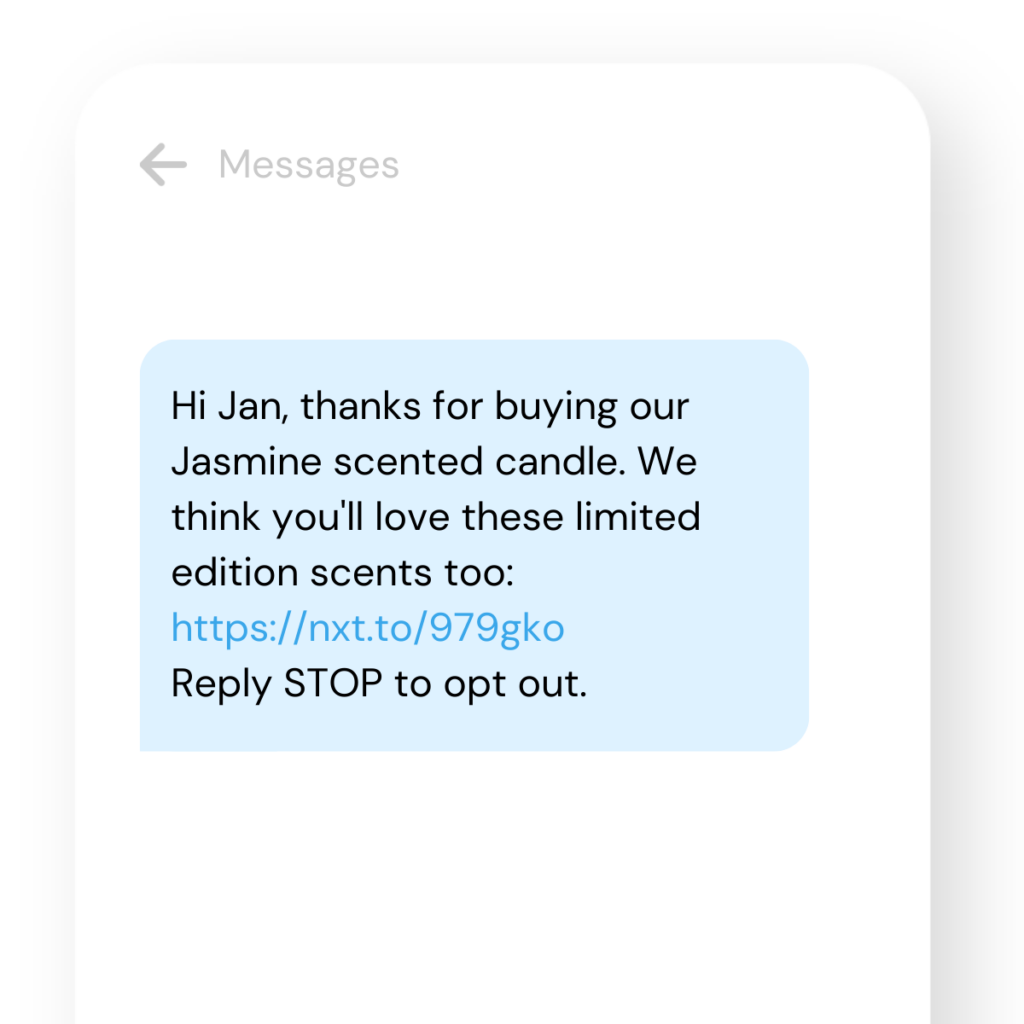
Personalised feedback.
SMS doesn’t need to be a one-way street. With a dedicated number, you can have two-way conversations with customers. Consider using it as a platform for getting customer feedback and sending out surveys.
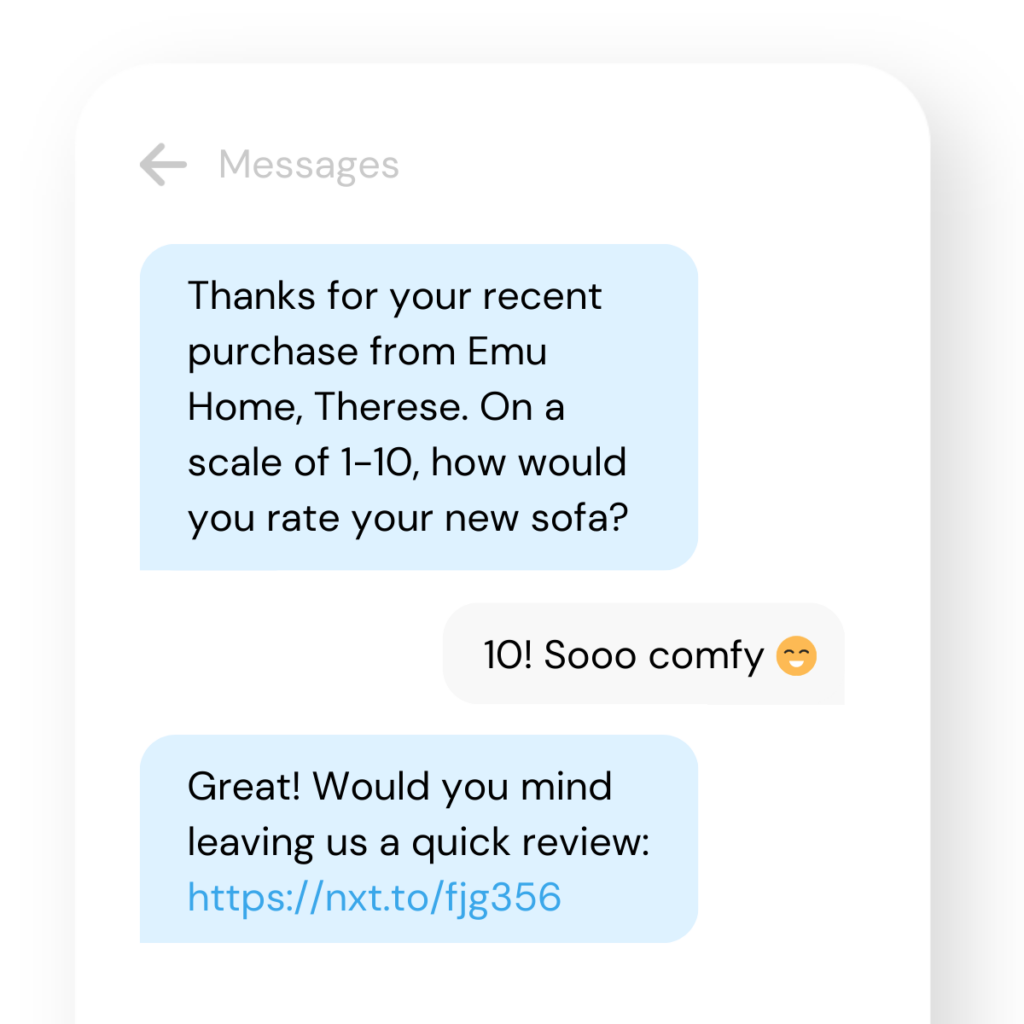
Personalised reminders.
Personalised text message reminders keep customers up to date about their orders, purchases, events, and more. They help improve retention, engagement, and keep customers from forgetting about their plans.
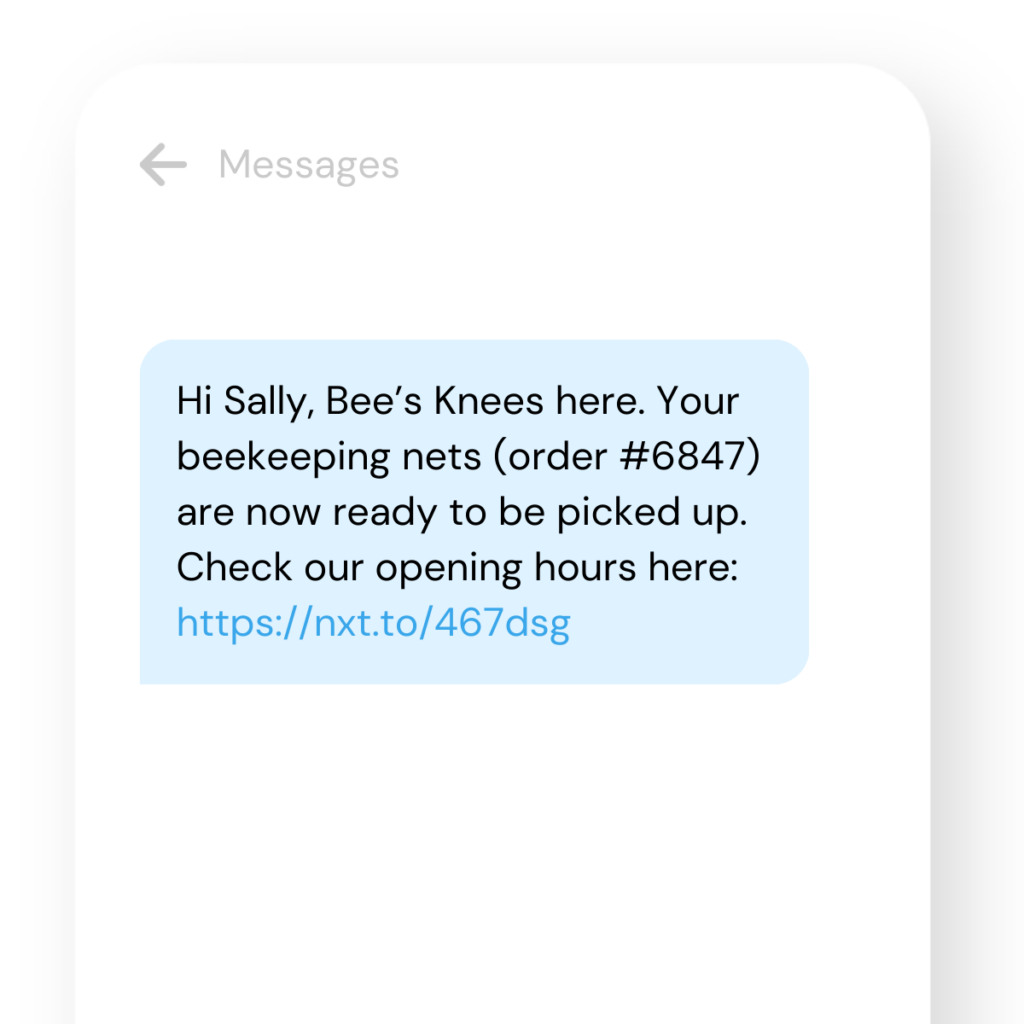
Personalised greetings.
It never hurts to celebrate your customers. Customisable text messages are a great way to communicate with your customers on special occasions. Wishing customers a happy birthday or celebrating their first year anniversary of becoming a subscriber can improve loyalty and trust with your audience.
You might also find success in pairing this tactic with personalized offers. For example, you can offer the customer a special offer on their birthday.
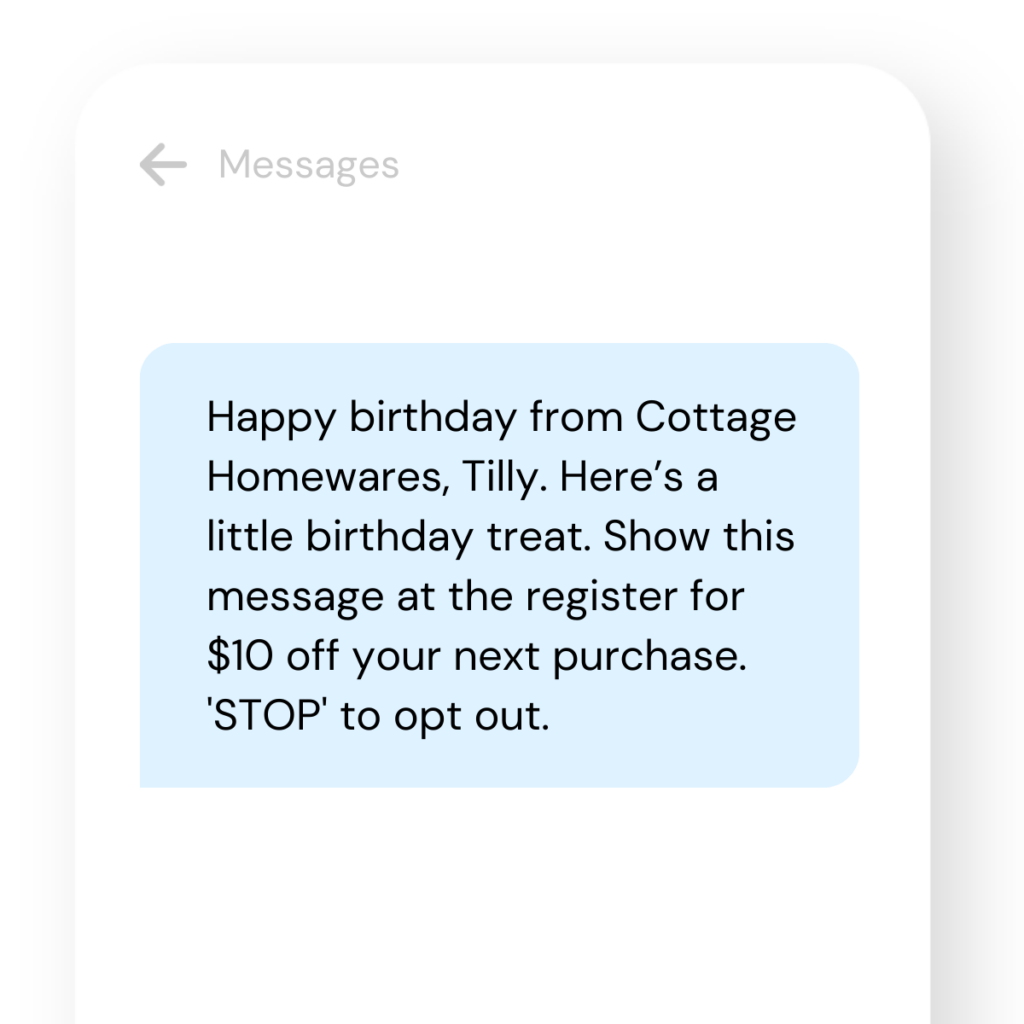
Personalised sign-offs.
Remember, you’re required to identify yourself in every message you send. Why not do it in a friendly and personalized way to improve customer trust and loyalty? Not only does it identify your company, but it makes the message more human.
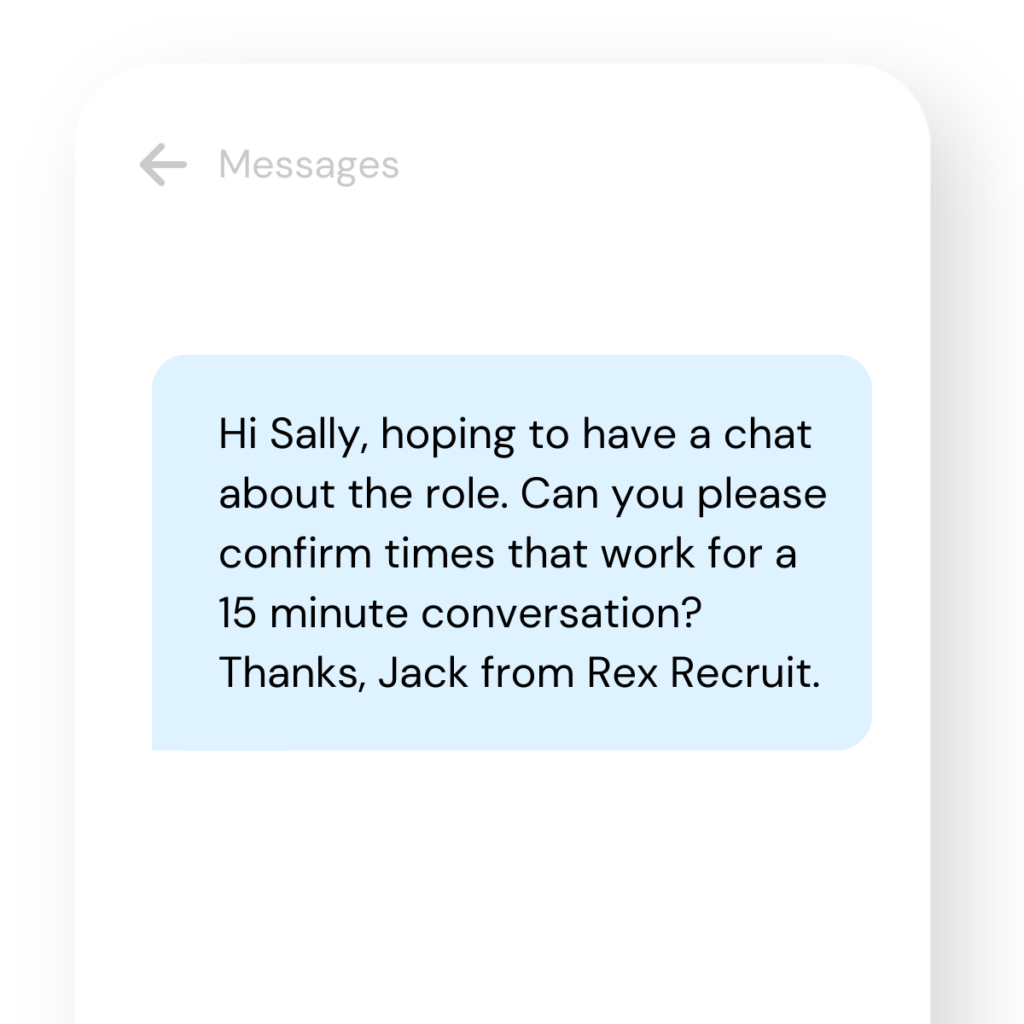
So, how do you customize text messages?
There are simple ways to bulk text messages without sounding generic or insincere. Follow these steps to get started:
Import your contacts: Personalised text messages start with your customer database. Here are some tips on how to grow this list. Import your contacts into the platform you’re using. If you haven’t already, visit our Integrations Marketplace to connect it to SMS.
Segmentation: Identify patterns and groups within your contact list. This will help you build more personalized messages. Some possible groups to segment by are age, location, and purchase frequency.
Choose your channel: This guide focuses on SMS messages, but it’s important to consider if SMS messages are right for you. If you need to send more detailed content or content with images, you may want to choose MMS or OTT messages instead.
Create and send your message: Customise text messages with placeholders to address customers by name, as well as refer to specific purchases or other information. Visit our SMS templates library for inspiration.
Track and analyse your results: Using your dashboard, you’ll be able to see insights that will help you track the progress of your campaigns. You can see how many people opened your messages, clicked through links, and more.
Optimise and improve your campaigns: Along with analysing performance, tune into customer feedback by sending out SMS surveys. Try A/B testing messages to see which ones resonate with your customers more.
By following these steps, you can send messages that get – and keep – your customers’ attention.
Here are tips to send customized SMS effectively.
Get to know your customers and contacts (and vice versa).
A 2022 global study has found that personalization drives loyalty in 98% of markets. When looking at the 5 pillars of advocacy – personalization, resolution, empathy, expectations, time and effort – personalization was most important.
Knowing a company is just a text message away gives customers, patients and clients peace of mind. And there are a few simple features that help people know you are reliable and trustworthy.
Using sender IDs help your recipients to recognize you. Rather than send messages from multiple different numbers, streamline customer service by using a single number in a single conversation string. Dedicated mobile numbers allow you to have two-way conversations. Contacts will be able to initiate communication on their terms, save your number, and look back on a thread.
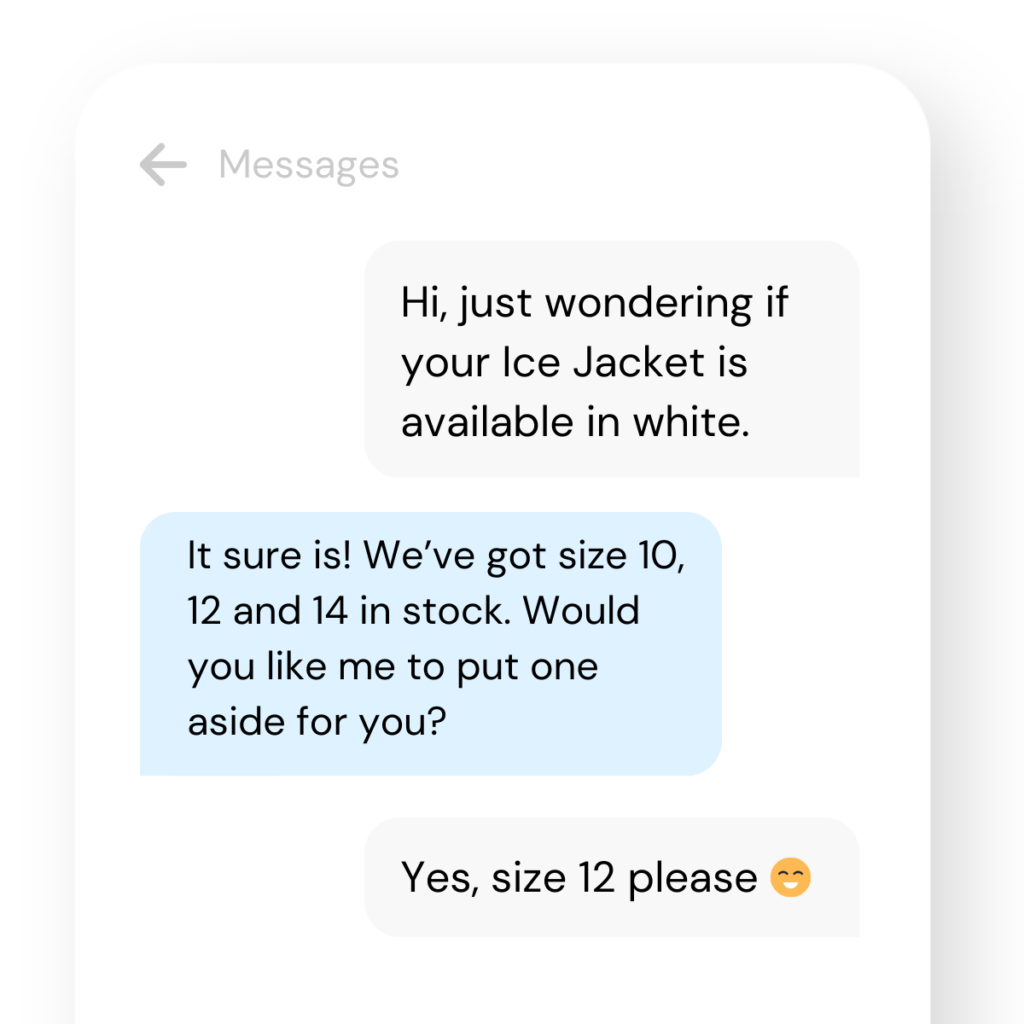
To let customers know you’ve been paying them extra attention, segment your contact list based on characteristics and past behaviors. Start with the basics, like geography, gender and age, and then progress to more specific buckets. Attributes might include purchasing history and frequency, activity or inactivity, interests, and so on.
Our portal also uses a tagging system, which means a single contact can be in multiple groups at once. For example, assign a location-based tag as well as a ‘not active’ tag to narrow your contact down further. This will not only improve your SMS campaign effectiveness; messages will be more relevant and resonate with your customers better.
Streamline messaging without sounding generic.
While using a template sounds like your message could come across as robotic, this doesn’t need to be the case. As mentioned, merge tags allow you to add customized elements for each recipient.
In addition to saving you time, using pre-saved templates will keep your tone of voice consistent and compliant. Each message will be in line with your company language, regardless of who in your team is sending.
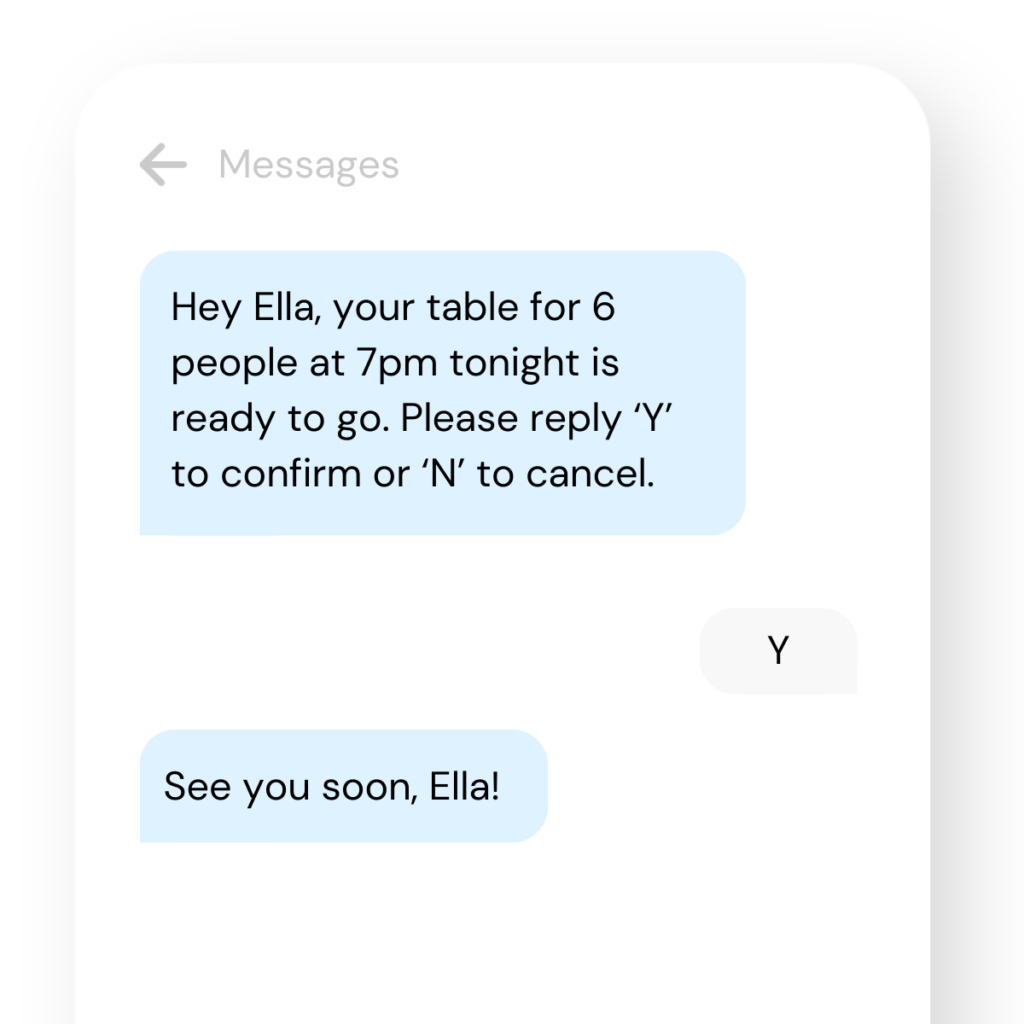
On a similar note, you can set up automated communication flows… without sacrificing on that tailor-made approach. Contacts can be split into SMS workflows or automations based on their replies (i.e., Y or N). This works by setting up keyword triggers.
Be mindful of your tone.
- Keep etiquette and social sending in mind and don’t overdo it. Sometimes less is more; focus on the quality of your messages, not the number of SMS broadcasts you send. Always include an opt-out option in your messages and respect their wishes.
- Don’t limit yourself to text messages alone; stand out with MMS and SMS landing pages. These can include bar codes, individual discount codes or unique links to a survey. For example, you could send a ‘birthday card’ with a redeemable voucher.
- Make sure your data is up to date and sending customized SMS will fall into place. Daily tasks can run like clockwork while building strong relationships with your customers keeps on ticking.
As a business, you want to do it all: increase ROI, save time, and keep your customers and staff happy. By customising messages and streamlining workflows, you can do just that.
Ready to go? Take our SMS platform for a spin.

