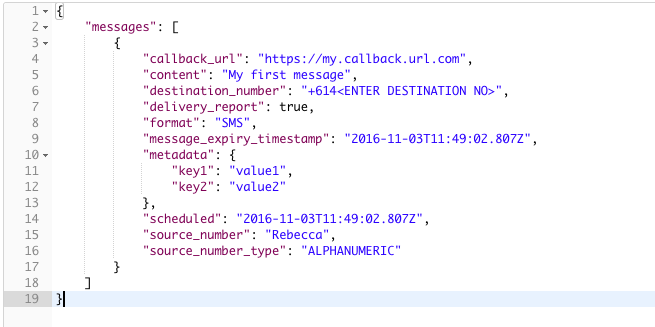Share article:
Alpha tag SMS: Send SMS with name instead of number
Have you ever wondered how some businesses are able to send a text message with a name instead of a random number, even though you don’t have them saved in the phone? This certainly makes the message seem more professional and less like random ‘spam’.
For the companies that use this feature, it enables them to control branding and imbue their messages with an element of trustworthiness. When a customer receives a text from a sender with a name rather than a random number, they are going to be much more inclined to trust its messaging.
This is a capability offered by MessageMedia Rest APIs via a mechanism we call “alpha tags”.
What is an alpha tag
Alpha tags are a way for you to give your SMS messages a unique ‘sender’ name, which can include digits, text, and some special characters. With MessageMedia alpha tags you have a total of 11 characters to uniquely identify your business. You can choose to let the recipient know who the SMS is from, what it’s about, or any other information you’d like to convey within the space of 11 characters.
Why you should start using alpha tags
There are a number of marketing reasons to consider using alpha tags.
An example marketing use case is specifying a brand or campaign name. With your brand or campaign name as the message sender, your customers know immediately whom the SMS is from and what it’s about, greatly reducing their frustration with SMS communications because they know straight away whether they need to look at the message right away or whether it can wait for later.
There are also operational benefits to using alpha tags that you may not have considered. For example, having a sender name can increase authenticity for SMS 2FA systems.
Most banks are currently using SMS-based 2FA methods in order to confirm new transaction recipients and, sometimes, individual transactions. Adding an alpha tag to these SMS messages increases their authenticity and the customer’s sense of security regarding your service. For an example of how to do 2FA with MessageMedia, view our Auth0 solution here.
Another operational use case involves urgent messaging in customer service – for example, a delivery notification from a courier or mailing business. Using alpha tags in this situation immediately highlights to the customer what the message is so that they read and act on it straight away.
Another customer service value-add is being able to specify different alpha tags for your messages allows you to let your customers know which messages are promotional, which are service messages, and which are personal communications. They know straight away what’s important, greatly increasing engagement with your SMS.
How are alpha tags limited
However, when working with alpha tags or considering using them, there are some limitations that you should be aware of:
- Each alpha tag must be relevant to your business and/or usecase, and must be registered with MessageMedia before you can send.
- They can only be used for one way message use cases
- They can only be sent once the feature is enabled on your account (contact your account manager)
- Not all countries support alpha tags
- Their maximum length is 11 characters, (consider abbreviating)
- iPhones don’t support special characters, (hyphens or underscores will be stripped out)
How to add alpha tags with MessageMedia APIs
To send with an alpha tag you first need to log into the MessageMedia Hub. and put in a request for your desired alpha tag (3-11 numbers and/or letters). To be approved, the alpha tag must have relevance to your business name and/or use case. You will receive email confirmation once the alpha tag has been approved. You can then send from the alpha tag, using the API call below.
When you’re making a call to the API there are two relevant fields:
Source Number: You can now use a text source number
Source Number Type: Change to “ALPHANUMERIC”
This is an example of a valid message call with alpha tags:
Add alpha tags to your SMS communications today.
Talk to one of our messaging experts.

Final thoughts, further reading
Alpha tags is a feature available within MessageMedia APIs that you may find beneficial in a number of different use cases.
Get in touch with us if you’d like to turn it on in your account.