Share article:
Recover sales with SMS back in stock notifications in Shopify

Nothing disappoints a customer more than finding out a desired product is not in stock.
Out-of-stock (OOS) or stock out issues are all too common for online retailers. Like abandoned cart reminders, back-in-stock text alerts can help you resolve this challenge by keeping customers updated as soon as your inventory is restocked.
Let’s learn why SMS texts as restock alerts can recapture lost revenue by building a winning customer experience that keeps consumers coming back.
Losing customers to stockouts
Lack of inventory doesn’t just cause lost sales but a decrease in customer satisfaction and loyalty.
According to IHL Group, lost out-of-stock sales cost $22B per year, with that number only increasing. Other surveys have found that 63% of customers have experienced out-of-stock disappointment online, with 38% having experienced it often or very often.
43% of customers value in-stock availability when deciding to order from a store. Yet, we acknowledge that it’s impossible to altogether avoid stock-outs, no matter how good your inventory system is.
As the last few years have proved, inventory issues may sometimes be out of your control due to external circumstances. With only 2.17% of online visitors, on average, converting into orders, your business will need additional tactics to keep customers coming back when stock is refilled.
That’s why you should consider an SMS service as a potential solution.
The best solution: automated SMS alerts
Most retailers are looking for a quick and easy solution for notifying customers if an item is out of stock, and that’s exactly what bulk SMS offers.
Unlike other channels, SMS is:
- Direct to consumers (it doesn’t require additional downloads or steps)
- Easy to set up (MessageMedia: SMS Marketing for Shopify integrates into the platform)
- Familiar and versatile (abandoned carts, SMS marketing, etc.)
- Cost-effective for businesses of any size
- Gets attention (90% open within 90 seconds)
- Drives unreal ROI and results
There are other channels, such as email notifications or push notifications, but nothing quite has the urgency or cut-through of SMS text messages.
SMS messages work because they encourage customers to act fast. Customers made orders within 5-10 minutes of the text reminder being sent in abandoned carts and promotional campaigns.
With popular items or products with limited stock, this is very effective. Customers want to know as soon as their desired products are restocked before others.
Outperform your competitors with SMS marketing.
Get top insights from our best practice ebook.

3 best practice tips for back-in-stock text messages
Follow these simple tips to maximise the effectiveness of your back-in-stock text alerts.
1. Create a sense of urgency to encourage customers to act
Create compelling messaging that encourages customers to act quickly using words such as ‘limited’, ‘urgent’, ‘soon’ etc.
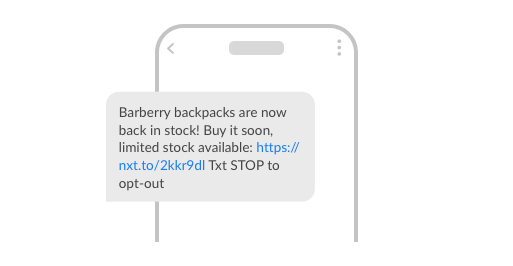
Template:
[PRODUCT] is now in stock! Buy it soon, limited stock available: [URL] Txt STOP to opt-out
2. Personalise and incentivise your texts to build relationships
Any messaging should be another touchpoint to create a deeper relationship with customers. Consider adding custom parameters to your text messages, including customers’ names, products, and other relevant information. If possible, add extra incentives such as discounts to ensure the experience is a successful one.
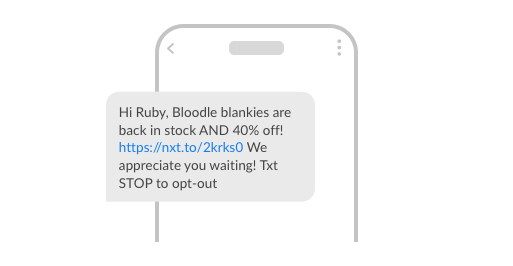
Template:
Hi [NAME], [PRODUCT] is now back in stock with an additional [DISCOUNT] off! [URL] We appreciate you waiting! Txt STOP to opt-out
3. Engage in two-way messaging for greater engagement
Add a dedicated number to your text message service so customers can message you back. Allowing customers to text back means they can ask further questions or follow up on their orders if they are concerned or hesitant about delivery.
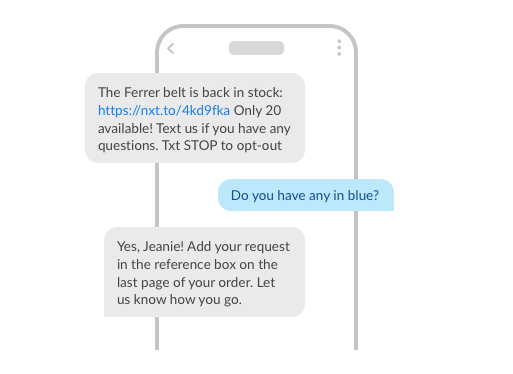
Template:
[PRODUCT] is back in stock: [URL] Only 20 available! Text us back if you have any questions. Txt STOP to opt-out
How to set up restock text alerts in Shopify
It only takes four simple steps to set yourself up. You can access our step-by-step customer support article on Setting up a ‘Back in Stock’ automation for more detailed instructions.
- Add MessageMedia SMS Marketing app from Shopify marketplace.

- Create a new ‘Back in Stock’ Automation from Marketing.

- Follow the directions and fill out all the custom fields for your back-in-stock alert.

- Schedule your automation and test it to make sure it works. Make sure your stock notification forms on your product pages are set up the way you want so customers can sign up for restock alerts.

You’re set!
Keep customers in the know with text alerts.
Add MessageMedia: SMS Marketing to your Shopify store.

Final thoughts, further reading
Back-in-stock SMS alerts can help your business keep customers happy. With inventory issues continuing to disappoint, it’s essential to differentiate by creating a seamless customer experience that helps customers get what they want. Consider MessageMedia: SMS Marketing through Shopify for restock notifications, as well as many other uses too!
Make sure to also check out:
- Get top best practices for SMS marketing in Shopify
- CASE STUDY: Abandoned cart text reminders drive 40% completed orders for Shopify retailers
- WEBINAR: Learn how to boost ROI with Shopify and MessageMedia: SMS Marketing
