Boost click-through rates with SMS landing pages
Send customers to a fully personalized mobile landing page from your text message.
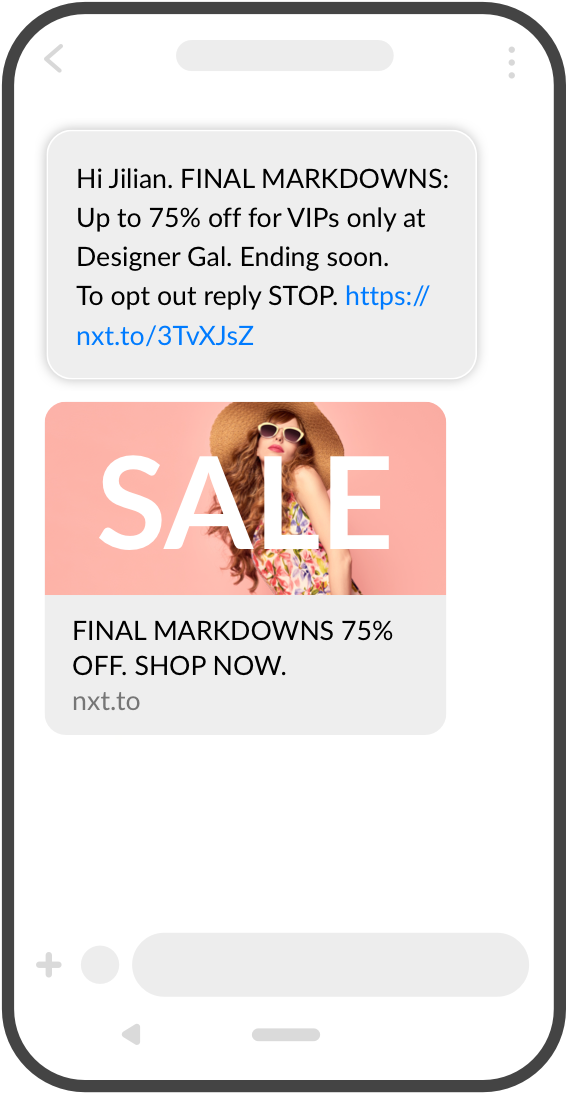
Send customers to a fully personalized mobile landing page from your text message.
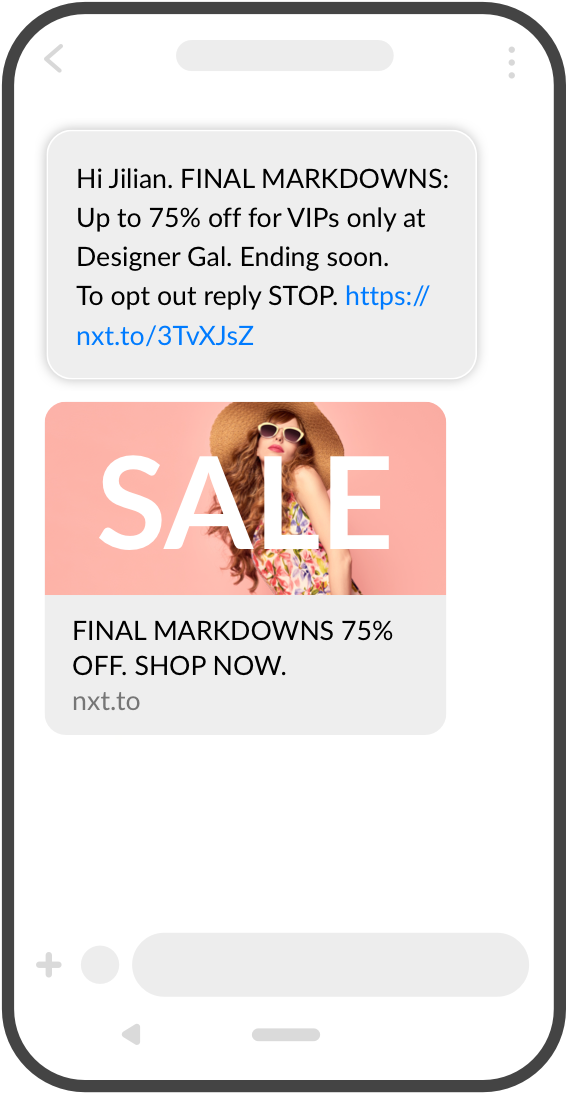
Get the most out of mobile landing pages. Customers have seen an immediate impact with click-through rates as high as 64%!
Add vibrancy to mobile marketing messages.
Customise templates for your use case. You’ll have the option to include barcodes, branded images, and up to two call-to-action buttons. You can also send from a custom domain for better brand recognition.
Launch your campaigns from one tool
Creating and sending promotional web pages can all be done in one place. Don’t worry about web development resources. Or expensive web hosting. Jump straight into launching marketing campaigns, managing events, and more.
Dive into detailed reporting dashboards
Gain valuable insights from each SMS campaign. See conversion rates, track clicks on call-to-actions (CTAs) and measure ROI. Nail retargeting and boost engagement by testing and finessing your messaging.
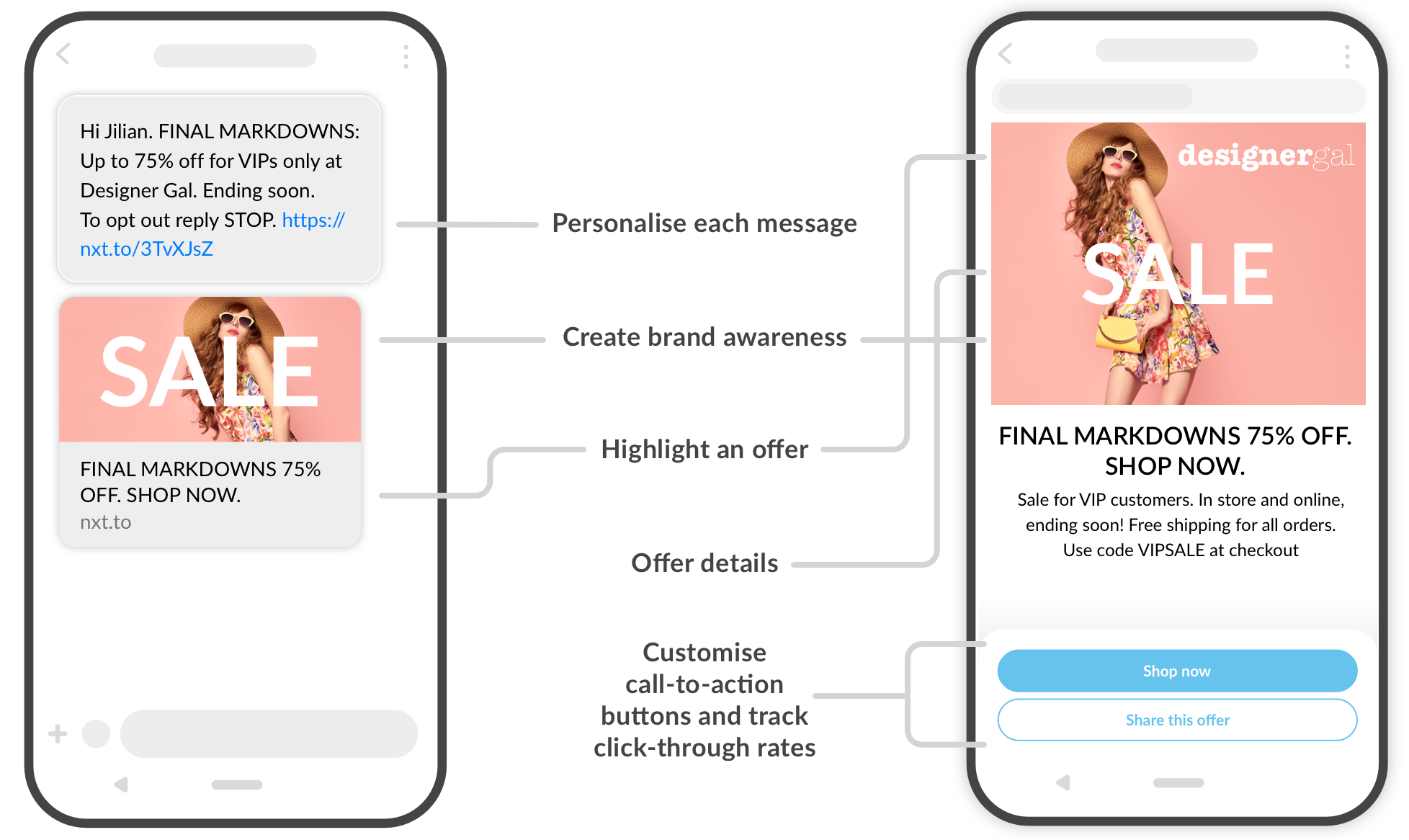
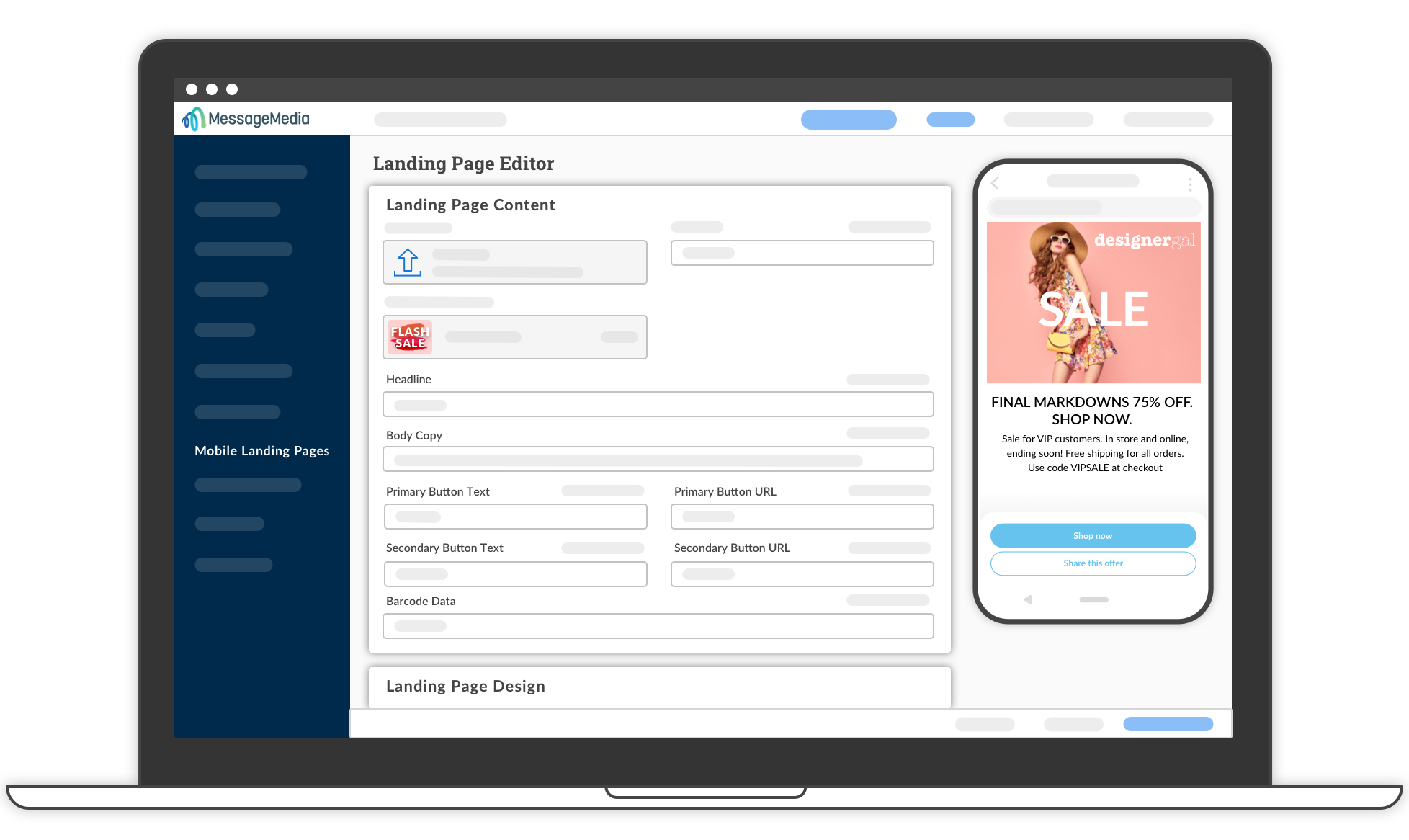
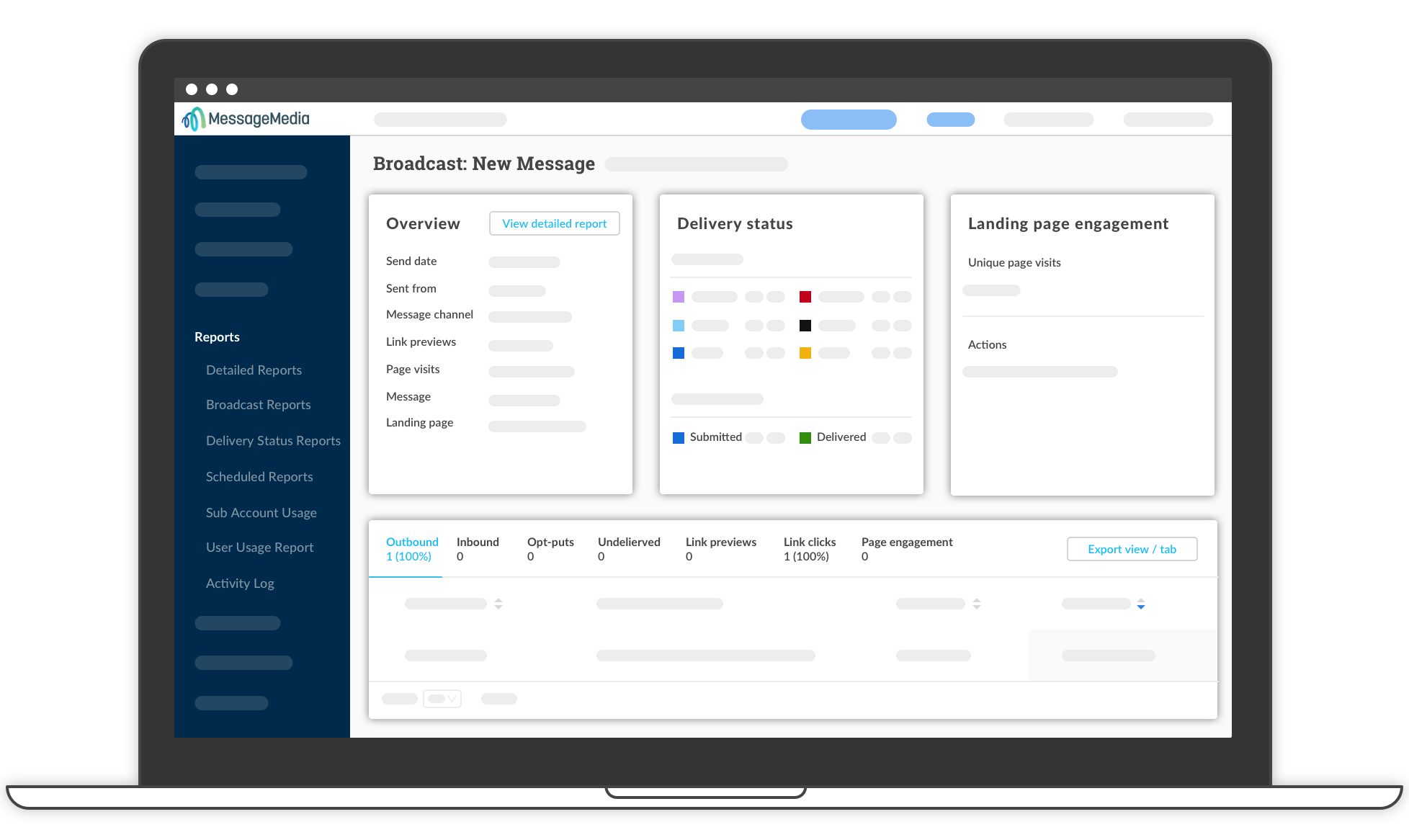
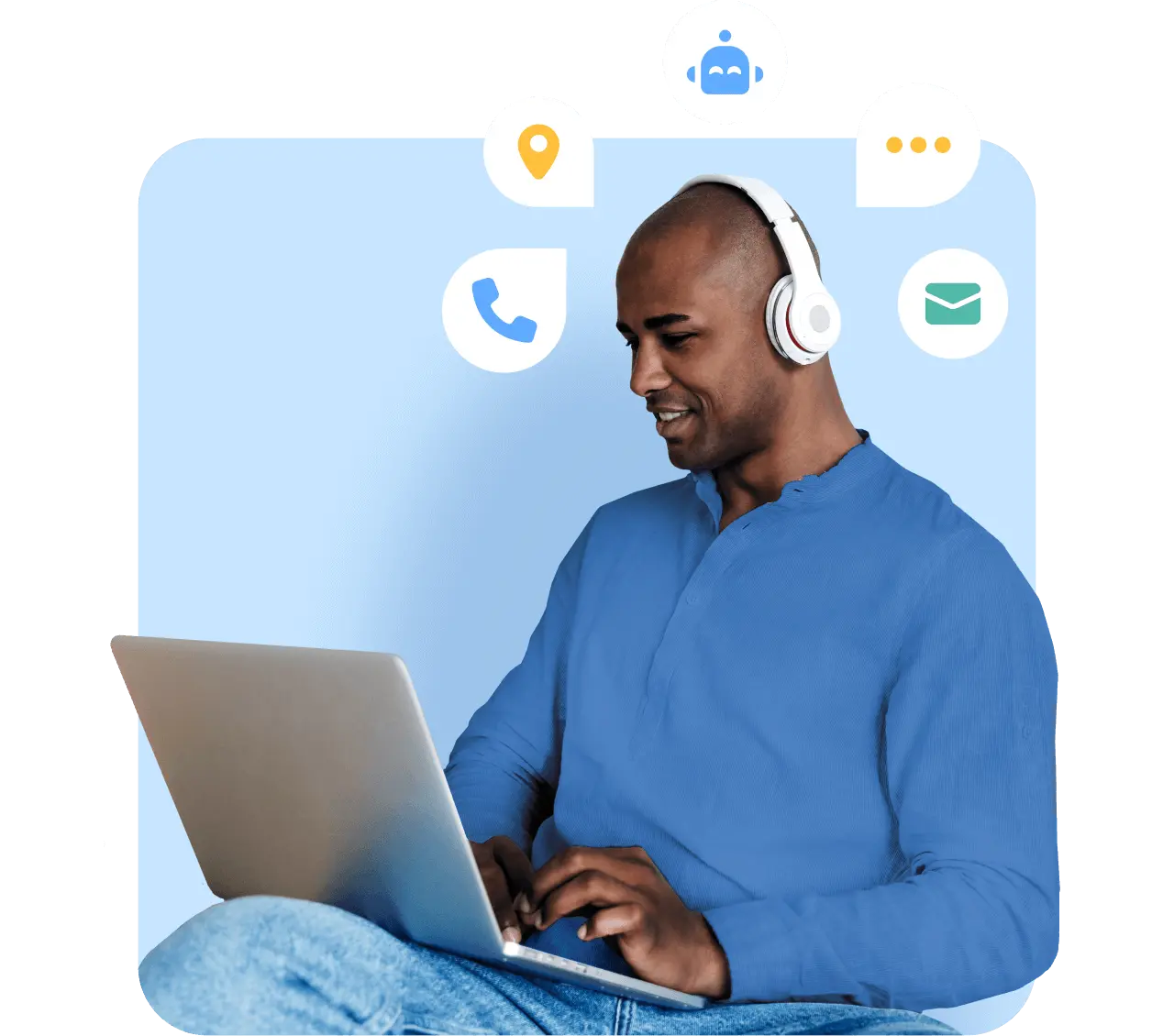
“We’re always looking to improve our customer experience, so we jumped at the opportunity to try mobile landing pages. It’s providing a richer experience for our customer and solving two key business challenges for us — the high cost of direct mail and reliable deliverability.”
Mark Teperson, Chief Digital Officer, Accent Group Limited
With 20 years of messaging experience, our trusted messaging experts support customers across every industry. We know the challenges your business faces and how to solve them.
