Share article:
The WhatsApp business account: What is it, and how to get started?

Are you wondering if you should use WhatsApp for your business, and if it’s worth getting a WhatsApp business account? Then you’ve come to the right place! In this article, we’ll talk about how to use WhatsApp for business messaging.
With over two billion active users globally, WhatsApp is the most popular social media platform in the world. 79% of Brits use WhatsApp regularly, and the majority of internet users in the UK consider the WhatsApp messenger to be their favourite social media app.
Consequently, the usage of WhatsApp has spilled over from private chats with friends and family to business chats. Currently, 175 million people message a business on WhatsApp every day. So, it’s only logical for businesses to try to incorporate WhatsApp into their customer communication – and it’s not only convenient for clients, but it also comes with several benefits for companies.
How businesses benefit from using WhatsApp
If you’re still wondering whether you should use WhatsApp to talk to customers, let’s have a look at some advantages the messaging app offers for businesses.
More attention
WhatsApp is hugely popular! Globally, it’s the eighth most downloaded app in the world. In 2023, WhatsApp counted almost seven million app downloads in the UK, and 70% of WhatsApp users open their chats daily and answer messages within minutes. Few other platforms get that much love from users. That also means that the messages you send on WhatsApp will get more attention.
In addition, there are no distracting algorithms or spam folders that could stop your message from getting through. And most users have WhatsApp notifications enabled, which means that every WhatsApp message they get shows up on their lock screen.
That’s why WhatsApp messages reach open rates around 98% and click-through rates of up to 35%!
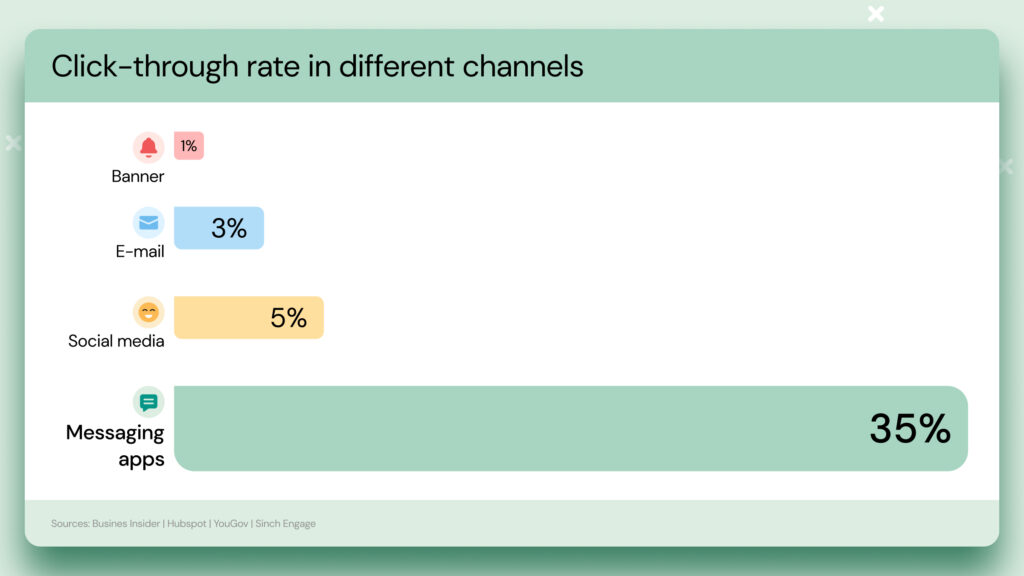
Closer connection
People use WhatsApp to connect with people they trust, like friends and family. When your business’ messages show up in the same environment, you can build a closer connection with customers.
Businesses that use WhatsApp note that their interactions on the messaging app are friendlier than on any other channel.

“Because people typically use WhatsApp to chat with family and friends, the conversations with businesses are also a lot more casual and intimate.”

Easier to reach an international audience
If you have a global audience, the internet-based WhatsApp chats make it easier to reach your international customers. Plus, it’s more cost-effective than sending international SMS.
WhatsApp vs. WhatsApp Business: What’s the difference, and what should I use?
WhatsApp has two applications. One is the standard WhatsApp app (private WhatsApp), that most of us use to chat with friends, colleagues, or family members. Chances are, you’ve interacted with customers on your private WhatsApp account. That’s very common, but it’s actually not permitted!
WhatsApp explicitly prohibits the commercial use of the private WhatsApp. That’s where the second app comes in: WhatsApp Business.
This is an app that WhatsApp launched in 2016, and it’s specifically designed for small businesses. You can download both WhatsApp versions for free for Android and iOS devices in the app stores. There are also WhatsApp Web and desktop versions for both.
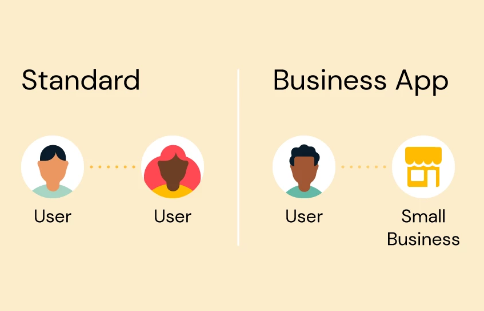
However, while they look and feel very similar, they have different features.
WhatsApp business features: What to expect
Here are some of the most useful features on the WhatsApp Business App.
Catalogue
With the catalogue, you can upload information, prices, images, and links of products and services that you offer directly to the WhatsApp Business App.
Just go to your settings, select Catalogue, add a new product, go to the Plus icon to add an image, and then type a description and add a link and pricing. Once uploaded, your customers can browse the catalogue, and you can also share a specific product directly in the chat with them. You can upload up to 500 items.
Broadcasts
Through the WhatsApp broadcast tool, you can set up broadcast lists. Broadcast lists are essentially a list of user contacts, like a mailing list for your email newsletter. You then can compose a message and send it to your broadcast list to reach hundreds of contacts at once, with just one message.
There are some limitations for broadcast lists, such as:
- You can only reach a maximum of 256 unique users per broadcast list.
- You can only send messages to contacts that have your number saved.
- It’s not a data-compliant way to send promotions on WhatsApp.
Pre-written messages
The WhatsApp Business App lets you set up a few answers in advance that can then either be sent as automated messages or as quick responses to users.
- Quick replies: You write these in advance (typically answers for FAQs) and send them in the chat with a few taps or through a single keyword. The maximum number of stored quick replies allowed is 50. And there’s no way to send the replies automatically. While you can store them and quickly access them, you still need to send them manually.
- Welcome and away messages: Greeting messages like “Hi! How can we help you today?” can be automatically sent when someone first contacts you on WhatsApp. Similarly, you can set up automated away messages to be sent when customers try to reach you outside your regular business hours.
Labels
You can create labels for your contacts and sort conversations in the WhatsApp Business App. For example, you can sort by “new customers” or “pending orders” to help you organise your workflow.
Click-to-WhatsApp links
With the WhatsApp Business App, you can also create short links that’ll lead customers directly to your WhatsApp chat. These can be integrated organically on your website or shared in an email, or even as a QR code.
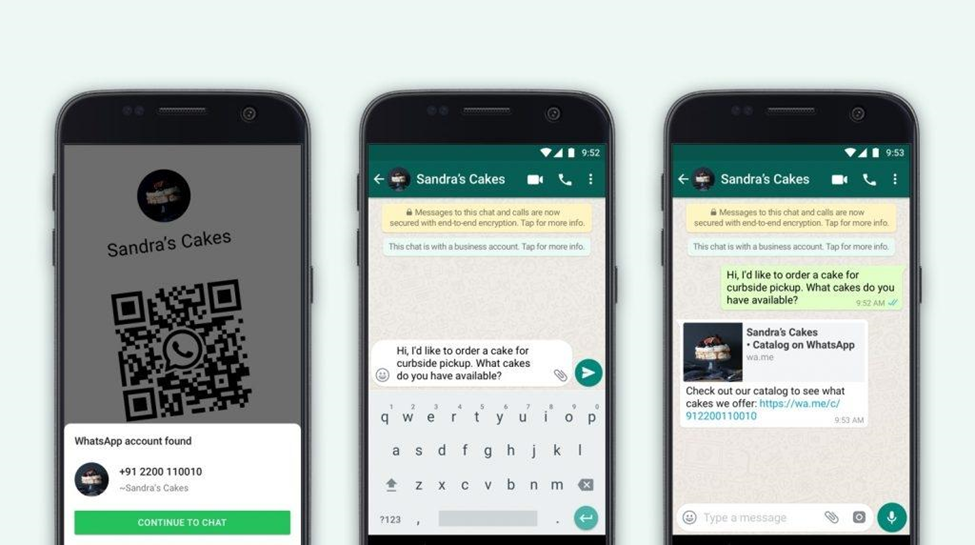
You can also set up click-to-WhatsApp ads on Facebook and Instagram to lead more traffic to your channel.
Receiving payments on WhatsApp
In a few select countries small businesses can receive payments directly through WhatsApp Payments. As of June 2024, this feature is available in India, Brazil, and Singapore.
How do I set up a WhatsApp business account?
The process of registering your business on the WhatsApp Business App is similar to setting up a private account.
- Download and launch the WhatsApp Business App. You can download the WhatsApp Business App for free on the Google Play Store and the Apple App Store.
- Open the WhatsApp Business App on your home screen.
- Review the Terms of Service, tap “agree,” and continue to accept the terms.
- Register your account by selecting a country code from the drop-down list. Make sure that you use the international phone number format. For the UK, it would look something like +44 1234 567890. Toll-free numbers, VoIP, paid premium numbers, universal access numbers, a landline extension, or your private WhatsApp number cannot be used!
- Allow access to contacts and photos. Contacts can be added to the WhatsApp Business App from your phone’s address book. You can also allow access to your phone’s photos, videos, and files.
- Create an account. Fill out your business name, select a business category, and choose a profile picture.
- Business name: We recommend using your official business name that (potential) customers recognise.
- Profile picture: We recommend using your business logo.
- Category: From the drop-down list, pick the category that describes your type of business.
- Business description: Describe your business in 256 characters.
- Business address: Include the official mailing address of your business.
With your business profile all set up, you can now start chatting with your customers.
What can you do with a WhatsApp business account?
WhatsApp is an efficient business tool throughout the entire customer journey, from marketing to sales to customer care to re-engagement. Here are some ideas to get you started.
WhatsApp for marketing
With its high engagement and conversion rates, WhatsApp is a true marketing star!
Here are some ideas for ramping up your marketing with WhatsApp.
- Send promotional content.
- Set up WhatsApp campaigns for seasonal events (Black Friday and Cyber Monday, Christmas Jumper Day, Boxing Day, etc.)
- Send helpful content (newsletter, tutorials, how-tos, etc.).
- Think beyond one-way marketing! As a chat channel, WhatsApp is ideal for conversational marketing, where you invite users to engage in a two-way conversation with you.
Important: Always make sure to get your customers’ permission (opt-in!) before sending them messages on WhatsApp, and always include an easy opt-out option.
For more inspiration, check out these examples from companies that are winning big with WhatsApp marketing (LINK example article).
WhatsApp for sales
WhatsApp can also be a very successful sales tool.
- Use WhatsApp for one-on-one consultations to help customers make a purchase decision.
- Let customers schedule appointments through WhatsApp and send automated reminders.
- Schedule a video call or a virtual tour on WhatsApp.
- Send relevant information to interested leads.
WhatsApp for customer support
Ever considered using WhatsApp for customer care? There are actually many use cases you can try out!
- Offer customer support on WhatsApp.
- Handle return requests through WhatsApp.
- Offer virtual help sessions or tutorials on WhatsApp.
WhatsApp for building customer loyalty
Maintaining customer loyalty is the key to a sustainable business model. As WhatsApp is one of the strongest channels when it comes to customer engagement and customer satisfaction, you should definitely take advantage of that!
- Send out surveys to find out how people feel about your brand, products, or services.
- Reach out to customers for new product or service ideas.
- Ask for feedback and ratings.
- Connect WhatsApp with your CRM to send out targeted re-engagement campaigns.
Is there a cost for the WhatsApp Business App?
No, the WhatsApp Business App is a free app. In some countries, WhatsApp has launched a subscription service called WhatsApp Premium. For a monthly fee, this upgrade gives you access to premium features like adding up to ten users or some additional personalization features for marketing messages. However, WhatsApp Premium isn’t available in Europe yet.
What are the limitations of the WhatsApp Business App?
The WhatsApp Business App is designed for very small businesses from one to five employees, dealing with low message volumes, and only for handling the most basic use cases. That’s why the free app lacks a lot of business-grade features.
Limited bulk messaging
While the broadcast lists allows you to send one-to-many messages, you’re not allowed to contact more than 256 unique contacts per broadcast list. That makes it hard to really scale your marketing campaigns.
You also can’t personalise messages, for instance by using variables like {{firstname}} or {{lastpurchase}}. That typically results in lower engagement rates and fewer conversions.
In addition, there are essentially no automation features like scheduling messages, automating answers or opt-ins, and you also can’t set up templates.
In other words, you’ll have a lot of manual work with limited possibilities.
Lack of integrations
Are you using tools like HubSpot or Zoho? Then, it would be amazing to connect them with WhatsApp, so you can easily integrate WhatsApp campaigns into your HubSpot workflows or segment campaigns based on customer data. Unfortunately, the WhatsApp Business App doesn’t offer integration capabilities.
You can only use one channel
If you want to use multiple channels like SMS and WhatsApp for your customer communication, you can’t combine them under the WhatsApp Business App.
No chatbots
Chatbots can be helpful in answering FAQs or for automatically gathering opt-ins, just to name a few examples. However, you can’t use chatbots with the WhatsApp Business App.
Limited number of agents, no central management of messages
As soon as you have more than five employees, you’d want a centralised inbox where your entire team can transparently and easily manage all incoming messages. That’s not possible with the WhatsApp Business App. You’re limited to a maximum of five devices and there is no central agent management system. That’s inconvenient, and you’ll lose a lot of valuable information.
Not compliant with data privacy laws
WhatsApp works with a very robust encryption protocol that ensures end-to-end encryption by default. So, the content of your messages is safe! However, when it comes to managing customer data, the free app won’t hold up tight regulation standards like the Data Protection Act or the GDPR because:
- WhatsApp scans and syncs all your contact numbers. In a business context, that’s not allowed, unless you get each user’s prior consent. There’s no way to turn that function off on WhatsApp.
- WhatsApp processes the data from the business app on Meta servers in the U.S., so you can’t guarantee that personal user data is processed in a way required by European data laws.
- WhatsApp collects metadata from smartphones. This can include information like an IP address or personal name. According to UK and EU data laws, these require special treatment (legitimate purpose, prior consent, right to forget, etc.) which aren’t guaranteed by WhatsApp.
Is there a better alternative to the WhatsApp Business App?
Well, we’re glad you asked. There sure is! If you find yourself wondering how you can get past these limitations of the WhatsApp Business App, there are, in fact, special WhatsApp tools for businesses.
Sinch MessageMedia is one of them. Our out-of-the-box software gives you access to a full WhatsApp business suite, including a central inbox, multi-agent capabilities, and personalised, unlimited bulk messaging. And no worries, you don’t need any IT resources or special schooling.
Our solution enables businesses to start immediately with WhatsApp business messaging. It also guarantees 100% data compliance.
So, you get peace of mind AND ease of use.
Ready to try it out?
Reach two billion people on the world’s most popular messaging app!

FAQs about the WhatsApp business account
